آموزش حجاری صورت در Zbrush با Kris Costa
Fly On The Wall - Kris Costa's Online Class - October 2019
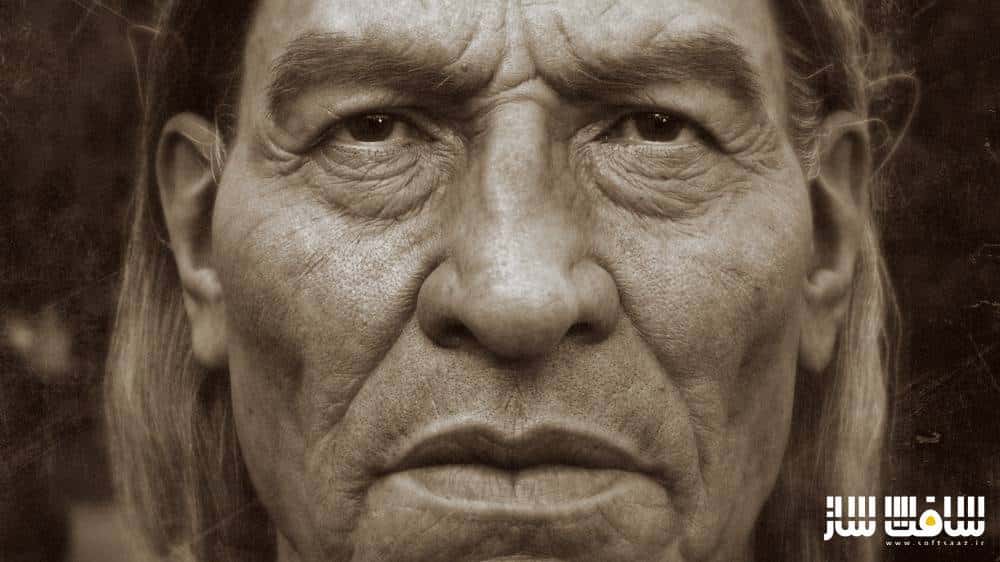
آموزش حجاری صورت در Zbrush
آموزش حجاری صورت در Zbrush : یک دوره بی نظیر و فوق العاده گران از سایت Fly On The Wall، مربی کاربلد و فوق حرفه ایی Kris Costa هم اکنون از سافت ساز قابل دانلود می باشد. این دوره شما را به یک بعد خلاق خواهد برد، ک در آن میتوانید هر تصویری را بگیرید و آن را با استفاده از Zbrush و با تسلط کامل در Photoshop بصورت دیجیتالی ایجاد نمایید.
این ترفندها بیشتر در فیلم های سطح جهانی و هالیوودی دیده می شود. با این دوره 440 دلاری ، ترفندهای بی نظیری یاد خواهید گرفت که در تصورتان نخواهد گنجید. این دوره تجربه شگفت انگیزی برای کسی که میخواهد مدلر کاراکتر باشد را به ارمغان می آورد. سطح متوسط در زیبراش برای این دوره مورد نیاز است. این دوره آموزشی توسط تیم ســافــت ســاز برای شما عزیزان تهیه شده است.
عناوین اصلی دوره آموزشی :
- ساختار کلی کلاس،لنزهای دوربین،اشکال کرانیوم
- معرفی مختصر پوست و آناتومی سطوح، مسدود کردن اشکال
- رفرنس و مروری بر اسکالپ سوراخ بینی،گوش،لب و چشم
- اندازه چشم ها ،فاصله،چرهش،تنظیمات رندر،منابع HDTI و نورهای area
- برنامه ریزی مش و UV،طراحی توپولوژی با ZWrap و Alien Skin Xposure Demo
- ساخت منافذ،حجاری با استامپ های منافذ، اکسپورت و رندرینگ مپ های displacement
- ایجاد چین و چروک و منافذ ،میکروژئومتری ، رندر تست های displacement
- مپ Bump height،مپ specular ، تست رندر micro-bump
- اسکالپ لب ،بینی و پیشانی
- پولی پینتینگ مپ های albedo و رندرینگ آنها برای تست
- مدل،حجاری،مقیاس،فاصله،شیدرها،تکسچرها و رندرینگ چشم
- مدل سازی گوش، چانه،گونه،بینی،ابرو،جزییات دهی و پالایش
- مقدمه ایی بر XGen، مژه های و peachfuzz
- رشد ابروها با XGen
- آراستن موهای اصلی با XGen Interactive + Guides
- بهم تابیدن موها و پیچ دادن پلک ها
- پست افکت ها ، شیدینگ لباس ، بحث در صنعت و …
عنوان دوره : Fly On The Wall – Kris Costa’s Online Class – October 2019
سطح : متوسط
زمان کل دوره : 32 ساعت
تعداد فایل های تصویری : 24
سال آموزش : 2020
فایل تمرینی : دارد
مربی دوره : Kris Costa
نرم افزار : Zbrush
زیرنویس انگلیسی : ندارد
Fly On The Wall – Kris Costa’s Online Class – October 2019
“What to expect
An open window to the entire process, showing how I work on my personal art, in real-time, for about a month.
An artistic approach to likeness and realism, with the intention to learn with the process of observing the natural forms in the real world and with that understanding, make possible for you to freely idealize realism without the need of using ready made tools, alphas, images etc. You can expect a very dense yet easy to understand content. “
Lesson 1 – Overall explanation about the class’ structure, camera lenses, likeness, cranium shape, brief introduction to skin and surface anatomy, blocking the forms from a planar head basemesh
Lesson 2 – Likeness progress: more references added, nostrils, ears, lips, eyes, overall sculpture continued
Lesson 3 – Eyes sizes, distances, rotation, render settings, HDRI sources, HDRI and area lights, first render tests
Lesson 4 – Mesh planning, UVs planning, sketch reprojection into new topology with ZWrap, Alien Skin Xposure Demo, more scultpting
Lesson 5 – Pores constrution, pores arrays, sculpting with pores stamps, exporting and rendering displacement maps
Lesson 6 – Wrinkles, blending wrinkles and pores, microgeometry, displacement render tests
Lesson 7 – Bump height map, specular map, micro-bump + displacement render tests, skin shader update, directional wrinkles
Lesson 8 – sculpting the lips, more blending of wrinkles and pores, nose bridge and forehead sculpting
Lesson 9 – Polypainting the albedo maps and rendering them to test
Lesson 10 – Eyes explored: model, sculpting, scale, distance, shaders, textures, rendering
Lesson 10b – Iris Sculpt Timelapse
Lesson 11 – Model improvements: ears, chin, cheeks, nose, eyebags, neck detail and refinements. More skin randomness added
Lesson 12 – Introduction to XGen, grooming eyelashes and peachfuzz
Lesson 13 – Grooming the eyebrows with XGen, updates on the skin, HDRI and camera tricks
Lesson 14 – Grooming the main hair with XGen Interactive + Guides
Polypainted Maps Examples (all in progress, but a good base reference)
Lesson 15 – Braids, Hair Update, Eyelid Tweaks
Lesson 16 – Final meeting: recap of all main points, braids grooming update, post effects, industry talk, clothing shading
حجم کل : 19 گیگابایت

برای دسترسی به کل محتویات سایت عضو ویژه سایت شوید
برای نمایش این مطلب و دسترسی به هزاران مطالب آموزشی نسبت به تهیه اکانت ویژه از لینک زیر اقدام کنید .
دریافت اشتراک ویژه
مزیت های عضویت ویژه :
- دسترسی به همه مطالب سافت ساز
- آپدیت روزانه مطالب سایت از بهترین سایت های سی جی
- ورود نامحدود کاربران از هر دیوایسی
- دسترسی به آموزش نصب کامل پلاگین ها و نرم افزار ها
اگر در تهیه اشتراک ویژه مشکل دارید میتونید از این لینک راهنمایی تهیه اشتراک ویژه رو مطالعه کنید . لینک راهنما
For International user, You can also stay connected with online support. email : info@softsaaz.ir telegram : @SoftSaaz
امتیاز به این مطلب :
امتیاز سافت ساز
لطفا به این مطلب امتیاز دهید :)





