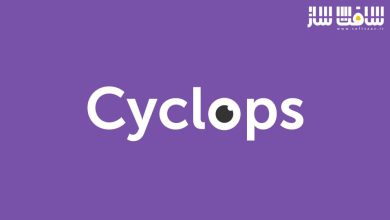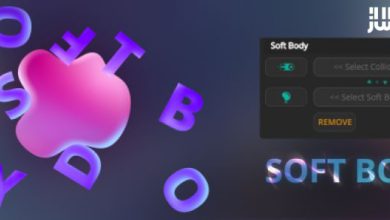پلاگین FontShaper برای افترافکت
پلاگین FontShaper برای افترافکت : با این پلاگین میتوانید از فونت ها در برنامه های Adobe بدون نیاز به نصب آنها استفاده کنید ، با این پلاگین به بیش از 780 فونت گوگل و فونت های محلی دسترسی خواهید داشت ، با سافت ساز همراه باشید .
FontShaper for After Effects
Use fonts in Adobe apps without needing to install them.
FontShaper: The Ultimate Text Import Tool!
Use fonts without installing them.
Access 780+ Google Fonts & Local Fonts – No Installation Needed!
Instantly Import Text as Vector Shapes in Photoshop, AE, & Illustrator!
Master Your Typography – Zero Compromises!
Create text using over 780+ Google Fonts (Api key required) or any font from your local folder, without installation and import as vector shapes directly into Photoshop(SVG), After Effects(Shapes), and Illustrator(svg).
Flexible Saving Options:
Choose where you save whether it’s your desktop, documents, the project file location, or a custom path.
Supported formats:
TTF, OTF, WOFF
Unsupported formats:
WOFF2, EOT, SVG
ui2
local
Settings:
Google API (Required for Google Fonts) (Tutorial provided)
Local fonts folder (1 Level of folders) (Don’t use digits as font names)
Temporary folder settings
Font Style
Size
Fill rule
Line position
Version:
Made using CEP9. Requires CC 2018+ versions of Adobe Products.
Apple Silicon Machines must run Photoshop under Rosetta Mode
Setup:
The easiest way to install is by using the aescripts + aeplugins manager
You can also install using the zxp installer.
In After Effects, enable ‘Allow Scripts to Write Files and Access Network’ in Edit > Preferences > Scripting and Expressions
این راهنمای نصب به صورت نوشته می باشد .

برای دسترسی به کل محتویات سایت عضو ویژه سایت شوید
برای نمایش این مطلب و دسترسی به هزاران مطالب آموزشی نسبت به تهیه اکانت ویژه از لینک زیر اقدام کنید .
دریافت اشتراک ویژه
مزیت های عضویت ویژه :
- دسترسی به همه مطالب سافت ساز
- آپدیت روزانه مطالب سایت از بهترین سایت های سی جی
- ورود نامحدود کاربران از هر دیوایسی
- دسترسی به آموزش نصب کامل پلاگین ها و نرم افزار ها
اگر در تهیه اشتراک ویژه مشکل دارید میتونید از این لینک راهنمایی تهیه اشتراک ویژه رو مطالعه کنید . لینک راهنما
For International user, You can also stay connected with online support. email : info@softsaaz.ir telegram : @SoftSaaz
حجم کل :
لطفا به این مطلب امتیاز دهید
امتیاز
لطفا به این مطلب امتیاز دهید