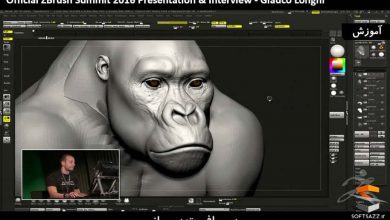آموزش طراحی لباس از Marvelous Designer تا ZBrush
ArtStation - From Marvelous Designer To ZBrush: The Missing Link

آموزش طراحی لباس از Marvelous Designer تا ZBrush
آموزش طراحی لباس از Marvelous Designer تا ZBrush : در این دوره از هنرمند Aleksandr Kirilenko ، از صفر تا صد بر کل فرآیند ساخت یک مجموعه لباس دیجیتال با کیفیت بالا در مارولوس دیزاینر و زیبراش مسلط خواهید شد. این دوره روی ساخت یک مش تمیز و ریتوپولوژی شده که پلی بین مارولوس و زیبراش ایجاد میکند ، تمرکز خواهد کرد. این فاز برای دستیابی به دقت و انعطاف در حجاری نهایی ضروری است.این دوره آموزشی توسط تیم ســافــت ســاز برای شما عزیزان تهیه شده است.
عناوین آموزش طراحی لباس از Marvelous Designer تا ZBrush :
- کار در مارولوس دیزاینر برای طراح لباس و اکسپورت به زیبراش
- اصول ریتوپولوژی ، مدلینگ سه بعدی ، کار با ابزارهای Topogun ، ساخت مش
- پالایش در زیبراش ، جزییات دهی ، ایجاد لباس باور پذیر
- نکات نهایی در Marmoset Toolbag ، دستیابی به ظاهر صیقلی
عنوان دوره : ArtStation – From Marvelous Designer To ZBrush: The Missing Link
سطح : متوسط
زمان کل دوره : – ساعت
تعداد فایل ها : 49
سال آموزش : 2024
فایل تمرینی : دارد
مربی دوره : Aleksandr Kirilenko
نرم افزار : ZBrush – Marvelous Designer
زیرنویس انگلیسی : ندارد
فشردگی اختصاصی سافت ساز : ندارد
ArtStation – From Marvelous Designer To ZBrush: The Missing Link
In this tutorial, you’ll master the entire process of creating a high-quality set of digital clothing from start to finish.
We’ll start in Marvelous Designer (v9), then focus on the crucial stage that often gets overlooked: creating a clean, retopologized mesh that bridges Marvelous Designer and ZBrush. This step is essential for achieving precision and flexibility in your final sculpt.
Here’s what we’ll cover:
- Working in Marvelous Designer: The whole process of creating a detailed set of clothes from start to export into ZBrush
- Retopology and 3D Modeling Basics: We’ll explore Topogun’s tools and core 3D modeling principles, guiding you through the creation of a mesh that’s not only clean and accurate but also sculpt-ready.*
- Refining in ZBrush: Once in ZBrush, we’ll focus on each detail, crafting a believable and realistic set of clothing. With the strong topology foundation we created after MD, you’ll have control and flexibility to sculpt with ease.
- Final Touches in Marmoset Toolbag 2: In the final chapter, we’ll review our model in Marmoset Toolbag 2, evaluating the results and achieving the polished look that top studios demand.
The heart of this tutorial is in demonstrating the power of a well-prepared mesh between MD and ZBrush. Sculpting on a surface that hasn’t been properly prepared limits your precision and control. This method, though a bit meticulous, is absolutely worth it for the professional results it delivers—results that meet studio standards and raise the bar for any 3D artist.
حجم کل : 11.9 گیگابایت

برای دسترسی به کل محتویات سایت عضو ویژه سایت شوید
برای نمایش این مطلب و دسترسی به هزاران مطالب آموزشی نسبت به تهیه اکانت ویژه از لینک زیر اقدام کنید .
دریافت اشتراک ویژه
مزیت های عضویت ویژه :
- دسترسی به همه مطالب سافت ساز
- آپدیت روزانه مطالب سایت از بهترین سایت های سی جی
- ورود نامحدود کاربران از هر دیوایسی
- دسترسی به آموزش نصب کامل پلاگین ها و نرم افزار ها
اگر در تهیه اشتراک ویژه مشکل دارید میتونید از این لینک راهنمایی تهیه اشتراک ویژه رو مطالعه کنید . لینک راهنما
For International user, You can also stay connected with online support. email : [email protected] telegram : @SoftSaaz
امتیاز دهی به این مطلب :
امتیاز سافت ساز
لطفا به این مطلب امتیاز بدید 🦋