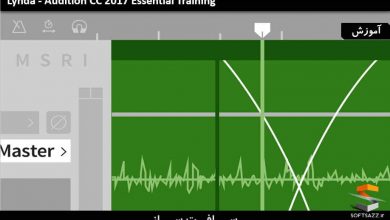آموزش تکنیک های صوتی عملی با Audition
FXPHD – AUD205 – Practical Audio Techniques with Audition

آموزش تکنیک های صوتی عملی با Audition
آموزش تکنیک های صوتی عملی با Audition : همه صدای خوب میخواهند، اما همیشه از گامهایی که برای رسیدن به آنجا وجود دارد، آگاه نیستند. این دوره یک راهنمای عملی برای پست پروداکشن صوتی از پاک سازی دیالوگ و حذف نویز تا طراحی صدا و میکس است. از طریق سناریو های خاص مبتنی بر پروژه ، ابزارهای عملی در پروژه های روزمره را استفاده خواهیم کرد. این دوره آموزشی توسط تیم ســافــت ســاز برای شما عزیزان تهیه شده است.
عناوین اصلی دوره آموزشی :
- معرفی رابط کاربری جدید Adobe Audition CS6
- آشنایی با تنظیمات و ویژگی ها Audition
- کار با ورک فلوی اکسپورت و ایمپورت
- پاک سازی یک پروژه دیالوگ اضطراری
- ضبط لوکیشن برای رفع برخی از چالش ها
- تمیز سازی صدا بروی تبلیغات و ترکیب آن با موسیقی
- زندگی بخشیدن به صدای یک انیمیشن کاراکتر
- صدا گذاری بروی پروژه تریلر
عنوان دوره : FXPHD – AUD205 – Practical Audio Techniques with Audition
سطح : متوسط
زمان کل دوره : 7.28 ساعت
تعداد فایل های تصویری : 10
سال آموزش : 2012
فایل تمرینی : –
مربی دوره : RYAN PRIBYL
نرم افزار : Audition
زیرنویس انگلیسی : ندارد
FXPHD – AUD205 – Practical Audio Techniques with Audition
Everyone wants good audio, but don’t always know the steps to get there. This course takes a practical, hands on approach to audio post production. From dialog cleanup and noise removal to sound design and mixing. Working in Adobe Audition CS6, we work through specific project based scenarios to add practical tools for you to use on everyday projects.
We start off with an introduction to the new Adobe Audition CS6 interface, preferences and features as well as get familiar with the import / export workflow. Next we dig into our first project which is an emergency dialog cleanup on some exterior shots. The location recording has some challenges for us to fix. Then we clean up the voice on a promo and work it in the mix against music. We take a character animation and bring it to life with sound. Then we take the AFX218 trailer project and creating the sound track for the trailer.
CLASS 1: WORKFLOW OF GETTING PROJECT MEDIA IN AND OUT
We open up Audition CS6 and walk through the workflow of getting project media in and out. We discuss working with OMF files and how to best prepare them and we complete the round trip back to your video editing system. We also look at routing within the application and ways to organize your project to help in mixing. We also discuss metering and what LKFS, LUFS, Leq(a), Leq(m), DBFS, VU and PPM mean and what they are used for.
CLASS 2: PROJECT 1: DIALOG CLEAN-UP
Project 1: dialog clean-up exercise: We take an in-depth look at the Noise Reduction (process) tool built into Adobe Audition.
CLASS 3: RESTORATION AND NOISE REMOVAL
Continuing our work in restoration and noise removal. We take a look at the Audition Adaptive Noise Reduction plugin, Audition Dehummer and Audition Spectral Editing – Auto Heal. As well as the iZotope RX plugin bundle with DeClicker, DeClipper, DeNoise and DeCrackle.
CLASS 4: VOICE EDITING TECHNIQUES
This week we take a look at two different voice editing techniques. One is an interview with two people standing relatively close to each other, each lavalier mic recorded separately. The other is a studio voice over recording. We work through the cleanup process from noise removal to volume automation, to eq, compression and de-essing for each.
CLASS 5: VOICE PROCESSING
We look at a few more Voice processing related issues. How to match two different sounding mics using EQ and Reverb and how to route the signal from multiple tracks and use bussing to optimize our processing. Then we discuss music licensing and where to start looking for music for your projects, from Creative Commons to ASCAP and BMI. We then use the Adobe royalty music library to finish up our radio promo, we work through a music edit and then mix the two together to get the composite mix.
CLASS 6: PROJECT 3: SOUND DESIGN
Project 3: Sound Design an animation sequence. Starting from nothing, we build an entire environment and give the character a personality using sound. We start with filling in our backgrounds and finish with adding specific elements.
CLASS 7: SOUND DESIGN TECHNIQUES
Playing around with sound design techniques, we work with processing and look at creating custom effects, focusing on guns and explosions. We also introduce the assignment: Sound design and mix a short slow-motion clip.
CLASS 8: PROJECT 4: THE AFX219 TRAILER
Project 4: The AFX219 Trailer. Building upon what we’ve learned so far, we create the soundtrack for the trailer.
CLASS 9: CONTINUE WORKING ON THE TRAILER PROJECT
Continue working on the trailer project.
CLASS 10: FINAL MIX THE TRAILER.
Final mix the trailer.
دانلود با لینک مستقیم و سرعت بالا : 3.6 گیگابایت

برای دسترسی به کل محتویات سایت عضو ویژه سایت شوید
برای نمایش این مطلب و دسترسی به هزاران مطالب آموزشی نسبت به تهیه اکانت ویژه از لینک زیر اقدام کنید .
دریافت اشتراک ویژه
مزیت های عضویت ویژه :
- دسترسی به همه مطالب سافت ساز
- آپدیت روزانه مطالب سایت از بهترین سایت های سی جی
- ورود نامحدود کاربران از هر دیوایسی
- دسترسی به آموزش نصب کامل پلاگین ها و نرم افزار ها
اگر در تهیه اشتراک ویژه مشکل دارید میتونید از این لینک راهنمایی تهیه اشتراک ویژه رو مطالعه کنید . لینک راهنما
For International user, You can also stay connected with online support. email : info@softsaaz.ir telegram : @SoftSaaz
امتیاز به این مطلب :
امتیاز سافت ساز
لطفا به این مطلب امتیاز دهید :)