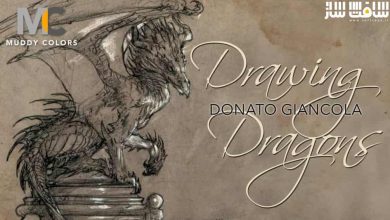آموزش اصول و تکنیکهای مت پینتینگ در Photoshop
FXPHD - ENV120 - Photoshop Foundations

آموزش اصول و تکنیکهای مت پینتینگ
آموزش اصول و تکنیکهای مت پینتینگ : در این دوره از FXPHD، مدرس Ludovic Iochem، مهمترین ابزارها و تکنیک های مورد استفاده در مت پینتینگ دیجیتال را در یک محیط پروداکشن به شما خواهد آموخت. مروری بر نرم افزار و رابط کاربری را خواهیم داشت و اصلی ترین ابزارهای مورد استفاده مانند ابزارهای Clone ،براش ها و دستور Free Transform را بررسی خواهیم کرد.
در ادامه مهمترین تکنیک هایی مانند درجه بندی رنگ،استخراج و ادغام عناصر جدید را خواهیم گفت. مثالها و تمریناتی ارائه میشوند تا شما بتوانید با اصولی مانند تمیز کردن، جایگزینی آسمان، و ایجاد اکستنشن های پسزمینه در چندین شرایط نورپردازی مختلف آشنا شوید. این دوره آموزشی توسط تیم ســافــت ســاز برای شما عزیزان تهیه شده است.
عناوین اصلی دوره آموزشی :
- مروری بر اینترفیسی که برای مت پینتینگ دیجیتال استفاده می کنیم
- همه چیز در مورد براش ها : نحوه تنظیم،لود ،ایجاد ذخیره و استفاده
- استفاده و کار با آپشن های ابزار Free Transform و Crop
- کار با ابزار Clone Stamp برای پاکسازی تصویر
- روش های مختلف درجه بندی تصویر
- نحوه استفاده از کانال ها برای استخراج ماسک و ایجاد انتخاب دقیق
- ادغام عناصر از منابع مختلف
- انجام پروژه نهایی
عنوان دوره : FXPHD – ENV120 – Photoshop Foundations
سطح : مبتدی
زمان کل دوره : 5.25 ساعت
تعداد فایل های تصویری : 10
سال آموزش : 2020
فایل تمرینی : دارد
مربی دوره : LUDOVIC IOCHEM
نرم افزار : Photoshop
زیرنویس انگلیسی : ندارد
FXPHD – ENV120 – Photoshop Foundations
This introductory course, taught by Ludovic Iochem, covers Adobe Photoshop and the most important tools and techniques used for Digital Matte Painting in a production environment. An overview of the software and interface is followed by moving on to covering the main tools used such as Brushes, Clone tools, and the Free Transform command. Next comes the most important techniques, such as grading, extraction, and integration of new elements.
Examples and exercises are presented so you can become familiar with these basics such as clean-up, sky replacement, and creating background extensions at multiple times of the day in different lighting.
CLASS 1: INTERFACE
An overview of the interface of Photoshop and the main software we will use to create digital matte paintings.
CLASS 2: BRUSHES
An explanation on everything about the brushes in Photoshop: how to set them up, where to find them, how to load new ones, create your own, and save them for later use.
CLASS 3: FREE TRANSFORM & CROP
Working with Free Transform, examining all the options and possibilities. Also, a look at the crop tool and how to use the different guides to reformat your image according to various composition rules.
CLASS 4: CLONE STAMP TOOL
How to accomplish a good image clean-up using the Clone Stamp tool.
CLASS 5: GRADING
An exploration of different ways to grade an image through adjustment layers like Level, Curve, Color Balance, and Hue/Saturation.
CLASS 6: CHANNELS
How to use channels to extract a mask and create a detailed selection. How to grade through a channel to bring out more details in our grade.
CLASS 7: MERGING
The rules for merging elements coming from different sources, with a demonstration using a couple of examples.
CLASS 8: FINAL PROJECT, PART 1
The start the final project with clean up using the Clone Stamp Tool and a sky extraction using channels and the Lasso tool.
CLASS 9: FINAL PROJECT, PART 2
Integrating the background mountains, working towards a grade, and some final tuning of our image.
CLASS 10: FINAL PROJECT, PART 3
Creating two new versions of the same image with two different sky replacements and image colour re-balancing.
حجم کل : 3.6 گیگابایت

برای دسترسی به کل محتویات سایت عضو ویژه سایت شوید
برای نمایش این مطلب و دسترسی به هزاران مطالب آموزشی نسبت به تهیه اکانت ویژه از لینک زیر اقدام کنید .
دریافت اشتراک ویژه
مزیت های عضویت ویژه :
- دسترسی به همه مطالب سافت ساز
- آپدیت روزانه مطالب سایت از بهترین سایت های سی جی
- ورود نامحدود کاربران از هر دیوایسی
- دسترسی به آموزش نصب کامل پلاگین ها و نرم افزار ها
اگر در تهیه اشتراک ویژه مشکل دارید میتونید از این لینک راهنمایی تهیه اشتراک ویژه رو مطالعه کنید . لینک راهنما
For International user, You can also stay connected with online support. email : [email protected] telegram : @SoftSaaz
امتیاز به این مطلب :
امتیاز سافت ساز
لطفا به این مطلب امتیاز بدید 🦋