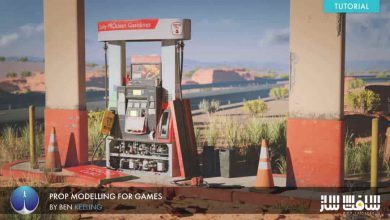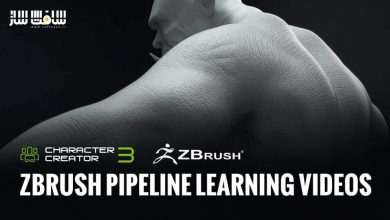آموزش اصول Substance Designer و Substance Painter
fxphd - ENV180 - Fundamentals in Substance Designer and Painter

آموزش اصول Substance
در این آموزش اصول Substance از هنرمند Charles Chorein، با یک مدل کاراکتر سرباز سایبری به معرفی نرم افزار Substance Designer و Substance Painter می پردازد. در پایان دوره ، قادر به تهیه دارایی در مایا ،اکسپورت به پینتر و دیزاینر خواهید شد. این دوره آموزشی توسط تیم ســافــت ســاز برای شما عزیزان تهیه شده است.
عناوین اصلی دوره آموزشی :
- کار با اینترفیس Substance Designer
- مروری بر مفاهیم تکسچر رویه ایی در Designer
- مروری بر نود ها در Designer
- شیدر Substance Designer
- افزودن displacement،نرمال مپ ها برای بدست آوردن تکسچر پیچیده
- اکسپورت دارایی از مایا به سابستنس دیزاینر
- بیک و اکسپورت در Substance Painter
- کار با سر cyberSoldier
- کار با ابزار قدرتمند Generator در Painter
- افزودن جزییات در Substance Painter
- افزودن جزییات و اکسپورت تکسچر ها برای مایا/ آرنولد
عنوان دوره : fxphd – ENV180 – Fundamentals in Substance Designer and Painter
سطح : متوسط
زمان کل دوره : 4.18 ساعت
تعداد فایل های تصویری : 10
سال آموزش : 2019
فایل تمرینی : دارد
مربی دوره : Charles Chorein
نرم افزار : Substance Designer , Substance Painter
زیرنویس انگلیسی : ندارد
fxphd – ENV180 – Fundamentals in Substance Designer and Painter
This course, from CG supervisor Charles Chorein of Dneg London, dives into an introduction of Substance Designer and Painter with our cyber soldier head model. By the end of the course you will be able to prepare an asset in Maya, export to Substance Designer, pass everything to Substance Painter, and then reconnect everything in Maya.
course syllabus
CLASS 1: SUBSTANCE DESIGNER BASICS, PART 1
The basics of the Substance Designer interface and an overview of the concept of procedural texture in Designer.
CLASS 2: SUBSTANCE DESIGNER BASICS, PART 2
Continuing exploration of the interface and nodes as well as digging into the “mindsight” of using Designer.
CLASS 3: SUBSTANCE DESIGNER SHADER
Adding displacement, normal maps and fractal noise to build-up complexity to obtain a more sophisticated texture.
CLASS 4: SUBSTANCE DESIGNER AND MAYA
Exporting an asset from Maya to Substance Designer is essential for CG artists. Preparation of our cyberSoldier head in Maya and exploring how “Material Blend” and “MultiMaterial Blend” work.
CLASS 5: SUBSTANCE PAINTER BASICS, PART 1
With our cyberSoldier head ready to go, we bake and export it for use in Substance Painter.
CLASS 6: SUBSTANCE PAINTER BASICS, PART 2
Working with our cyberSoldier head, we work through the workflow in Painter.
CLASS 7: SUBSTANCE PAINTER GENERATOR
“Generator” is a powerful tool in Painter and we explore it a bit more with the maps we created.
CLASS 8: ADDING MORE DETAILS IN SUBSTANCE PAINTER
Having obtained a very good base for our cyberSoldier head, we add more intricate details and then export the textures for use in Maya/Arnold.
CLASS 9: SUBSTANCE PAINTER TO MAYA
In Maya, we connect all our textures from Substance Painter into the “AISurfaceShader” in Maya. We prepare a lightRig base of our HDRI in Substance Painter.
حجم کل : 2.5 گیگابایت

برای دسترسی به کل محتویات سایت عضو ویژه سایت شوید
برای نمایش این مطلب و دسترسی به هزاران مطالب آموزشی نسبت به تهیه اکانت ویژه از لینک زیر اقدام کنید .
دریافت اشتراک ویژه
مزیت های عضویت ویژه :
- دسترسی به همه مطالب سافت ساز بدون هیچ گونه محدودیتی
- آپدیت روزانه مطالب سایت از بهترین سایت های سی جی
- بدون تبلیغ ! بله با تهیه اکانت ویژه دیگه خبری از تبلیغ نیست
- دسترسی به آموزش نصب کامل پلاگین ها و نرم افزار ها
اگر در تهیه اشتراک ویژه مشکل دارید میتونید از این لینک راهنمایی تهیه اشتراک ویژه رو مطالعه کنید . لینک راهنما
For International user, You can also stay connected with online support. email : info@softsaaz.ir telegram : @SoftSaaz
امتیاز به این مطلب :
امتیاز سافت ساز
لطفا به این مطلب امتیاز بدید 🦋