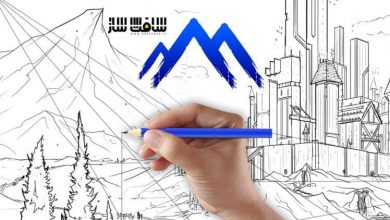آموزش طراحی محیط در Clarisse برای کاربران متوسط
FXPHD - ENV240 Intermediate Clarisse for Environments

آموزش طراحی محیط در Clarisse
این آموزش طراحی محیط در Clarisse از Charles Chorein، مقدمه ایی بر برنامه Clarisse و همچنین قدرت پراکندگی (scattering) این نرم افزار را بررسی خواهیم کرد. این آموزش جنبه های مختلف پراکندگی در Clarisse از جمله NVIDIA Optix، denoiser ، Cryptomatte و Light Path Expression برای چندین منبع نوری آموزش خواهد داد.
Charles Chorein سرپرست Dneg London، تجربه 12 ساله خود را در فیلم های متعدد چون The Hobbit, Prometheus, The Hunger Games 2, Superman: Man of Steel, Harry Potter 7, Pirate of the Caribbean 4, و Despicable Me به اشتراک خواهد گذاشت. این دوره آموزشی توسط تیم ســافــت ســاز برای شما عزیزان تهیه شده است.
عناوین اصلی دوره آموزشی :
- اصول پراکندگی،تنظیم آبجکت های اسکتر در Clarisse ،نحوه استفاده از هندسه مایا برای ایجادسریع لایوت در Clarisse
- نقاشی ذرات و استفاده از نود Point Cloud
- تنظیمات کامل Point Cloud
- ایجاد سریع چراغ و دوربین
- کار با Light Path Expression
- انجام Cryptomatte
- شیدینگ لایه ها و Optix
- آماده سازی برای رندرینگ
- کامپوزیشن پس ها در Nuke و استفاده از داده های دوربین اکسپورت شده در نیوک
عنوان دوره : FXPHD – ENV240 Intermediate Clarisse for Environments
سطح : متوسط
زمان کل دوره : 3.14 ساعت
تعداد فایل های تصویری : 10
سال آموزش : 2020
فایل تمرینی : دارد
مربی دوره : Charles Chorein
نرم افزار : Nuke, Clarisse
زیرنویس انگلیسی : ندارد
FXPHD – ENV240 Intermediate Clarisse for Environments
This course, from CG Supervisor Charles Chorein, dives into Clarisse and the power of scattering. The course covers the different aspects of scattering in Clarisse, NVIDIA Optix and denoiser, Cryptomatte and Light Path Expression for multi lights.
Charles Chorein is a CG supervisor at Dneg London with 12 years of experience. He has been working in London since 2009 and has worked on movies such as The Hobbit, Prometheus, The Hunger Games 2, Superman: Man of Steel, Harry Potter 7, Pirate of the Caribbean 4, and Despicable Me. For the last four years he has been working on TV and episodics, having recently finished Dark Crystal for Netflix. He is currently involved in more projects for Netflix coming early next year.
CLASS 1: SCATTER BASICS
A basic setup to scatter objects in Clarisse and how you can use geometry prepared in Maya to create a quick layout in Clarisse.
CLASS 2: POINT CLOUD NODE
Painting particle and scatter objects is useful, but using the Point Cloud node helps generate a random point cloud on a surface.
CLASS 3: LAYOUT CONTINUED
With the particle and point cloud setup complete, we can finish our layout and start creating a quick light rig and camera.
CLASS 4: LIGHT RIG CHANGES
A modification of our HDRI, necessitating a change in the way we have to create our light rig. Creating our shader with displacement and Clip Maps for our truck and leaves.
CLASS 5: LIGHT PATH EXPRESSION, PART 1
An exploration of the fascinating world of Light Path Expression (LPE) and examining how useful it can be. Creation of an atmosphere with a Volume box.
CLASS 6: LIGHT PATH EXPRESSION, PART 2
Let’s change our HDRI base on the previously created LPEs.
CLASS 7: CRYPTOMATTE
Creating and setting up IDs with red, green, and blue colours is not the best way to do work nowadays. Cryptomatte is a better and more efficient way to approach it and it’s easy to set up in Clarisse and use in Nuke.
CLASS 8: SHADING LAYERS & OPTIX
Shading Layers are a very powerful method in Clarisse to set up the scene and manage the shader on a per object basis. How to use Optix to reduce noise without increasing the samples in the path tracer.
CLASS 9: PREPARATION FOR RENDERING
Setting up render passes, groups, AOVs and cryptomatte before the final render.
CLASS 10: ROUGH COMP
Compositing all passes in Nuke and using exported 3D camera data within the 3D environment of Nuke.
حجم کل : 5.2 گیگابایت

برای دسترسی به کل محتویات سایت عضو ویژه سایت شوید
برای نمایش این مطلب و دسترسی به هزاران مطالب آموزشی نسبت به تهیه اکانت ویژه از لینک زیر اقدام کنید .
دریافت اشتراک ویژه
مزیت های عضویت ویژه :
- دسترسی به همه مطالب سافت ساز
- آپدیت روزانه مطالب سایت از بهترین سایت های سی جی
- ورود نامحدود کاربران از هر دیوایسی
- دسترسی به آموزش نصب کامل پلاگین ها و نرم افزار ها
اگر در تهیه اشتراک ویژه مشکل دارید میتونید از این لینک راهنمایی تهیه اشتراک ویژه رو مطالعه کنید . لینک راهنما
For International user, You can also stay connected with online support. email : info@softsaaz.ir telegram : @SoftSaaz
امتیاز به این مطلب :
امتیاز سافت ساز
لطفا به این مطلب امتیاز بدید 🦋