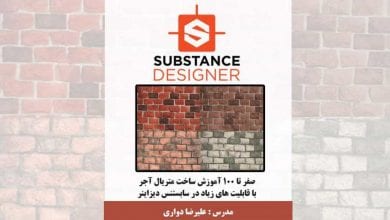آموزش تکسچرینگ در Substance Designer و Substance Painter
FXPHD – ENV280 – Texturing in Substance Design and Painter

آموزش تکسچرینگ در Substance
در این آموزش تکسچرینگ در Substance ، هنرمند جلوه های ویژه معروف Charles Chorein، به تکسچرینگ یک مدل سرباز سایبری در نرم افزار های Substance Painter و Substance Designer خواهد پرداخت. در پایان دوره ه اصول تکسچرینگ و lookdev در سابستنس پینتر و دیزاینر تسلط پیدا خواهید کرد تا بتوانید به تنظیم lookDev یک صحنه در مایا برای پروداکشن بپردازید.
Charles Chorein یک رهبر با تجربه 10 ساله در زمینه نورپردازی و LookDev است. ایشان از سال 2009 در لندن کار میکند و در فیلم های مختلفی چون : The Hobbit, Prometheus ,The Hunger Games 2, Superman: man of steel, Harry Potter 7, Pirate ofthe Caribbean 4, Despicable Me و اخیراً Terminator Gensys فعالیت داشته است. این دوره آموزشی توسط تیم ســافــت ســاز برای شما عزیزان تهیه شده است.
عناوین اصلی دوره آموزشی :
- آماده سازی زمین و تکسچرینگ رویه ایی زمین
- نحوه ساخت جزییات خاص با استفاده از نودها
- بهبود تکسچر زمین با نرمال مپ ها،تکسچر roughness و دستکاری تکسچر رویه ایی
- افزودن جزییات شامل علامت های پارگی و متعادل کردن اجزای مختلف
- افزودن جزییات نهایی به آسفالت و اسکپورت به مایا
- آماده سازی دارایی با UDIM صحیح برای ساخت مجموعه UV
- نحوه کار با فلزات و ایجاد شیدر فلز واقعی در سابستنس پینتر
- ایجاد شیدرهای مختلف در Painter
- افزودن جزییاتی مانند گرانج،خراش و کثیفی
- بهبود شیدر ها و displacement با استفاده از AIColorCorrect
- تنظیم رندر با AOV
- کامپوزیشن در Nuke
- تنظیم نورپردازی در Nuke
عنوان دوره : FXPHD – ENV280 – Texturing in Substance Design and Painter
سطح : متوسط
زمان کل دوره : 4.35 ساعت
تعداد فایل های تصویری : 10
سال آموزش : 2019
فایل تمرینی : دارد
مربی دوره : CHARLES CHOREIN
نرم افزار : Substance Designer & Painter, Nuke
زیرنویس انگلیسی : ندارد
FXPHD – ENV280 – Texturing in Substance Design and Painter
This course, from CG supervisor Charles Chorein, is the second in our series of Substance Designer and Painter courses utilizing our cyber soldier model. By the end of the course you will be able to master the principle of texturing and lookdev with Substance Designer and Painter and be able to set up a lookDev scene in Maya for production.
CLASS 1: SUBSTANCE DESIGNER, PART 1
Preparation of the ground as well as exploring the mindset of procedural texturing. How to make specific details only using nodes.
CLASS 2: SUBSTANCE DESIGNER, PART 2
Improving the ground texture with some normal maps, roughness texture, and manipulation of the procedural texture to find the right pattern. Continuing to focus on the mindset behind the procedural texture approach, using small, medium, and large details to structure our texture.
CLASS 3: ADDING DETAILS
An extra layer of detail is added for the tear marks and balancing the different components between each other. During the process, multiple normals are mixed between each other to get a better fine asphalt detail.
CLASS 4: SUBSTANCE DESIGNER TO MAYA
The final details are added for the asphalt and all textures are exported for Maya. In Maya, the Substance Plugin for Maya is explored to understand how to connect all the textures for the PBR shader AISurfaceShader in Hypershade.
CLASS 5: SUBSTANCE PAINTER, PART 1
Before jumping in Substance Painter, we are checking our asset and how important is it to prepare properly our asset with the correct UDIM and tilling for each UV set. Also, we will see the difference between OBJ and FBX format in Painter.
CLASS 6: SUBSTANCE PAINTER, PART 2
Having a good understanding of objects in real life is essential, so we analyze how metal works and see how we plant to create the different shader in Painter. To help create a realistic metal shader, Filter on Fill Layer and Mask Builder are used for the generators generators. The texture is baked in Painter to see how useful is it to do that.
CLASS 7: DETAILS IN PAINTER
With a solid base in Painter for the metal shader, more fill shader is added and improvements such as grunge, scratches, and dirt are done in the Mask Builder generator. To have a more realistic render (as opposed to a procedural look) paint layers are added and different brushes are explored to break up the procedural render.
CLASS 8: FINALIZING THE METAL SHADER
To finish the metal shader we will add an extra generator with Metal Edge Wear and Dirt, export all maps, and explore the different presets to make render engine ready in Painter.
CLASS 9: SUBSTANCE PAINTER TO MAYA
In Maya, we explore how important is it to properly set up the maps based on their properties. We improve all shaders using AIColorCorrect, setup our displacement. and set up our render with AOVs. Finally, we will see how simple it is to make a change in Painter and see the change in Maya mere seconds later.
CLASS 10: COMPOSITING IN NUKE
We will export our camera from Maya and set up a 3D environment in Nuke to reproduce the Maya setup. To obtain better control and do relighting, �light groups� are set up in Maya in different AOVs to rebalance the lighting in Nuke.
حجم کل : 8 گیگابایت

برای دسترسی به کل محتویات سایت عضو ویژه سایت شوید
برای نمایش این مطلب و دسترسی به هزاران مطالب آموزشی نسبت به تهیه اکانت ویژه از لینک زیر اقدام کنید .
دریافت اشتراک ویژه
مزیت های عضویت ویژه :
- دسترسی به همه مطالب سافت ساز
- آپدیت روزانه مطالب سایت از بهترین سایت های سی جی
- ورود نامحدود کاربران از هر دیوایسی
- دسترسی به آموزش نصب کامل پلاگین ها و نرم افزار ها
اگر در تهیه اشتراک ویژه مشکل دارید میتونید از این لینک راهنمایی تهیه اشتراک ویژه رو مطالعه کنید . لینک راهنما
For International user, You can also stay connected with online support. email : info@softsaaz.ir telegram : @SoftSaaz
امتیاز به این مطلب :
امتیاز سافت ساز
لطفا به این مطلب امتیاز دهید :)