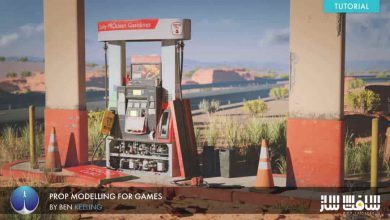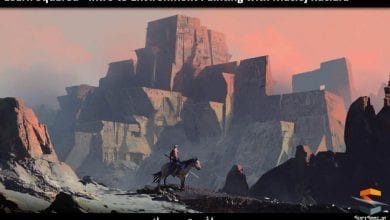آموزش نرم افزار Flame برای هنرمندان Nuke
FXPHD - FLM213 Flame for Nuke artists
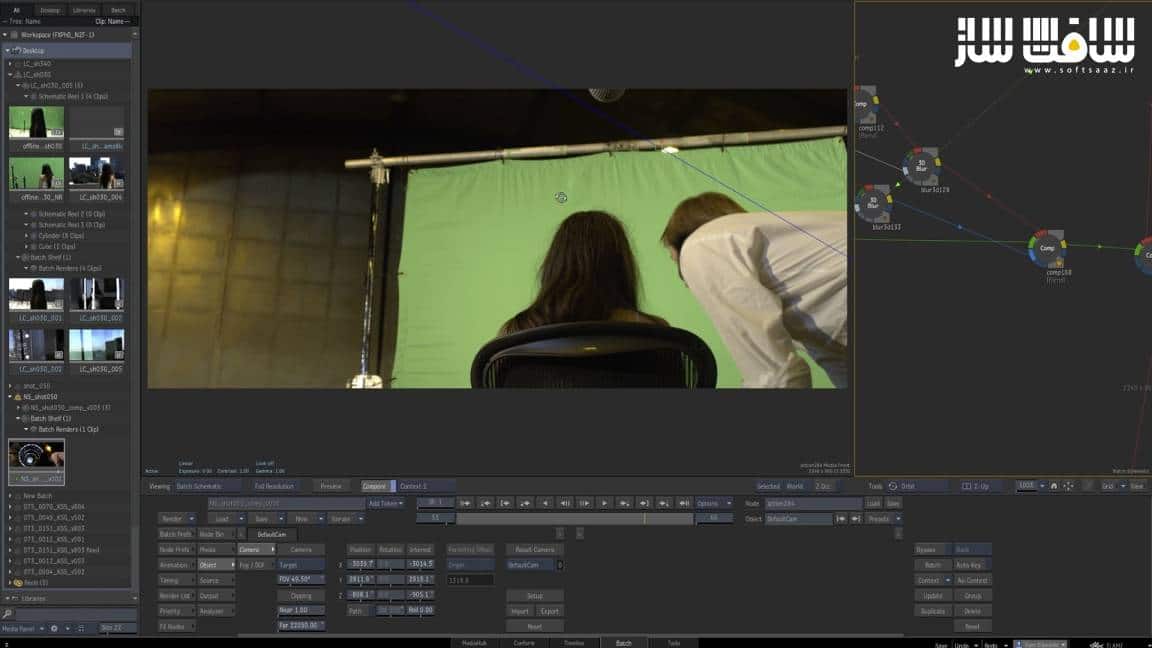
آموزش نرم افزار Flame
آموزش نرم افزار Flame : بهترین طراحان گرافیک کسانی هستند که قادر به خلق تایپوگرافی های زیبا نیز باشند پس نمیتوان منکر این مسئله شد که تایپوگرافی بسیار حائز اهمیت است و میتوان مهمترین عامل جذب را پوستر و سایر المان های بصری تایپوگرافی دانست.
نمیتوان منکر این مسئله شد که طراحی خوب به معنای خوب جوله دادن چیز ها نیست و این مسئله منوط به کسب علم شما در امیر لی اوت و سایر پارامتر ها میباشد که یکی از آنها تایپوگرافی است پس پیشنهاد میکنیم این دوره را از دست ندهید و تایپوگرافی را جدی بگیرید.
این آموزش بمنظور آموزش سریع نرم افزار Flame برای کامپوزیت کاران Nuke ساخته شده است. با اصول کامپوزیشن و نحوه مدیریت آن در Flame، ترکینگ دو بعدی ، روتو و کلید زنی آشنا می شوید. همچنین نحوه ایجاد یک محیط سه بعدی ،ردیابی دوربین سه بعدی ، اعمال تکسچر ها ، ایجاد متن پینتینگ از بک گراند یک تصویر پانوراما و نورپردازی و رندر پس ها را یاد خواهید گرفت. این دوره آموزشی توسط تیم ســافــت ســاز برای شما عزیزان تهیه شده است.
عناوین اصلی دوره آموزشی :
- تکرار و کنتراست
- گرید بندی
- جزئیات تایپوگرافی
- لی اوت
عنوان دوره : FXPHD – FLM213 Flame for Nuke artists
سطح : متوسط
زمان کل دوره : 8 ساعت
تعداد فایل های تصویری : 12
سال آموزش : 2017
فایل تمرینی : –
مربی دوره : SAM EDWARDS
نرم افزار : Flame
زیرنویس انگلیسی : ندارد
FXPHD – FLM213 Flame for Nuke artists
This 12-part course, taught by Sam Edwards, is designed to get Nuke compositors up to speed on Flame. Many of the lessons will cover shots created in previous fxphd Nuke courses so that students can refer back to the previous course to compare. The course contrasts Nuke vs Flame workflows and discusses the underlying principals of compositing and how Flame handles them. You’ll be shown tools equivalent tools to those in Nuke, but special attention is paid to the unique tools in Flame.
The class covers three shots. The first is a simple matte painting shot that covers 2D tracking, roto and keying. The second is a much more advanced matte painting shot that covers the creation of the entire 3D environment. The shot tasks include harvesting a 3D tracked camera from a Nuke file, building geometry, applying textures, and creating a matte painting background from a panoramic photo. Lighting and render passes are also discussed.
The third shot uses CG renders, staring with a look at bringing multichannel EXR’s into Flame. The includes a projection of a spherical map onto 3D geometry creating animated textures for the CG. Each shot shows a slightly different technique for creating the best mattes and suppression from the green screen footage.
CLASS 1
Basic Flame usage for Nuke users. General introduction to flame layout, showing where the controls are. Explain the difference between batch and BFX as well as cover I/O and a bit of color science.
CLASS 2
The course starts with basic matte painting shot of the two girls in the store from NUK309. The class covers color management node presets, a first look inside Action, 2D tracking, contexts vs the viewer node, Defocus, keyframing, Regrain, viewer controls, and the compare buffer.
CLASS 3
The matte painting shot is completed. The class covers more advanced controls of the master keyer, separating the matte from the suppression, and combining different versions of suppression. A core matte is also created with the 3D keyer, and ends by making a light wrap onto our foreground and track marker removal.
CLASS 4
This class includes a review of Iterations and then begins an advanced 3D matte painting shot from NUK309. Class topics include harvesting Nuke assets, how to import camera and locators into flame/action, and setting up a cylinder for background inside action.
CLASS 5
Continuing the advanced 3D matte painting shot. Tasks include laying out railings and ground as well as introducing texturing. Action outputs, and comping with action output passes are also covered.
CLASS 6
Continuing the advanced 3D matte painting shot. This class picks up on lighting and shading, shadows and shininess, and ambient occlusion within Action. Also covers 3D blur, defocus, and a look at using BFX as pre-render.
CLASS 7
Continuing the advanced 3D matte painting shot. The tracked camera is leveraged to create roto in Action, plus a look at 2D tracking of roto for a moving camera shot.
CLASS 8
Continuing the advanced 3D matte painting shot. This class covers Action G-Mask and creating a reflection of the backdrop. We see how 10 bit rendering clamps and how to set your render node to 16 bit. Also, the 3D Keyer is used for a core matte and the Paint node for marker removal.
CLASS 9
Completing the advanced 3D matte painting shot. How to fix up a comp by interactively comparing it to the previous version. How to combine various versions of our key. A look how the keyers work in different color spaces, tightening up the roto, creating a light wrap ,and adding a rack focus.
CLASS 10
Beginning the CG Compositing shot. Color management for plates. Adding CG geometry and projecting a spherical panorama onto it in Action, using a Map Convert to get the textures needed for projection, and a look at precision color matching.
CLASS 11
CG Compositing shot. A look at shot organization and the batch tree using Compass, adding points, and Mux nodes with hidden inputs. Topics also include bringing in multi-channel EXR files, how the flame Comp node handles multiplication, exploring 3D Blur using depth, and linking nodes.
CLASS 12
CG Compositing shot. A last look at green screen compositing for the shot. Topics also include a look at additional keyers, using the mono node for creating our mattes, and a look at the Pixel Spread node.
حجم کل : 15.6 گیگابایت

برای دسترسی به کل محتویات سایت عضو ویژه سایت شوید
برای نمایش این مطلب و دسترسی به هزاران مطالب آموزشی نسبت به تهیه اکانت ویژه از لینک زیر اقدام کنید .
دریافت اشتراک ویژه
مزیت های عضویت ویژه :
- دسترسی به همه مطالب سافت ساز
- آپدیت روزانه مطالب سایت از بهترین سایت های سی جی
- ورود نامحدود کاربران از هر دیوایسی
- دسترسی به آموزش نصب کامل پلاگین ها و نرم افزار ها
اگر در تهیه اشتراک ویژه مشکل دارید میتونید از این لینک راهنمایی تهیه اشتراک ویژه رو مطالعه کنید . لینک راهنما
For International user, You can also stay connected with online support. email : info@softsaaz.ir telegram : @SoftSaaz
امتیاز به این مطلب :
امتیاز سافت ساز
لطفا به این مطلب امتیاز دهید :)