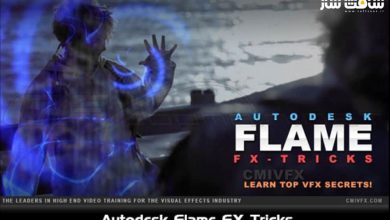آموزش ورک فلوی پروداکشن تجاری Flame
FXPHD - FLM219 - Flame Full Commercial Production Workflow

آموزش ورک فلوی پروداکشن تجاری Flame
آموزش ورک فلوی پروداکشن تجاری Flame : در سالیان اخیر نرم افزار Flame مورد توجه هنرمندان جلوه های ویژه قرار گرفته و با جدیت به مصاف رقیب قدرتمند خود یعنی Nuke رفته است همان طور که می دانید این نرم افزار Node – Based است و به تنهایی قادر به انجام پروسه پست پروداکشن از صفر تا صد میباشد.
این آموزش، مرور عمیق بر ورک فلو های مختلف موجود در Flame و مزایا و معایب آن را در طول مسیر نشان می دهد. علاوه بر این، هنرمندان را با گسترهای از مهارتها و استراتژیهایی تجهیز میکند تا از مشکلات زیادی که در حین انجام پروژهها هستند، اجتناب کنید. این دوره آموزشی توسط تیم ســافــت ســاز برای شما عزیزان تهیه شده است.
عناوین اصلی دوره آموزشی :
- مرور کلی نرم افزار : بعد از اینکه به صورت مروری نگاهی به نرم افزار مذکور انداختیم شروع به ساخت و پیکر بندی صحنه و تنظیمات نرم افزار می کنیم
- شرح نودهای اصلی : نود ها شاکله اصلی این نرم افزار را تشکیل می دهند پس اشراف به آن یک امر اجتناب ناپذیر است
- سیستم مارکر
- بچ گروپ
- روند کاری BFX
- تسلط کامل برای ادجاسمنت های رنگ از جمله هیو کرو کالر کارکشن و لولز
عنوان دوره : FXPHD – FLM219 – Flame Full Commercial Production Workflow
سطح : متوسط
زمان کل دوره : 6 ساعت
تعداد فایل های تصویری : 11
سال آموزش : 2020
فایل تمرینی : دارد
مربی دوره : CHRISTOPH ZAPLETAL
نرم افزار : Flame
زیرنویس انگلیسی : ندارد
FXPHD – FLM219 – Flame Full Commercial Production Workflow
In the last few years, Flame has undergone fundamental changes in both its workflow and its position in a post-production pipeline. While Flame still is a great node-based compositing tool, it has also turned from the standalone hero workstation into more of a hub for post-production facilities.
These changes reflect in the daily life of any Flame artist. Ten years ago artists dealt with three to five versions of a commercial. Nowadays they have to deal with fifty or more. Add different formats and aspect ratios into the mix as well as constant changes to both the edit and the grading and things can quickly get really messed up.
This course provides artists with an in-depth overview of the different workflows available in Flame and shows their advantages and disadvantages along the way. Furthermore, it equips artists with a range of tricks and strategies to avoid the many pitfalls that escalating projects can create.
CLASS 1: OVERVIEW, PROJECT SETUP, INITIAL CONFORM
After an overview of this course, we set up our bookmarks – once and for all – using the bookmark manager. After that, we dissect all the hurdles when conforming from Avid or Premiere and also learn how to fix timewarp Issues by hijacking Resolve. Finally, we cover library and folder setup inside of Flame for this project.
CLASS 2: BASIC CONNECTED CONFORM AND TOKEN NAMING
We delve into the intricacies of the connected conform. The differences between the sources and the shots sequence and consolidating our shots sequence to suit our requirements. Assignment of shot names using the token system.
CLASS 3: MARKER SYSTEM
After talking about naming conventions, an examination of the different types of markers in Flame, how they can be used for briefings and status updates, and how to get them out of Flame, both as burned-In metadata and as an actual file.
CLASS 4: BATCH GROUPS WORKFLOW
Reels are not just Reels. We’ll talk about Sequence Reels, Schematic Reels, Shelf Reels and, well, just normal reels. We’ll also talk about The Batch Groups and the way Iterations work, what they actually save at what time. Finally, we’ll use tokens to dynamically update our render nodes and use smart replace to keep our connected conform updated.
CLASS 5: BFX WORKFLOW
After a brief discussion of Timeline FX it is time to take a close look under the hood of the BFX Workflow, its strength and its weaknesses. After that, we’ll see how to set up a source segment connection and how it holds up to the shot sequence.
CLASS 6: SOURCE PUBLISH AND PATTERN BROWSING
Let’s share our work out to our co-workers by setting up a good sequence publish. After that, we’ll design a custom pattern to work with our file structure for pattern browsing. We’ll also see how to make pattern browsing work with changing clip lengths.
CLASS 7: SHOT PUBLISH WORKFLOW, PSD & OPENEXR IMPORT
The Shot Publish Workflow or .clip-Workflow is a fascinating way to externalise your media and setup management from flame. We’ll really take a close look at both how to set up a good Shot Publish Preset and how it works under the hood. After that, we’ll discuss importing both PSDs and OpenEXRs in an open and reliable way.
CLASS 8: UPDATING THE CONNECTED CONFORM
Using three different scenarios we’ll escalate our conform bit by bit so that in the end you should be confident to properly integrate any new or changed edit into your existing conform. This class is specifically showing cases using less-than-ideal conditions so that you can make your conform work no matter what.
CLASS 9: COLOUR MANAGEMENT PRIMER
Colour management in Flame is an extensive topic, so we focus on the things we need to know so that it fits into our workflow. We manage different colour spaces in a single timeline, discuss import and viewing rules, and talk about tagging a colour space vs. transforming material into another colour space. After that, we’ll take a look at viable strategies for publishing our work to external grading apps. To finish off the class, we see how to fit the effects tab and the image toolset into our workflow.
CLASS 10: MASTERING & ARCHIVING, PART 1
We start off by doing a proper reframing on our social media versions. After that we’ll examine quality control on our master thirty second version to make sure everything is ready for versioning. Using custom segment connections and the sequence reels as well as pinning and the Batch Groups, we very quickly turn our six edits into thirty versions in three different languages.
CLASS 11: MASTERING & ARCHIVING, PART 2
We discuss how the Masters should be properly exported and checked for errors before delivery. After that we discuss what gets added into our archive and what gets left behind.
حجم کل : 4 گیگابایت

برای دسترسی به کل محتویات سایت عضو ویژه سایت شوید
برای نمایش این مطلب و دسترسی به هزاران مطالب آموزشی نسبت به تهیه اکانت ویژه از لینک زیر اقدام کنید .
دریافت اشتراک ویژه
مزیت های عضویت ویژه :
- دسترسی به همه مطالب سافت ساز
- آپدیت روزانه مطالب سایت از بهترین سایت های سی جی
- ورود نامحدود کاربران از هر دیوایسی
- دسترسی به آموزش نصب کامل پلاگین ها و نرم افزار ها
اگر در تهیه اشتراک ویژه مشکل دارید میتونید از این لینک راهنمایی تهیه اشتراک ویژه رو مطالعه کنید . لینک راهنما
For International user, You can also stay connected with online support. email : info@softsaaz.ir telegram : @SoftSaaz
امتیاز به این مطلب :
امتیاز سافت ساز
لطفا به این مطلب امتیاز دهید :)