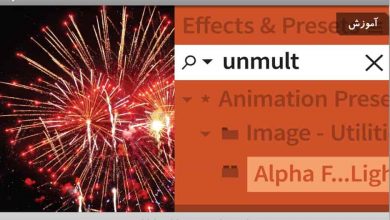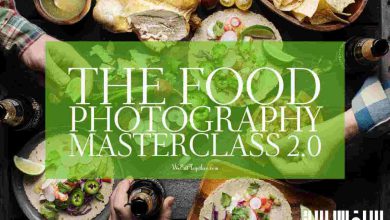پایپ لاین کامپوزیت در نرم افزار Fusion
FXPHD - FUS204 Fusion Production Workshop II MicroWorld

پایپ لاین کامپوزیت در نرم افزار Fusion
در این دوره آموزشی پایپ لاین کامپوزیت در نرم افزار Fusion ، مدرس از ابتدا تا تمام شدن پروژه در نرم افزار Fusion شما را با پایپ لاین روند کاری خود آشنا می کند به گونه ای که بعد از تماشای این مجموعه آموزشی قادر به استفاده از تمام تکنیک های توضیح داده شده باشید.
به همین خاطر پیشنهاد میکنیم این دوره را از دست ندید ما در این آموزش به کمک مدرس یک شات سه بعدی و شات واقعی را با یکدیگر کامپوزیت کرده سپس به بررسی عواملی میپردازیم که منجر به تقویت رنگ و نور و کلیت کار شود. این دوره آموزشی توسط تیم ســافــت ســاز برای شما عزیزان تهیه شده است.
عناوین اصلی دوره آموزشی :
- نود ها در نرم افزار Fusion
- تنظیم جزئیات پیش زمینه برای طبیعی جلوه دادن کامپوزیت
- ترکیب کردن مولتی پس ها با یکدیگر
- ساخت قطره باران برای قسمت راه رفتن ربات و..
عنوان دوره : FXPHD – FUS204 Fusion Production Workshop II MicroWorld
سطح : متوسط
زمان کل دوره : 5.15 ساعت
تعداد فایل های تصویری : 7
سال آموزش : 2016
فایل تمرینی : –
مربی دوره : Daniel Smith
نرم افزار : Fusion
زیرنویس انگلیسی : ندارد
FXPHD – FUS204 Fusion Production Workshop II MicroWorld
In Fusion Production Workshop II: MicroWorld, Daniel Smith takes you through the latest release of Fusion 8 to build a solid project from start to finish. We will create a cool shot that is a part of the little world in which small machines do mundane tasks in a tilt shift world. Using Fusion’s shader system, advanced 3D rendering, and particles to fully composite this production quality shot.
Daniel Smith is a visual effects supervisor and teacher with over 24 years of production experience in every facet of the pipeline. He is an Official Certified Trainer by The Foundry®. He has been the VFX Nuke Instructor at the Digital Animation and Visual Effects School in Orlando Florida for seven years. He is an expert on Stereoscopic technologies including VR.
course syllabus
CLASS 1
Going over the changes in Fusion 8.2 Working in a Tilt-Shift Macro world and what it involves optically. Using Time nodes to manipulate time lapse sequence for our shot.
CLASS 2
Setting up the background matte painting and using Fusion’s projections. Catcher objects, lights, and designing our camera move. Exporting the data to Maya for render passes, importing alembic animation, and putting together a first pass comp.
CLASS 3
Setting up render passes and layering in the multi-pass composite using Fusion’s node flow. Tips for a better workflows and optimization techniques.
CLASS 4
Creating ripples and splashes for the puddle of water our tiny machine walks though. Using Fusion’s 3D space, displacements, and roto nodes to create realistic interactive ripples.
CLASS 5
Adding more sense of scale. We use the 3D shaders and texture nodes to place a cigarette butt into our shot to add a greater sense of scale. Using both Software render and OpenGL tricks to generate render passes inside fusion to place these object in our shot.
CLASS 6
We use Fusion’s particles to create a smoke system for the cigarette, and design a way to light the smoke volume using RGB lighting passes.
CLASS 7
Final touches. We add the foreground elements of digital grass and flowers. We also polish our comp, build a macro for creating chromatic aberration, lens dust and any final touches.
حجم کل : 4.3 گیگابایت

برای دسترسی به کل محتویات سایت عضو ویژه سایت شوید
برای نمایش این مطلب و دسترسی به هزاران مطالب آموزشی نسبت به تهیه اکانت ویژه از لینک زیر اقدام کنید .
دریافت اشتراک ویژه
مزیت های عضویت ویژه :
- دسترسی به همه مطالب سافت ساز
- آپدیت روزانه مطالب سایت از بهترین سایت های سی جی
- ورود نامحدود کاربران از هر دیوایسی
- دسترسی به آموزش نصب کامل پلاگین ها و نرم افزار ها
اگر در تهیه اشتراک ویژه مشکل دارید میتونید از این لینک راهنمایی تهیه اشتراک ویژه رو مطالعه کنید . لینک راهنما
For International user, You can also stay connected with online support. email : info@softsaaz.ir telegram : @SoftSaaz
امتیاز به این مطلب :
امتیاز سافت ساز
لطفا به این مطلب امتیاز دهید :)