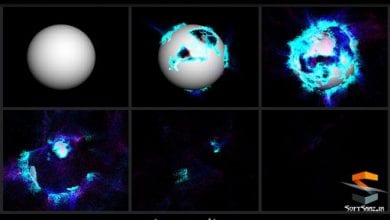آموزش اصول نرم افزار Houdini
FXPHD – HOU104 – Houdini contexts

آموزش اصول نرم افزار Houdini
آموزش اصول نرم افزار Houdini : یادگیری نرم افزار هودینی در وهله اول یک کار وحشتناک به نظر میرسد به خصوص اگر برای اولین بار است که با محیط این نرم افزار رو به رو میشوید راه های زیادی برای تسلط به این ابزار وحشتناک وجود دارد و میتوان یکی از راه ها را استفاده از تجارب مدرسان حرفه ای این دوره دانست.
ولی لازم به ذکر است که اگر مایل به یادگیری هودینی هستید به خاطر داشتن یک نکته بسیار حائز اهمیت است و آن هم یک نگرش و دید کلی نسبت به عملکرد پرسجورال در نرم افزار هودینی در این دوره تمامی ابزارهای ضروری به شما تعلیم داده میشود ، تا در پایان احساس خوشایند تری نسبت به این نرم افزار عظیم داشته باشید.
مو به مو تمام جنبه های نرم افزار هودینی مورد بررسی قرار میگیرد تا هنرمندان در عرصه های مختلف بتوانند از این اموزش استفاده کنند. این دوره آموزشی توسط تیم ســافــت ســاز برای شما عزیزان تهیه شده است.
عناوین اصلی دوره آموزشی :
- تسلط بر Soap در هودینی
- تسلط بر Attributes
- تسلط به Vop : ممکن است هنگام کار با نرم افزار هودینی با یک Node نتیجه مطلوب خود را دریافت کنید ولی از آن Node غافل باشید به همین خاطر این قسمت از جمله قسمت هایی است به تعلیم تمام Node های ضروری در هودینی اختصاص یافته است .
- آموزش Vop و Vex
- آموزش Dops
- آموزش رندرینگ در نرم افزار هودینی
عنوان دوره : FXPHD – HOU104 – Houdini contexts
سطح : متوسط
زمان کل دوره : 5.37 ساعت
تعداد فایل های تصویری : 10
سال آموزش : 2018
فایل تمرینی : دارد
مربی دوره : JERONIMO MAGGI
نرم افزار : Houdini
زیرنویس انگلیسی : ندارد
FXPHD – HOU104 – Houdini contexts
Learning Houdini can seem like a daunting task, especially if it’s the first time you are using procedural workflows. The many different ways in which one effect can be achieved combined with the vast amount of nodes and low-level manipulation of 3D geometry that Houdini offers is very hard to understand in the beginning. If you want to build a strong foundation not only in learning the software but also in understanding how to work procedurally, this is the course for you.
This course will give you the necessary tools to be able to work procedurally and learn to develop your own solutions and tools. By the end of the course, you will feel comfortable in building your own setups in Houdini 17 and be able to follow more advanced tutorials. All the concepts will be introduced through the use of examples you would normally encounter in a production and have a procedural nature that would make them very difficult to create in any other software.
CLASS 1: SOPS BASICS
In this class, we will learn the concept of proceduralism and the difference between a manual workflow and a procedural one. Then we will introduce the idea of thinking procedurally and we will begin applying new concepts to a new project. This class will cover some Houdini basics such as points, primitives and vertices and copying geometry.
CLASS 2: ATTRIBUTES
Attributes are a fundamental concept of how Houdini works. In this class, we will take a look at what they are and how they work and then we will learn how we can use attributes to change the size of our rocks, their orientation and where they are scattered. Also, we will learn how orientation works in Houdini using the Normal and the Up vector attributes.
CLASS 3: VOPS
At some point when you are working on any project in Houdini, you will find that simple nodes aren’t enough to achieve the result you like. To really master Houdini you will need to understand VOPs and how it allows you to manipulate geometry at a very low level. We will also introduce the underlying workings of VOPs which is the VEX expression language and look at the difference between working in VOPs and in wrangles writing VEX.
CLASS 4: VOPS AND VEX
In this class, we will continue to learn VOPs and VEX and finish our piles of rocks exercise. We will cover more VOPs workflows such as ramps and gradients. We will go over the scale attribute again and improve our old system so we can better control the shape of the piles of rocks and also account for the variation in thickness that each rock will have so they donít overlap with each other.
CLASS 5: DOPS
This lesson will cover what is DOPs and how itís different from SOPs. We will do a particle simulation of bullet hits and learn how to source particles, use forces and manipulate the source velocity, and finally how to bring everything back to SOPs.
CLASS 6: DOPS AND RIGID BODY DYNAMICS (RBD)
We will go a step further in DOPs and go over Rigid Body Dynamics (RBD). We will learn the new RBD toolset that got just released in Houdini 17. Using the RBD Material Fracture we will fracture concrete, wood, and glass and we will use the new Convex Decomposition node to prepare out proxy geometry. Finally, we will take a quick look at the RBD Constraint Properties to automatically set up all the attributes we need for DOPs.
CLASS 7: DOPS
To finish our DOPs lesson we will create some smoke by learning how to use the Pyro solver and we will take a look at the new way of sourcing into Pyro in Houdini 17. We will go over the new Pyro Source SOP, the new Attribute Noise and the Point Velocity. Finally, in DOPs we will use the new Volume Source DOP and tweak the most common parameters in the Pyro solver to recreate some chimney smoke and use the new Retime SOP to slow down the simulation.
CLASS 8: RENDERING PT 1
In this class, we will learn how to render in Mantra as well as how to use shaders. We will go over lights, cameras, shaders and the Mantra render node. We will apply a simple displacement shader to our piles of rocks and we will take a look at how to render glass and liquids.
CLASS 9: RENDERING PT 2
In this class, we will go a step further and learn even more about rendering and shading in Mantra. We will go inside the Principled Shader and create our own color setup for the rocks, and then we will learn how to use the render settings to get faster renders with less noise. Finally, we will take a look at motion blur, especially the new Acceleration Blur introduced in Houdini 17.
CLASS 10: VELLUM SOLVER
In our last lesson we are going to learn about the new Vellum solver introduced in Houdini 17 and take a look at how to setup a very simple simulation of leaves falling using the Vellum Solver in SOPs and then we will go more in depth with a more complex setup which involves cloth, strings and soft bodies interacting together with each other.
حجم کل : 1.8 گیگابایت

برای دسترسی به کل محتویات سایت عضو ویژه سایت شوید
برای نمایش این مطلب و دسترسی به هزاران مطالب آموزشی نسبت به تهیه اکانت ویژه از لینک زیر اقدام کنید .
دریافت اشتراک ویژه
مزیت های عضویت ویژه :
- دسترسی به همه مطالب سافت ساز
- آپدیت روزانه مطالب سایت از بهترین سایت های سی جی
- ورود نامحدود کاربران از هر دیوایسی
- دسترسی به آموزش نصب کامل پلاگین ها و نرم افزار ها
اگر در تهیه اشتراک ویژه مشکل دارید میتونید از این لینک راهنمایی تهیه اشتراک ویژه رو مطالعه کنید . لینک راهنما
For International user, You can also stay connected with online support. email : info@softsaaz.ir telegram : @SoftSaaz
امتیاز به این مطلب :
امتیاز سافت ساز
لطفا به این مطلب امتیاز دهید :)