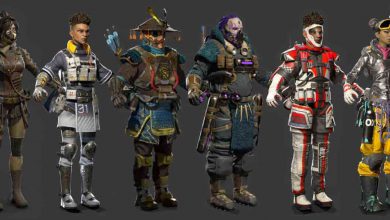آموزش اصول انیمیشن سازی در Maya
FxPHD - MYA221 Maya Foundations: Animation
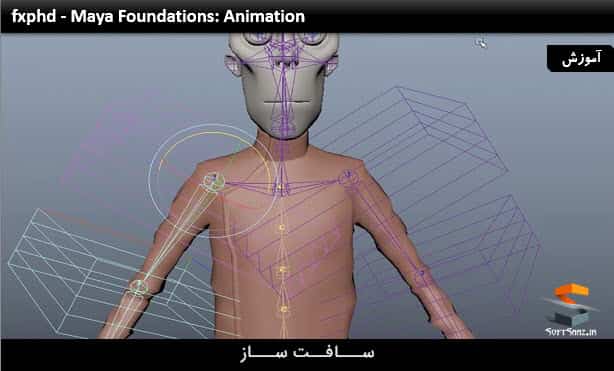
اصول انیمیشن سازی در Maya
در این دوره از سایت FxPHD در نرم افزار Maya از سری های اصول مایا می باشد و پوشش انیمیشن مبتنی بر کاراکتر و غیر کاراکتر را مورد بررسی قرار میدهد. بیش از 10 هفته به اصول ساخت بلوکهای انیمیشن در مایا 2015 هم به صورت تکنیکی و هم از جنبه های هنری می پردازیم. هر کلاس مبتنی بر تمرین و پروژه می باشد که در صورتیکه شما میخواهید این مطالعات را در خارج از زمان این دوره آموزشی یاد بگیرید، مفید است. با سافت ساز همراه باشید.
کلاس ها به بخش های کلیدی تقسیم می شود و با اصول انیمیشن و کی فریم ها آغاز می شود و در ادامه بر روی مسیر انیمیشن، مجموعه موجودات، انیمیشن های غیر خطی، لایه های انیمیشن تمرکز مینماییم. این دوره برای کسانی که علاقه مند به انیمیشن سازی در مایا می باشد طراحی شده است و ابزارهایی برای مراحل با جزئیات بیشتر نسبت به fxphd را در اختیار شما قرار میدهد. این دوره توسط مت لئونارد آموزش داده می شود که در صنعت افکتهای بصری و تری دی سابقه ای بیش از 20 سال دارد با سافت ساز همراه باشید.
لطفا قبل از دانلود پیش نمایش دوره را مشاهده فرمایید:
عنوان دوره : FxPHD – MYA221 Maya Foundations: Animation
سطح : مناسب برای همه
زمان کل دوره : –
تعداد فایل های تصویری : 10
سال آموزش : 2017
فایل تمرینی : دارد
مربی دوره : mattdleonard
نرم افزار : Maya
زیرنویس : ندارد
FxPHD – MYA221 Maya Foundations: Animation
This new Maya course is the next in our Maya Foundations series and looks to cover animation, both character and non-character based. Over the ten weeks we’ll look in-depth at the fundamental building blocks of animation within Maya 2015, studying both the technical and artistic aspects through-out the course. Each class will be project based and homework will also be assigned if you wish to continue your studies outside of our time together. The classes will be broken down into a number of key areas, starting with the fundamentals of animation, Keyframes. From there we focus on Path Animation, Creature Sets, Non-Linear Animation, and Animation Layers. Next we’ll move to building rigs using Joints and setting up IK systems, Skinning, and applying Constraints. The last few classes will focus squarely on the art of animation looking at the ‘Twelve Basic Principles of Animation’ as taught by Disney animators Ollie Johnston and Frank Thomas in their 1981 book ‘The Illusion of Life: Disney Animation’. Throughout the course well also cover the main animation editors (Graph and Dope), Expression, Grease Pencil, Camera Sequencer, and how nDynamics can work with traditional Key Frame animation. This course is aimed at anyone interested in animation inside of Maya, and will cover the tools to a more detailed level than ever before at fxphd. As mentioned above, it’s going to be very project based while covering all the main tools to a deep level. For the duration of the course we’ll be using the latest version of Maya, currently 2015 Extension 1. The course is taught by Matt Leonard who has been in the 3D and visual effects industry for over 20 years.
In our first class we will set the grounding for the classes to come, looking at the fundamental building blocks of animation based on Keyframe techniques. Welll learn about ‘Euler Angles’ and ‘Quaternions’ and how they affect rotation animation, along with gaining an understanding of Baking animation data. We’ll also look at the Time-Warping effects, working with the animation preferences and gain an understanding of how Maya counts time. Finally we’ll explore the Graph Editor and the use of Breakdown keyframes.
In our second week we start by looking at the various options for playing, previewing and Playblasting animation. From there we’ll look at working with Animation Channels, Turntables and importing audio for animation reference. We’ll also cover Path Animation and the Flow Path Object options. Finally we’ll look at working with Grease Pencil, and importing and exporting animation data via the ATOM format
In our third week we looking at various methods of connecting animated channels together including using the Connect Editor, Node Editor, Set Driven Key and Expressions. From there we’ll look in more detail at working with Keyframes, including a deeper understanding of the Graph Editor and Dope Sheet. Finally we’ll cover Ghosting and Motion Trails.
In our fourth week we look at creating and working with Character and Sub-Character Sets. From there we’ll begin looking at Maya’s Non-Linear Animation editor ‘Trax’, including creating Clips and Poses, Normal and Blended states, along with Time Warps and Weighting. We’ll also look at how Characters, Groups, and Sub-Character operate within the Trax environment.
In our fifth week we’ll explore Animation Layers. We’ll start by gaining an understanding of Stacks, Modes, States and Weights, before moving on to look at how the Base lLayer affects everything. Next we’ll cover the Camera Sequencer and how it can be used to manage multiple animated camera. Finally we’ll look at the creation of Layers and how to animate with them, including layer organisation, manipulation and viewing.
In our sixth week we switch gears to character animation. We start by looking at building skeletons using Joints, Bones and Joint Chains. We’ll explore attributes of a Joint, editing Joints including adding, moving, hierarchy, rerooting, setting preferred angle and mirroring. We then move on to look at Forward kinematics (FK), Inverse Kinematics (IK) and IK/FK blending. Finally we’ll look at IK Handle and IK Spline Handle, and adjusting the display of the Joints themselves.
In our seventh class we continue with character rigging, switching gears to Skinning (or enveloping). We’ll look at direct and indirect skinning methods, Bind Poses, and Smooth and Rigid skinning techniques. Finally we’ll cover Point Weights, ‘Geodesic Voxel’ binding and exporting and importing weights.
In our eighth class we switch gears to look at Constraints and how these work with both character and non-character animated setups. We’ll explore how you can use these alongside Maya’s nDynamics for interaction between Keyframe animation and physical dynamics. During the class we’ll also look at Constraints including Pole Vector, Geometry, Point, Aim and Normal.
In our ninth class we start to focus on the art of animation itself. We’ll begin by looking at posing including balance, symmetry, silhouettes, line of action, and staging. From there we’ll talk about the very essence of animation including the subjects of timing to suggest weight, arcs, ease in and ease out, force and drag, squash and stretch, anticipation, overshoot, animating in cycles, and moving holds.
حجم کل :

برای دسترسی به کل محتویات سایت عضو ویژه سایت شوید
برای نمایش این مطلب و دسترسی به هزاران مطالب آموزشی نسبت به تهیه اکانت ویژه از لینک زیر اقدام کنید .
دریافت اشتراک ویژه
مزیت های عضویت ویژه :
- دسترسی به همه مطالب سافت ساز
- آپدیت روزانه مطالب سایت از بهترین سایت های سی جی
- ورود نامحدود کاربران از هر دیوایسی
- دسترسی به آموزش نصب کامل پلاگین ها و نرم افزار ها
اگر در تهیه اشتراک ویژه مشکل دارید میتونید از این لینک راهنمایی تهیه اشتراک ویژه رو مطالعه کنید . لینک راهنما
For International user, You can also stay connected with online support. email : info@softsaaz.ir telegram : @SoftSaaz
امتیاز - 8
8
جمع امتیاز
لطفا به این آموزش امتیاز بدهید