آموزش هنر و دانش کلیدزنی صفحه سبز در Nuke
FXPHD - NUK235 The Art and Science of Green Screen Keying, Part 1
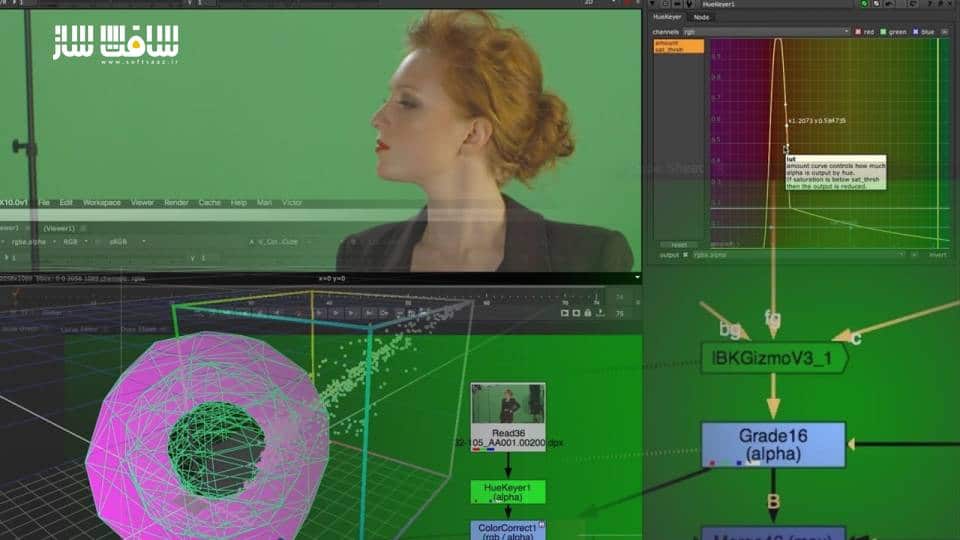
آموزش هنر و دانش کلیدزنی صفحه سبز
آموزش هنر و دانش کلیدزنی صفحه سبز در Nuke : کلیدزنی از یک صفحه سبز ، مهارت پایه ایی است که هر کامپوزیتوری باید بداند اما تنها ماهرترین هنرمندان می توانند توهم ادغامیک عنصر صفحه سبز استخراج شده با سایر لایه های CG ایجاد کنند تا به نظر برسد که در همان زمان با همان دوربین و لنزها در زیر نورهای یکسان گرفته شده است.
برای یک کامپوزیتور چیزی بیش از پیکسل های سبز و یک کانال آلفا دیده می شود. ایجاد یک صفحه سبز یا صفحه آبی به هر دو چشم هنری خوب و طرز فکر روش شناختی نیاز دارد. پروفسور Victor Perez، تمامی ابزارهای کلیدزنی موجود در Nuke X و نحوه استفاده از آنها را به شما علاقه مندان می آموزد.
در بخش اول ، مروری بر مفاهیمی که هر هنرمند باید در مورد کلیدزنی و پوشش دادن کلید های موجود در Nuke X بداند را خواهیم داشت. بخش دوم بزودی در سایت قرار خواهد گرفت. این دوره آموزشی توسط تیم ســافــت ســاز برای شما عزیزان تهیه شده است.
عنوان دوره : FXPHD – NUK235 The Art and Science of Green Screen Keying, Part 1
سطح : متوسط
زمان کل دوره : 5.21 ساعت
تعداد فایل های تصویری : 12
سال آموزش : 2016
فایل تمرینی : –
مربی دوره : VICTOR PEREZ
نرم افزار : Nuke
زیرنویس انگلیسی : ندارد
FXPHD – NUK235 The Art and Science of Green Screen Keying, Part 1
Pulling a key from a greenscreen is one of the basic skills for any compositor but only the most skilled artists can create the illusion of the integration of an extracted green screen element with other CG layers to make it look like it was shot at the same time, with the same camera and lenses under the same lights. For a compositor there is more to see than just green pixels and an alpha channel. The elaboration of a green screen or blue screen requires both fine artistic eye and a methodological mindset.
Professor Victor Perez has designed this two-part course to teach you all the available keying tools in Nuke X and how to use them to pull a key as a real pro. In part one of the course, Victor provides a detailed overview of concepts every artist should know regarding keying and then dives into covering the keyers available in Nuke X. ‘The Art and Science of Green Screen Keying, Part 1’ contains over five hours of instruction as well as footage files.
CLASS 1
Green vs blue (and what about red?), greenscreen vs rotoscoping, green as a reference (not to be keyed), technical specs for keying, film vs digital, color subsampling (and workaround smoothing), cyan undercut (film issue), grain and noise, compression, screen uniform lighting, greenscreen graded and talent graded plates, script layout for greenscreen composting: Alpha, RGB and BG streams
CLASS 2
The boolean logic (“Frankensteining”), manual auxiliar mattes:,holdout & garbage mattes and their fusion methods, procedural auxiliar mattes I: procedural holdout and garbage mattes, procedural auxiliar mattes II: edge matte, Nuke’s EdgeDetect, V_EdgeMatte
CLASS 3
Luminance keying I: Nuke’s Keyer (luminance key operation); Luminance keying II: script setup for a manual luminance Key
CLASS 4
Color difference keying I: script setup for a manual color difference key; color difference keying II: Keylight™
CLASS 5
Color difference keying III: Ultimatte™
CLASS 6
Color difference keying IV: Chromakeyer
CLASS 7
Colorspace segmentation keying: Primatte™ I
CLASS 8
Colorspace segmentation keying: Primatte™ II
CLASS 9
Image-based keying: Nuke’s IBKGizmo & IBKColor
CLASS 10
Difference keying I: Nuke’s Difference; difference keying II: script setup for a difference key
CLASS 11
Chroma keying: Nuke’s HueKeyer
CLASS 12
Minor keying operations: Nuke’s Keyer (saturation key and other operations), solarization (fringe matte)
حجم کل : 1.7 گیگابایت

برای دسترسی به کل محتویات سایت عضو ویژه سایت شوید
برای نمایش این مطلب و دسترسی به هزاران مطالب آموزشی نسبت به تهیه اکانت ویژه از لینک زیر اقدام کنید .
دریافت اشتراک ویژه
مزیت های عضویت ویژه :
- دسترسی به همه مطالب سافت ساز
- آپدیت روزانه مطالب سایت از بهترین سایت های سی جی
- ورود نامحدود کاربران از هر دیوایسی
- دسترسی به آموزش نصب کامل پلاگین ها و نرم افزار ها
اگر در تهیه اشتراک ویژه مشکل دارید میتونید از این لینک راهنمایی تهیه اشتراک ویژه رو مطالعه کنید . لینک راهنما
For International user, You can also stay connected with online support. email : info@softsaaz.ir telegram : @SoftSaaz
امتیاز به این مطلب :
امتیاز سافت ساز
لطفا به این مطلب امتیاز بدید 🦋






