آموزش رندرینگ با کیفیت پروداکشن در Maya با MentalRay
FXPHD - Production Quality Rendering in Maya with MentalRay

آموزش رندرینگ با کیفیت پروداکشن
آموزش رندرینگ با کیفیت پروداکشن : همانطور که میدانید نرم افزار مایا یکی از بهترین نرم افزارهای مورد استفاده طراحان و هنرمندان Cg است ولی خروجی گرفتن از این نرم افزار فوق العاده قدرتمند مستلزم برخورداری شما از علم رندرینگ است .
موتور رندرهای بسیاری در این زمینه وجود دارند ولی میتوان Mental ray را یکی از بهترین موتور رندر هایی دانست که قادر به ارائه یک خروجی بسیار با کیفیت است از جمله دروس مهمی که در این مجموعه آموزشی گنجانده شده Image Based Lighting است فارغ از عوامل مذکور درسهای دیگری این دوره ارزنده را تشکیل می دهند .
در این دوره یاد میگیرید چگونه به صورت فیزیکی نورپردازی کرده سپس اقدام به اصلاح رنگ رندرینگ خود بکنید در این دوره تکنیک های دیگر همانند Camera Projection را یاد خواهید گرفت دروس زیادی در این مجموعه گنجانده شده که شاید از حوصله این بحث خارج باشد ولی میتوان موارد مذکور را از بهترین قسمت های این دوره دانست. این دوره آموزشی توسط تیم ســافــت ســاز برای شما عزیزان تهیه شده است.
عنوان دوره : FXPHD – Production Quality Rendering in Maya with MentalRay
سطح : متوسط
زمان کل دوره : 8.23 ساعت
تعداد فایل های تصویری : 10
سال آموزش : 2013
فایل تمرینی : دارد
مربی دوره : Jon Tojek
نرم افزار : Mental Ray – Maya
زیرنویس انگلیسی : ندارد
FXPHD – Production Quality Rendering in Maya with MentalRay
This course, taught by Jon Tojek, aims to help take your lighting and rendering skills to the next level. The course starts by setting the foundation of knowledge which you’ll need to create high quality imagery and then build in complexity over the duration of the term.
The first first part of the course will examine tools such as Skyprobe , providing HDR capture of sun and sky, the perfect exterior HDR pano image. Creating your own HDR panoramic images with a standard DSLR, nodal ninja, and wide angle lens. Stitching and merging the HDR image, both interior and exterior examples with PTgui. He’ll cover the three ways in Mental Ray to achieve image based lighting: , the standard Maya IBL, mib_sphereical_lookup, and the newest Environment Lighting. Tojek will also utilize a simple exterior scene lit with an HDR sunlight image to compare & contrast the renders between Mental Ray, Vray, and Arnold from a render time, noise, and image quality perspective.
The latter part of the course moves into taking this knowledge and applying it to several projects. The first project is a table top lighting setup, with a 30” photo studio tent and lights. This example will focus on photographing glass, jewelry, and metal appliance, and then replicating those setups completely in the computer with HDR pano, HDR lights, and color grading to integrate the renders into the photo. While a still might seem basic at first glance, the reality is that with a static image, there’s no room to hide imperfections in the render.
The second project takes a more traditional vfx perspective, utilizing motion footage and on-set HDR photography. Members will be provided a Maya scene that is already tracked and ready to be lit so they can focus on the lighting and rendering. Tojek will work through the details to create a photorealistic render, including the final grading and comp tweaks and tricks to sell the shot.
In addition, the final lesson will include a review of members work on either of the two projects. It’s a great opportunity to get constructive feedback from a working professional.
Tojek has been working in 3D animation production since 1994. His experience with Maya goes back to its birth, working for SGI and helping west coast film clients integrate the software into their pipelines. After spending time making commercials, independent short films, music videos, and managing artists at post houses in Chicago and Brazil, he moved to LA to be a lighting TD at Sony Pictures Imageworks. His specialization is now doing lighting, look development, and effects work on high profile projects including Polar Express, Monster House, Happy Feet, 2012, Avatar and Super 8 at a dozen places like ILM, Animal Logic, Hydraulx, Psyop, and Method. In between films jobs, there are always commercials to keep Jon busy, working on national spots for clients like BMW, Lexus, Mercury, NFL, and Transamerica
Production Quality Rendering in Maya with MentalRayWatch our overview of the course
course syllabus
CLASS 1
Rules to follow when working in Physically Correct Lighting. Adjustments to compensate for inherent gamma.
CLASS 2
We will break into three examples of lighting with HDR images, or Image Based Lighting (IBL).
CLASS 3
Camera Projection – filmback – interior lighting with HDR images. Building a virtual set, 3D camera matching, and MR productions shaders.
CLASS 4
Lighting with area lights, mia look dev, rendering mip-matteshadow in AOV passes and comp with Nuke.
CLASS 5
New Maya Render Settings UI to expose Unified Sampling and Environment Light, HDR sunrise sequence. Placing characters into tracked footage – exterior example
CLASS 6
CG integration into tracked footage.
CLASS 7
CG integration into tracked footage, part 2.
CLASS 8
Shooting and stitching an HDR Pano for use as a texture map in a 3D set geo.
CLASS 9
This lesson will continue the concept started earlier, with a different background in the light tent. These things come with 4 different colored pads to get a variety of looks in your photography, so we will work with the blue floor and back wall.
CLASS 10
Manual set reconstruction from an HDR panoramic image.
حجم کل : 5.7 گیگابایت

برای دسترسی به کل محتویات سایت عضو ویژه سایت شوید
برای نمایش این مطلب و دسترسی به هزاران مطالب آموزشی نسبت به تهیه اکانت ویژه از لینک زیر اقدام کنید .
دریافت اشتراک ویژه
مزیت های عضویت ویژه :
- دسترسی به همه مطالب سافت ساز
- آپدیت روزانه مطالب سایت از بهترین سایت های سی جی
- ورود نامحدود کاربران از هر دیوایسی
- دسترسی به آموزش نصب کامل پلاگین ها و نرم افزار ها
اگر در تهیه اشتراک ویژه مشکل دارید میتونید از این لینک راهنمایی تهیه اشتراک ویژه رو مطالعه کنید . لینک راهنما
For International user, You can also stay connected with online support. email : [email protected] telegram : @SoftSaaz
امتیاز به این مطلب :
امتیاز سافت ساز
لطفا به این مطلب امتیاز دهید :)





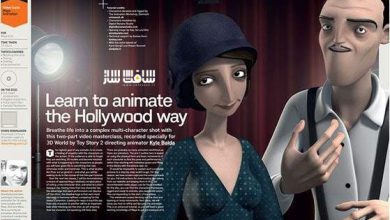
اگر بتونید مشابه این آموزش در افترافکت برای کامپوزیشن حرفه ای خودرو رو پیدا کنید و در سایت قرار بدید بی نهایت ممنونتون میشم
این آموزش مربوط به موتور رندر منتال ری هست که کیفیت خروجی کمتری نسبت به سایر موتور رندرها داره و الان کسی استفاده نمی کنه و در نسخه های جدیدتر مکس و مایا موتور رندر آرنولد جایگزین شده