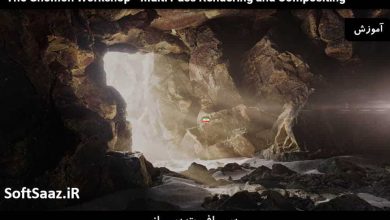آموزش مقدماتی برنامه DaVinci Resolve Fusion
FXPHD – RSV110 – Introduction to Fusion in Resolve
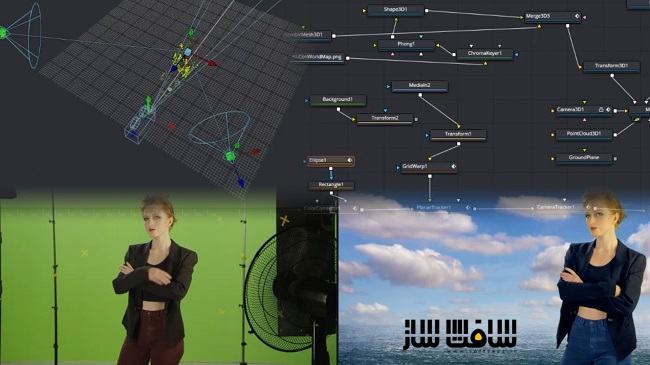
آموزش مقدماتی برنامه DaVinci Resolve
آموزش مقدماتی برنامه DaVinci Resolve Fusion : در این پک آموزشی مدرس به بررسی جنبه های مختلفی از نرم افزار Fusion می پردازد و شما را با انجام پروژه های واقعی بیشتر مورد چالش قرار می دهد تا قادر به کامپوزیت صحنه های پیچیده باشید.
از جمله نکات مهمی که در این مجموعه مورد بحث و بررسی قرار گرفته میتوان به نحوه ناوبری و استفاده از نمای ویو پورت در نرم افزار Fusion اشاره کرد.
در درس بعدی مدرس اقدام به استفاده از موشن ترکینگ در این نرم افزار قدرتمند می کند و به شما نحوه ساخت Pathهای حرفه ای را یاد می دهد . این دوره آموزشی توسط تیم ســافــت ســاز برای شما عزیزان تهیه شده است.
عناوین اصلی آموزش مقدماتی برنامه DaVinci Resolve Fusion :
- کلید زنی
- پارتیکل
- مش سه بعدی
- PLANAR TRACKER
عنوان دوره : FXPHD – RSV110 – Introduction to Fusion in Resolve
سطح : مبتدی
زمان کل دوره : 6.33 ساعت
تعداد فایل های تصویری : 11
سال آموزش : 2019
فایل تمرینی : دارد
مربی دوره : GRAHAM DAVIDSON
نرم افزار : Fusion – DaVinci Resolve
زیرنویس انگلیسی : ندارد
FXPHD – RSV110 – Introduction to Fusion in Resolve
During this course comprised of eleven classes, Graham Davidson will show you how to carry out a broad range of day to day effects-related tasks in Resolve. The nearly seven hours of training covers everything from the basics of navigating the interface to making 3D titles move along an animated path or turn into rising steam. It will take you through the tracking and keying options as well as demonstrate how to create convincing timelapse clouds and moving water from still photographs using displacement and the Grid Warp Tool.
With twenty years experience using Fusion, and several years of using Resolve as his primary editing package, Graham is ideally placed to present this course. Version 15.2 of Resolve is the first implementation of bringing Fusion’s node-based compositing into Resolve, and as such there’s still a few bugs and glitches that haven’t yet been ironed out. Throughout the course, Graham will help you find workarounds to some of the more common issues.
Whether you’re a Resolve artist or editor who wants to gain a basic understanding of compositing or a motion graphics designer with broad based After Effects experience, this course will give you a basic understanding hat will help you unleash the potential of the Fusion page in Resolve.
CLASS 1: INTERFACE OVERVIEW AND BASIC TRANSFORM OPTIONS AND MOTION PATHS
Navigating to and from the Fusion Page and some of the basics of the interface. Then a look at some simple methods of moving, or transforming, elements in a composition, culminating in the creation of a graphic object and making it travel along a predefined, editable path.
CLASS 2: USING TRACKERS TO CREATE MOTION PATHS IN BOTH 2D AND 3D SPACE
Working with tiger footage to create two different motion paths using the standard tracking tool in the Fusion Page. For one method, we’ll make a graphic shape follow with the tiger’s face in 2D space. The other method uses an adaptive tracking mode to follow the movement of the background. That data will be used to create a motion path to add foreground objects and simulate the original camera move.
CLASS 3: USING THE GRID WARP AND DISPLACEMENT TOOLS TO ADD MOVEMENT TO STILL IMAGES
Using stills to create time-lapse clouds and moving water using the Grid Warp Tool and displacement techniques. To add drama to the clouds, wrap them around a partial sphere and bring everything together in 3D space.
CLASS 4: BASIC KEYING OPTIONS IN FUSION
The Delta Keyer is one of the best keyers available in a desktop compositing application. In this class, it will be used along with the Clean Plate Tool to create a composite.
CLASS 5: USING 3D PARTICLE EFFECTS TO CREATE A SWIRLING BALL OF PIXIE DUST
The Fusion page features a powerful suite of particle effect tools. In this class, they are used in combination with Fusion’s Highlight Tool to create a swirling ball of 3D pixie dust to wipe on the chroma keyed woman from the previous class. We’ll also look at a situation that requires using the VFX Connect option to perform an operation in the standalone version of Fusion.
CLASS 6: TURNING GRAPHICS INTO RISING STEAM WITH 2D PARTICLE EFFECTS
2D particles can be used to create effects that look surprisingly three dimensional. In this class, 2D particles are used in conjunction with displacement to make a graphic dissipate in steam. Next, one of the templates that come with the Fusion page is used to make motion tracked steam rise up from a manhole in a crane shot of a streetscape.
CLASS 7: CREATING 3D AND 2D TEXT ON ANIMATED PATHS
Creating animations for both 3D and 2D titles, each of which follow along animated motion paths. One of the most useful modifiers in the Fusion page, The Follower, is also covered in this class.
CLASS 8: CREATING SIMPLE 3D OBJECTS AND IMPORTING A 3D MESH
In addition to native geometry, the Fusion page allows importing of Alembic or FBX meshes. In this class, a basic Alembic mesh created in an external 3D package is used to add materials, lighting and movement. The 3D Shape tool is also used to turn it into a globe with the oceans made transparent.
CLASS 9: USING THE PLANAR TRACKER FOR SCREEN AND LABEL REPLACEMENT
The Planar Tracker in the Fusion page is used to place our completed opening sequence from previous classes on a television screen within a dolly shot, using the Grid Warp tool to ensure it sits snugly within the space. The Planar Tracker is also usedto add a label to a hand-held cardboard box.
CLASS 10: USING THE CAMERA TRACKER TO ADD A 3D OBJECT TO FOOTAGE
The internal Camera Tracker and Camera Solver within the Fusion page is used to recreate the camera used in a dolly shot, allowing the creation of a 3D scene that follows along with the original footage.
CLASS 11: BASIC USE OF THE PAINT TOOL AND PLANAR TRACKER TO REMOVE OBJECTS FROM A SCE
A combination of the Planar Tracker and Paint Tool is used to seamlessly remove three manholes from a road in a crane shot of a streetscape.
حجم کل : 4.3 گیگابایت

برای دسترسی به کل محتویات سایت عضو ویژه سایت شوید
برای نمایش این مطلب و دسترسی به هزاران مطالب آموزشی نسبت به تهیه اکانت ویژه از لینک زیر اقدام کنید .
دریافت اشتراک ویژه
مزیت های عضویت ویژه :
- دسترسی به همه مطالب سافت ساز
- آپدیت روزانه مطالب سایت از بهترین سایت های سی جی
- ورود نامحدود کاربران از هر دیوایسی
- دسترسی به آموزش نصب کامل پلاگین ها و نرم افزار ها
اگر در تهیه اشتراک ویژه مشکل دارید میتونید از این لینک راهنمایی تهیه اشتراک ویژه رو مطالعه کنید . لینک راهنما
For International user, You can also stay connected with online support. email : info@softsaaz.ir telegram : @SoftSaaz
امتیاز به این مطلب :
امتیاز سافت ساز
لطفا به این مطلب امتیاز دهید :)