آموزش پروداکشن در Unreal Engine 4
FXPHD - UNR202 Production in Unreal Engine 4
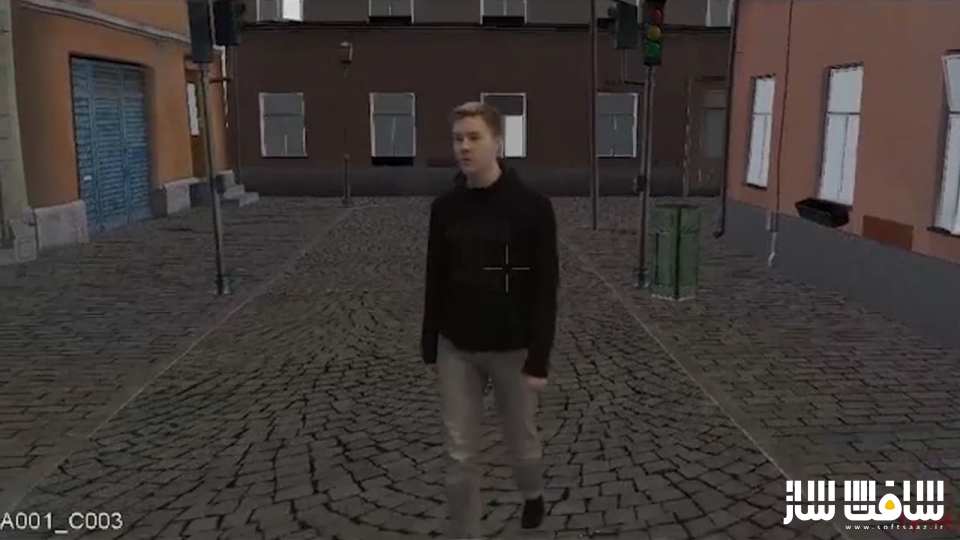
آموزش پروداکشن در Unreal Engine
در این آموزش پروداکشن در Unreal Engine ، مسیر سریع آموزش UDK 3 محیط توسعه آنریل و برخی از تکنیک های پیشرفته برای نحوه استفاده از این فناوری در حال ظهور را برای pre-visualization و تولید تصاویر موشن لایو اکشن را آموزش خواهیم داد.
در این دوره، مربی Jon Gress، کمک خواهد کرد که به جایی فراتر از سطح فعلی خود قدم بردارید و به کاوش محیط Unreal 4، ابزارها، اینترفیس و پیشرفت های ورک فلو میپردازد و سپس نشان می دهد که چطور همه اینها را در دنیای واقعی عملی کنید.
در پشت صحنه این پروداکشن خواهید دید که چطور از UE4 و یکی از پیشرفتهترین تجهیزات کنترل حرکت در دنیا ، بهره خواهیم گرفت. این دوره آموزشی توسط تیم ســافــت ســاز برای شما عزیزان تهیه شده است.
عنوان دوره : FXPHD – UNR202 Production in Unreal Engine 4
سطح : متوسط
زمان کل دوره : 5.30 ساعت
تعداد فایل های تصویری : 10
سال آموزش : 2015
فایل تمرینی : –
مربی دوره : Jon Gress
نرم افزار : Unreal Engine
زیرنویس انگلیسی : ندارد
FXPHD – UNR202 Production in Unreal Engine 4
In our previous Unreal courses, we gave you a fast-track intro to the UDK 3 Unreal Development Environment and some cutting edge tech for how this emerging technology might be used in the future for pre-visualization and live action motion picture production.
In this course, Jon Gress helps you take the next step, exploring the new upgraded Unreal 4 environment, UI, tools and workflow enhancements and then put all of these into action in a real world, cutting edge production. You’ll get to see first-hand behind the scenes footage of how this production is shot using UE4 and one of the most sophisticated motion control facilities in the world.
course syllabus
CLASS 1
Getting to know your way around the new upgraded UE4 Interface and Toolset. New interface: Project Launcher, Unreal 4 Slate & Content Browser. New Blueprint visual scripting Editor and realistic open world creation
CLASS 2
New Surfacing Upgrades to UE4. Material editor & new material system features, new physically based shading and shading models such as Clear Coat & screen space subsurface scattering, plus new streaming video textures & HDR textures
CLASS 3
New Terrain, Landscaping and Foliage Updates to UE4. New landscape & terrain upgrades, realistic foliage lighting (two sided foliage shading model), and new foliage rendering for large worlds.
CLASS 4
New Lighting Upgrades to UE4. New realistic lighting features such as tube lights, static lighting from emissive materials and static lights on foliage. New ability to use thousands of dynamic lights per scene and advanced lighting features including: full scene HDR reflections, light map UV generation, distance field ambient occlusion and soft shadows and dynamic global illumination from heightfields
CLASS 5
New FX Upgrades in UE4. New post-process effects, cascade VFX & GPU particle simulation and collision, new Physics features including: Physics Asset To (PhAT), NVIDIA PhysX & NVIDIA Apex Clothing
CLASS 6
New Camera & Cinematics Upgrades in UE4. New matinee cinematics and camera animation system, new advanced features such as: high quality motion blur, temporal anti-aliasing and high quality DOF, new demo recording feature (network replay capture)
CLASS 7
New Project, Animation & AI Upgrades in UE4. New advanced templates, persona animation, humanoid rig and editing & retargeting systems. New Unreal Motion Graphics UI Designer
CLASS 8
New Upgraded Export Features in UE4. Paper2D plugin, mobile iOS & Android and VR preview, new export features including: faster packaging and cooking, Open EXR frame capture, HTML 5 and WEBGL support (windows)
CLASS 9
Pre-pro for UE4 Motion Control project.
CLASS 10
On-set production using cutting-edge Motion Control and UE4
حجم کل : 4.5 گیگابایت

برای دسترسی به کل محتویات سایت عضو ویژه سایت شوید
برای نمایش این مطلب و دسترسی به هزاران مطالب آموزشی نسبت به تهیه اکانت ویژه از لینک زیر اقدام کنید .
دریافت اشتراک ویژه
مزیت های عضویت ویژه :
- دسترسی به همه مطالب سافت ساز
- آپدیت روزانه مطالب سایت از بهترین سایت های سی جی
- ورود نامحدود کاربران از هر دیوایسی
- دسترسی به آموزش نصب کامل پلاگین ها و نرم افزار ها
اگر در تهیه اشتراک ویژه مشکل دارید میتونید از این لینک راهنمایی تهیه اشتراک ویژه رو مطالعه کنید . لینک راهنما
For International user, You can also stay connected with online support. email : info@softsaaz.ir telegram : @SoftSaaz
امتیاز به این مطلب :
امتیاز سافت ساز
لطفا به این مطلب امتیاز دهید :)






