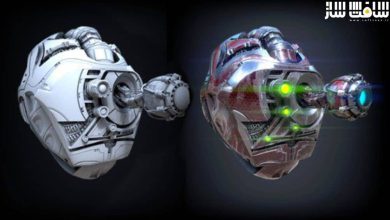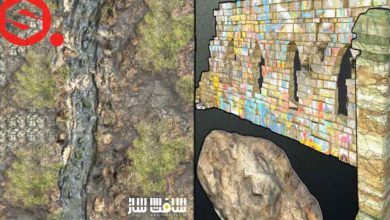آموزش ورک فلو دارایی بازی در Blender, Substance Painter, Unreal
Udemy – Game Asset Workflow (Blender, Substance Painter, Unreal)

ورک فلو دارایی بازی در Blender, Substance Painter, Unreal
آموزش ورک فلو دارایی بازی در Blender, Substance Painter, Unreal : این دوره از هنرمند David Hansen ، با ورک فلوی هنری بازی ساده از مراحل مدلینگ تا ایمپورت و راه اندازی یک متریال را در Unreal Engine آشنا خواهید شد.
این دوره تمامی مراحل مورد نیاز برای داشتن یک مدل سه بعدی آماده برای تکسچرینگ را از جمله مسدودسازی،lowpoly و highpoly،یووی آنریپنگ،تنظیم لبه های sharpened و … را پوشش میدهد.این دوره آموزشی توسط تیم ســافــت ســاز برای شما عزیزان تهیه شده است.
عناوین آموزش :
- ورک فلوی ایجاد دارایی از مسدود سازی تا پیاده سازی انجین
- یووی آنرپ سریع با استفاده از ورک فلوی sharpening/UVing در Blender
- استفاده از ترفند های موجود این دوره برای بیک بسایر تمیز
- فرآیند اکسپورت از Substance Painter به Unreal Engine
- ایجاد متریال اصلی برای استفاده در Unreal Engine
عنوان دوره : Udemy – Game Asset Workflow (Blender, Substance Painter, Unreal)
سطح : متوسط
زمان کل دوره : 55 دقیقه
تعداد فایل های تصویری : 12
سال آموزش : 2023
فایل تمرینی : دارد
مربی دوره : David Hansen
نرم افزار : Unreal Engine
زیرنویس انگلیسی : ندارد
Udemy – Game Asset Workflow (Blender, Substance Painter, Unreal)
Learn the game asset workflow from the modelling stages all the way to importing and setting up a material in Unreal Engine.
This course goes through all of the steps needed to have a 3D model ready for texturing- including but not limited to blockout, lowpoly and highpoly, UV unwrapping, setting up sharpened edges (or smoothing groups), and more.
From there the entire import process to get started in Adobe Substance Painter is also shown, including some settings you can use to get a really crucial clean bake for your model.
Some texturing tricks are shown and mentions of what kind of details you should look to implement in your game asset. From there I show how to export all of the needed textures (including a packed texture for optimization) and bring it into Unreal Engine for in-engine implementation.
Written versions are included with all of the videos so you can choose to either read each part or watch the video to get a visual representation of what’s needed to complete a game asset. Project files are also included so you can focus on specific parts of a workflow.
حجم کل : 0.7 گیگابایت

برای دسترسی به کل محتویات سایت عضو ویژه سایت شوید
برای نمایش این مطلب و دسترسی به هزاران مطالب آموزشی نسبت به تهیه اکانت ویژه از لینک زیر اقدام کنید .
دریافت اشتراک ویژه
مزیت های عضویت ویژه :
- دسترسی به همه مطالب سافت ساز بدون هیچ گونه محدودیتی
- آپدیت روزانه مطالب سایت از بهترین سایت های سی جی
- بدون تبلیغ ! بله با تهیه اکانت ویژه دیگه خبری از تبلیغ نیست
- دسترسی به آموزش نصب کامل پلاگین ها و نرم افزار ها
اگر در تهیه اشتراک ویژه مشکل دارید میتونید از این لینک راهنمایی تهیه اشتراک ویژه رو مطالعه کنید . لینک راهنما
For International user, You can also stay connected with online support. email : info@softsaaz.ir telegram : @SoftSaaz
امتیاز به این مطلب :
امتیاز سافت ساز
لطفا به این مطلب امتیاز بدید