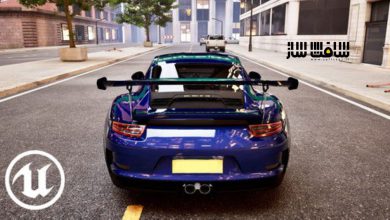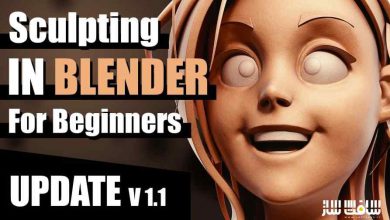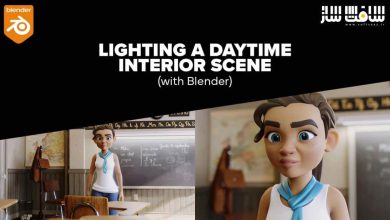آموزش ایجاد دارایی بازی با Blender و Unreal Engine 5
Udemy - Game Assets with Blender and Unreal Engine 5

آموزش ایجاد دارایی بازی با Blender و Unreal Engine 5
آموزش ایجاد دارایی بازی با Blender و Unreal Engine 5 : در این دوره از هنرمند Helio Henrique Rostirolla Garcia ، با نحوه ساخت دارایی های بازی با کیفیت با استفاده از برنامه های رایگان Blender, Quixel Mixer, Gimp and Unreal Engine آشنا خواهید شد. در مجموع 7 دارایی بازی تابلوی جاده مین،حصار چوبی ،چراغ خیابانی ، جعبه دینامیت ،جعبه کمک های اولیه ، دفترچه یادداشت و … ایجاد خواهیم کرد. این دوره آموزشی توسط تیم ســافــت ســاز برای شما عزیزان تهیه شده است.
عناوین آموزش :
- نحوه استفاده از نرم افزار مدلینگ سه بعدی بلندر
- نحوه تکسچر دهی به دارایی ها بازی با Quixel Mixer
- نحوه ایجاد یک پروژه در Unreal Engine 5.2.1 و نحوه ایمپورت دارایی های بازی به آن
- نحوه ایجاد دارایی های بازی
عنوان دوره : Udemy – Game Assets with Blender and Unreal Engine 5
سطح : متوسط
زمان کل دوره : 6.57 ساعت
تعداد فایل های تصویری : 77
سال آموزش : 2023
فایل تمرینی : ندارد
مربی دوره : Helio Henrique Rostirolla Garcia
نرم افزار : Blender – Quixel Mixer – Gimp – Unreal Engine
زیرنویس انگلیسی : ندارد
Udemy – Game Assets with Blender and Unreal Engine 5
What you’ll learn
You will learn how to use 3D modeling software called Blender. No prior knowledge is required.
You will learn how to texture your game assets using Quixel Mixer (free software). No prior knowledge is required.
You will learn how to create a project in Unreal Engine 5.2.1 and how to import game assets into it. No prior knowledge is required.
The main objective of this course is to teach you how to create game assets (game objects) using Blender, Quixel Mixer and the Unreal Engine.
In this course you will learn how to create quality game assets using free softwares such as Blender, Quixel Mixer, GIMP and Unreal Engine. We will start the course with the download and installation of this softwares. You will receive 3 PDF files containing shortcuts and information about the softwares we will use in the course. A total of 7 game assets will be created. We will take as a base/inspiration the game Medal of Honor (1999) to recreate a minen road sign, a fingerpost, a wooden fence, a street light, a dynamit crate, a first aid kit and a pilot’s logbook. At the beginning of each section, before we develop the game asset, I will show you an image of the original object that we are going to recreate. You will learn how to create the object in 3D, uvunwrap and export the fbx file using Blender, texture it and export these textures (albedo, normal, roughness, metalness and ao) using Quixel Mixer and then learn how to correctly import all this in a project that we will create in Unreal Engine 5.2.1. We will also use a free software called GIMP where we will create some brushes that we will use in Quixel Mixer to create more realistic textures. In the final two game assets we will only use Blender to carry out the entire process, using free high-quality textures that you will learn where to download. In the last section of the course we will create a scene with the game assets we created and you will learn how to bring in other high quality objects using Quixel Bridge (within the Unreal Engine itself). Finally, you will learn how to take a photo (screenshot) of the final result to share your achievement with friends, on the forums, or even to promote your portfolio.
حجم کل : 5.9 گیگابایت

برای دسترسی به کل محتویات سایت عضو ویژه سایت شوید
برای نمایش این مطلب و دسترسی به هزاران مطالب آموزشی نسبت به تهیه اکانت ویژه از لینک زیر اقدام کنید .
دریافت اشتراک ویژه
مزیت های عضویت ویژه :
- دسترسی به همه مطالب سافت ساز
- آپدیت روزانه مطالب سایت از بهترین سایت های سی جی
- ورود نامحدود کاربران از هر دیوایسی
- دسترسی به آموزش نصب کامل پلاگین ها و نرم افزار ها
اگر در تهیه اشتراک ویژه مشکل دارید میتونید از این لینک راهنمایی تهیه اشتراک ویژه رو مطالعه کنید . لینک راهنما
For International user, You can also stay connected with online support. email : info@softsaaz.ir telegram : @SoftSaaz
امتیاز به این مطلب :
امتیاز سافت ساز
لطفا به این مطلب امتیاز بدید