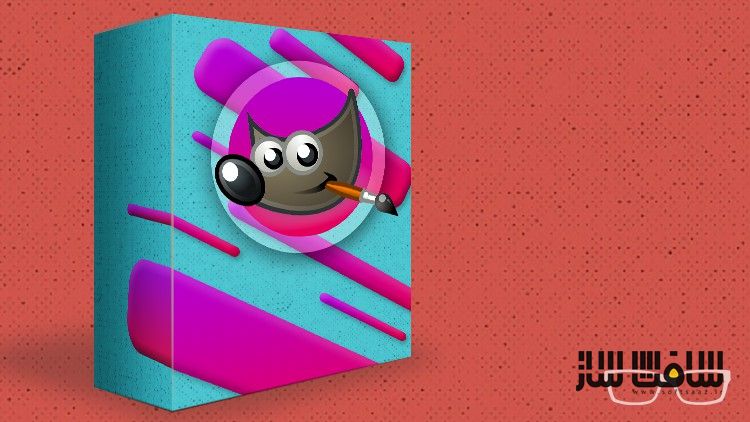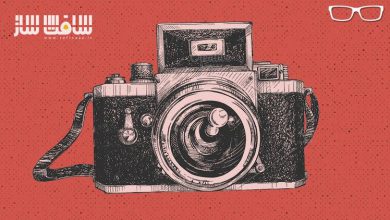دوره 37 پروژه طراحی گرافیک برای مبتدیان GIMP
Udemy - {37} GIMP Essential Projects for Graphic Designers
دوره 37 پروژه طراحی گرافیک برای مبتدیان GIMP
طراحی گرافیک برای مبتدیان GIMP : در این دوره از هنرمند معروف Chris Parker ، با انجام 37 پروژه GIMP برای پورتفولیوی طراحی گرافیک تان آشنا خواهید شد. ایشان بشدت تصویه میکند یکه طراح گرافیک تازه کار و بدون تجربه در GIMP حتماً این دوره را بگذراند.
این دوره ویژگی های اساسی GIMP را با انجام پروژه نشان می دهد و پس از گذراندن آن با اعتماد بیشتری با GIMP کار خواهید کرد. وی نکات حرفه ایی برای راه اندازی بیزینس فریلنسری با ایجاد لوگو ،بیزینس کارت و انجام بیش از 37 پروژه طراحی را نشان می دهد.این دوره آموزشی توسط تیم ســافــت ســاز برای شما عزیزان تهیه شده است.
عناوین دوره 37 پروژه طراحی گرافیک برای مبتدیان GIMP :
- یادگیری مهارت های ضروری GIMP برای یک طراح گرافیک موفق
- داشتن بیش از 37 پروژه طراحی گرافیک در پورتفولیوی شما
- نحوه ایجاد متن در دور اشکال و قرار دادن دورن آنها
- نحوه align کردن لایه ها برای لایو های طراحی حرفه ایی ، دقیق و تمیز
- نحوه ویرایش کردن عکس ها بصورت حرفه ایی
- نحوه ساخت اشکال اولیه و سفارشی چون بنر ها ، badges و …
- نحوه وارپ کردن ،distort ، تغییر سایز اشکال و متون
- نحوه افزودن accent های رنگی
- حذف سریع و راحت بک گراند های سفید
- افزودن تکسچرها و تغییرات رنگی با بلندینگ مد ها
- نحوه استفاده از Layer Styles برای سفارشی سازی و ایجاد طرح های یونیک
- نحوه قرار دادن متون و گرافیک در محصولات موکاپ
- نحوه استفاده از فیلتر ها در GIMP برای ایجاد افکت های ویژه
- نحوه تبدیل تصویر معمولی به تصویر نیمه کارتونی و تصویر سبک رترو
- نحوه ایجاد تصویر به سبک Anaglyph
عنوان دوره : Udemy – {37} GIMP Essential Projects for Graphic Designers
سطح : متوسط
زمان کل دوره : 6 ساعت
تعداد فایل های تصویری : 56
سال آموزش : 2023
فایل تمرینی : دارد
مربی دوره : Chris Parker
نرم افزار : GIMP
زیرنویس انگلیسی : دارد
Udemy – {37} GIMP Essential Projects for Graphic Designers
GIMP essentials class for graphic design (ers)! Includes 37 GIMP projects for your graphic design portfolio.
Learn the essential GIMP skills all graphic designers need for a successful career.
Once you complete this class you’ll have 30+ different graphic design projects for your portfolio
You will learn how to wrap text around shapes, put text inside shapes and much more
You will learn how to properly align layers for precise, clean, professional design layouts
You will learn how edit photos like a pro
You will learn how to create basic and custom shapes in GIMP… like badges, banners and more
You will learn how to warp, distort and re-size shapes, text and more all in GIMP
You will learn how to add color accents, quickly and easily remove white backgrounds, how to add textures and change colors with Blending Modes
You will learn how to use Layer styles (in GIMP – I’ll show you how) to customize and create unique designs
You’ll learn how to place text and graphics onto products (mockups)
You will learn how to use Filters, in GIMP, to create special effects
You will learn how to transform an ordinary image into a halftone, retro style image and use it for one of your graphic design projects
You will learn how to create an Anaglyph style image for your unique graphic design project
You will learn how and where to place your finished graphic design projects online for free. Time to create your portfolio!
37 GIMP Essential Projects for graphic design (ers)!
Yes, you’ll learn GIMP and graphic design by doing. This GIMP course will teach you how to use GIMP & graphic design by doing actual, practical, real world graphic design projects!
This is the largest graphic design course, using GIMP, on this platform in terms of the number of projects. Once you complete this class you’ll have 30+ different graphic designs for your portfolio!
Oh, and I’ll share my pro tips for starting your graphic design freelance business by creating your logo, business card and getting your 30+ designs on a free online portfolio site… to share and network your skills as a graphic designer!!
If you’re ready to jumpstart your graphic design career I’m here to help you achieve your dream. Let’s do it! To get started click on the “Add to Cart” button (to the right or bottom – depending on your device).
If you’re still not quite sure if this course is for you… read on…
Here is the full list of EVERYTHING you’ll learn with this course and ALL 30+ graphic design projects…
New to GIMP? No worries, you’ll start off learning the essentials of GIMP: Layers, Layer Masks and “Adjustment Layers”… for GIMP). All 3 are essential for being a creative graphic designer…. and you’ll use all 3 continuously throughout the class. Once completed, you’ll have mastered these Layer types.
Also, for GIMP beginners, you’ll learn how to set your resolution for web and print graphic design projects, the difference between RGB and CMYK, how to create custom sized documents, and more. All things graphic designers should know!
GIMP Graphic Design Projects 1 – 9: How to properly edit your photos like a pro. Your first 9 projects will consist of learning new skills for editing images. These are essentials skills for increasing your income and improving your clients designs.
GIMP Graphic Design Projects 10 – 11: Next, the fun begins! That is, if you weren’t having fun already. :) Shapes. Basic shapes & creative shapes. Essentials for containing text, photo frames, balancing designs, leading readers and much more. You’ll learn how to create shapes and more for balanced graphic design projects.
GIMP Graphic Design Projects 12 – 13: Let’s add some context to your graphic design layouts! Text. Learn how to add it and use it in GIMP.
GIMP Graphic Design Project 14: For professional graphic design work you must know how to properly align your layers! If not, your designs will look sloppy. We can’t have any of that! So… you’ll learn how to use the alignment tool, in GIMP, to precisely align your content.
GIMP Graphic Design Projects 15 – 16: Take your GIMP & graphic design skills to the next level by applying Blending Modes for creative results. Learn how to add color accents, change colors and more!
GIMP Graphic Design Projects 17: It’s now time to spice up your text and shapes with Layer Styles… drop shadows and strokes!
GIMP Graphic Design Project 18: Learn how to use the Gradient tool for creative effects. Combining some previous knowledge with this new tool you’ll end up with a new (creative) design for your portfolio.
GIMP Graphic Design Projects 19: Transform & Distort. 2 new skills all graphic design (ers) should know! Learn how to replace images on existing product photos and more.
GIMP Graphic Design Projects 20 – 23: Time to up your creativity and skills with GIMP Filters. Filters are a great way to help you achieve your creative vision. Create graphic design projects that will help your portfolio stand-out from the over crowded graphic design community. You’ll learn how to create an old-school, retro ad with a ’60’s vibe, how to create natural looking lens flare, how to create a soft-elegant glow, and much more.
GIMP Graphic Design Projects 24 – 27: Selection tools, in GIMP, can help make your job easier by separating foregrounds and backgrounds, removing unwanted objects/subjects, and even being creative, and much more. You’ll learn my favorite selection tools and how to use them to perfect your graphic design portfolio.
GIMP Graphic Design Projects 28 – 31: Learn how to create some of the most popular visual effects in GIMP. Then, take that knowledge to create your own graphic design projects for your portfolio.
GIMP Graphic Design Projects 32 – 33: You’ll learn how to install custom brushes in GIMP, created by other artists, to use in your own artwork. Then, you’ll work on 2 new creative graphic design projects with these brushes. First, you’ll take an ordinary photo and transform it into a watercolor painting… it’s easier than it sounds. Then, you’ll create a retro vintage auto ad with the brushes and with a lot of the tools learned thus far!
GIMP Graphic Design Project 34: This is my favorite project! Just when you thought there was nothing more to learn in GIMP you’ll be blown away with the tips and techniques in this project. This is by far the most advanced graphic design project (in this GIMP Essentials course) and once completed you’ll have a masterpiece for your portfolio!
GIMP Graphic Design Projects 35 – 36: Now it’s time to take all the knowledge you’ve gained and put your new-found GIMP skills to work. Oh, and it’s time to start promoting yourself as a graphic designer too! How? By creating YOUR logo and business card. Pro tips and more included in projects 35 and 36.
GIMP Graphic Design Project 37: Ok, congratulations on making it this far! Let’s start sharing your creative genius with the world. How? By creating a free online portfolio! You can’t expect to work as a graphic designer if you don’t have a portfolio to show potential clients. Let’s take all the projects you’ve done (in this GIMP Essentials Graphic Design class) and put them online… I’ll share with you where and how… for free.
حجم کل : 5.2 گیگابایت

برای دسترسی به کل محتویات سایت عضو ویژه سایت شوید
برای نمایش این مطلب و دسترسی به هزاران مطالب آموزشی نسبت به تهیه اکانت ویژه از لینک زیر اقدام کنید .
دریافت اشتراک ویژه
مزیت های عضویت ویژه :
- دسترسی به همه مطالب سافت ساز
- آپدیت روزانه مطالب سایت از بهترین سایت های سی جی
- ورود نامحدود کاربران از هر دیوایسی
- دسترسی به آموزش نصب کامل پلاگین ها و نرم افزار ها
اگر در تهیه اشتراک ویژه مشکل دارید میتونید از این لینک راهنمایی تهیه اشتراک ویژه رو مطالعه کنید . لینک راهنما
For International user, You can also stay connected with online support. email : info@softsaaz.ir telegram : @SoftSaaz
امتیاز دهی به این مطلب :
امتیاز
لطفا به این مطلب امتیاز دهید