دانلود پلاگین Bézier Mesh Shape v0.9.63 برای بلندر
Gumroad – Bézier Mesh Shaper for Blender
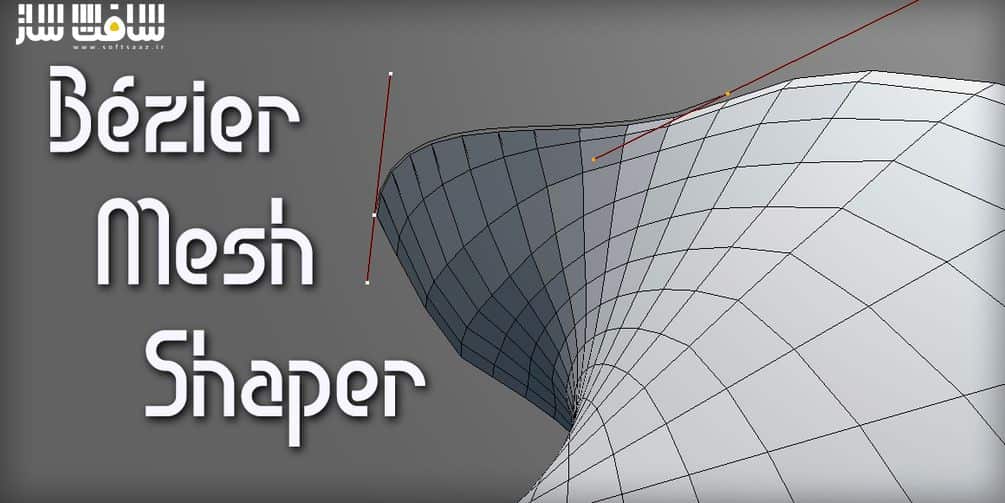
پلاگین Bézier Mesh Shaper
Bézier Mesh Shaper یک ابزار مدلسازی برای بلندر است که به شما امکان می دهد از منحنی ها برای تغییر شکل مش استفاده کنید و اشکال زیبایی بسازید ، این پلاگین برای برای بلاکینگ و صیقل دادن اشکال مش های آلی و سطوح سخت مفید است ، استفاده از این پلاگین بسیار ساده است دو یا چند راس که می خواهید نقاط منحنی رو کنترل کنید انتخاب کنید سپس این ابزار را فعال کنید ، با سافت ساز همراه باشید.
Gumroad – Bézier Mesh Shaper for Blender
This is a modeling tool for Blender 2.79 and 2.80 that lets you use curves to deform your mesh, allowing you to make beautiful shapes.
It’s useful for blocking and polishing forms of organic and hardsurface meshes.
How to use
It’s very simple: you select two or more vertices where you want the control points of the curve to be, then activate this tool.
A curve will appear and you can grab / rotate / scale its control points. When you do that, the mesh will follow along.
When you’re done, hit Enter to confirm or Esc to cancel it.
– You can also use this tool by selecting a sequence of connected vertices. Just make sure your selection doesn’t loop.
– You can also start this tool without selecting any vertices, leading you to the “projection” mode where you can click to set where the control points of the curve should appear (example).
There are some default keys that you can use while the tool is on (you can see / change all of them in the add-on preferences):
(Q) Use Extremes: toggles the deformations caused by the start and end control points of the curve. This is best used when either of the ends of the curve starts from a sharp turn of your mesh.
(E) Use Direction: toggles the use of the curve orientation (tangent) to deform the mesh, in addition to using its position.
(PageUp / PageDown / W) Falloff settings: lets you change how the curve affects nearby vertices, much like Blender’s Proportional Edit mode (aka “soft selection”).
این راهنمای نصب به صورت فایل تصویری می باشد .

برای دسترسی به کل محتویات سایت عضو ویژه سایت شوید
برای نمایش این مطلب و دسترسی به هزاران مطالب آموزشی نسبت به تهیه اکانت ویژه از لینک زیر اقدام کنید .
دریافت اشتراک ویژه
مزیت های عضویت ویژه :
- دسترسی به همه مطالب سافت ساز
- آپدیت روزانه مطالب سایت از بهترین سایت های سی جی
- ورود نامحدود کاربران از هر دیوایسی
- دسترسی به آموزش نصب کامل پلاگین ها و نرم افزار ها
اگر در تهیه اشتراک ویژه مشکل دارید میتونید از این لینک راهنمایی تهیه اشتراک ویژه رو مطالعه کنید . لینک راهنما
For International user, You can also stay connected with online support. email : info@softsaaz.ir telegram : @SoftSaaz
حجم کل :
امتیاز دهی به این مطلب :
امتیاز
لطفا به این مطلب امتیاز دهید




