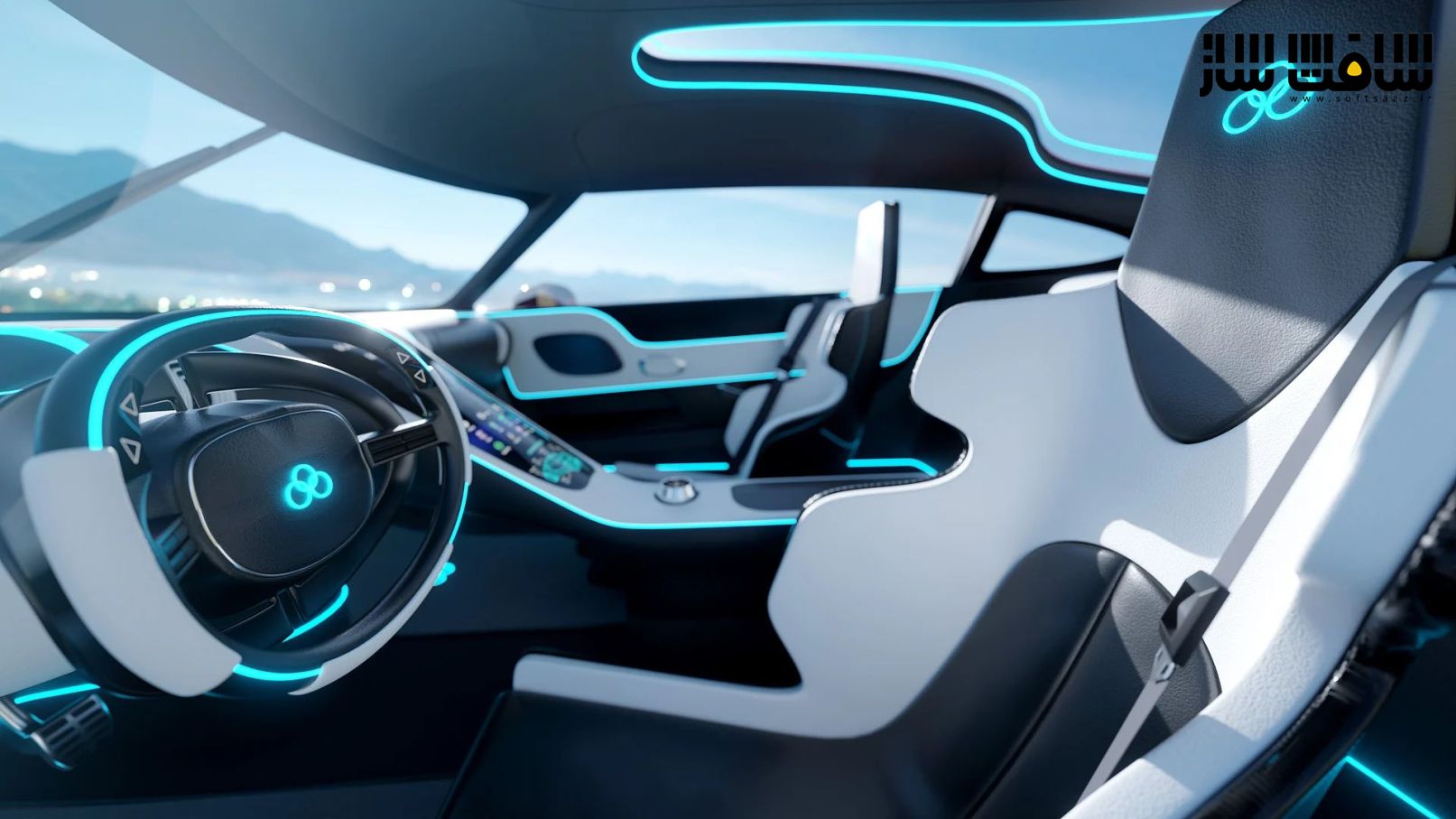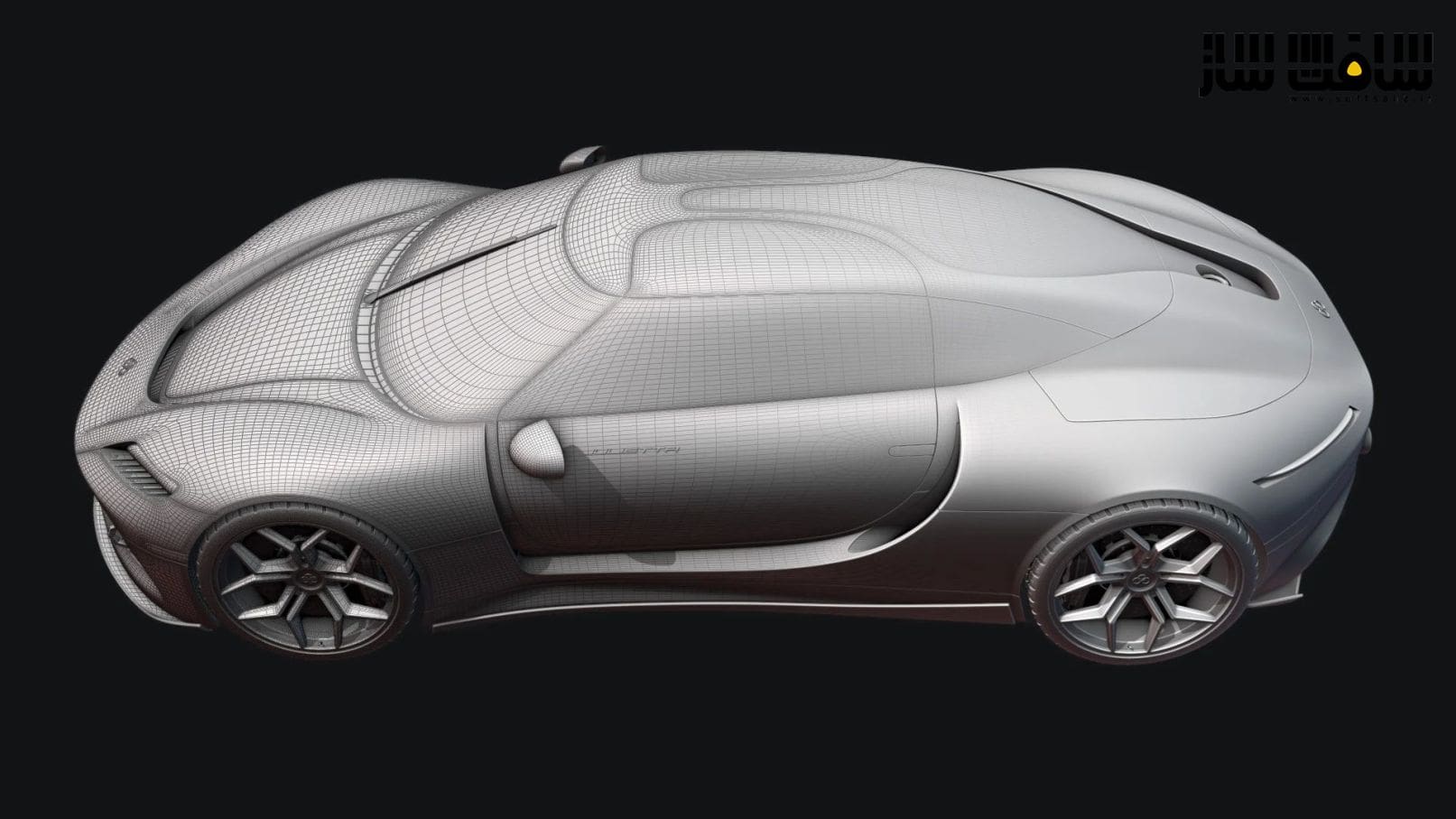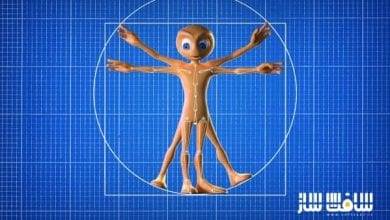آموزش طراحی بیرون و داخل ماشین سه بعدی در Blender از CGMasters | آپدیت
Gumroad - CGMasters - 3D Cars: Inside and Out in Blender

آموزش طراحی بیرون و داخل ماشین سه بعدی در Blender
آموزش طراحی بیرون و داخل ماشین سه بعدی در Blender از CGMasters : در این دوره از CGMasters ، بصورت گام به گام با طراحی شگفت انگیز خودرو با طراح حرفه ایی Lee Rosario آشنا می شوید و روش های جدیدی یاد میگیرید تا سخت ترین چالش های سطح سخت را براحتی حل کنید و از صفر یک ماشین فوق العاده حرفه ایی را بسازید.
این سفر ساخت خودرو، تکنیک های زیادی برای مدلینگ سطوح سخت،شیدینگ،رندرینگ،کامپوزیشن را همه در داخل نرم افزار بلندر نشان می دهد. این دوره در حال حاضر تمامی بخش های مدلینگ بیرونی و بخشی از قسمت های داخلی را شامل میشود که بزودی شامل کل فضای داخلی،شیدرها و رندرها نیز می شود.این دوره آموزشی توسط تیم ســافــت ســاز برای شما عزیزان تهیه شده است.
عناوین آموزش :
- مدلینگ Subsurface
- تیکن های غیر مخرب
- کار با ورک فلوی لذت بخش و بسیار سریع
- آشنایی با تکنیک ها و ابزارهای مدل سازی بی شمار
- کار با مادیفایر های بلندر برای انجام کارهای پیچیده مدل سازی
- درک کاملی از فرآیند تفکر و نحوه استفاده از ابزارهای مناسب به روشی صحیح
- اصول توپولوژی و بهترین ابزار برای انجام آن
- تنظیم مدل برای ایجاد رندرهایی که بهش افتخار کنید
گالری دوره :
عنوان دوره : Gumroad – CGMasters – 3D Cars: Inside and Out in Blender
سطح : متوسط
زمان کل دوره : 36 ساعت
تعداد فایل های تصویری : 31 فصل | آپدیت
سال آموزش : 2022
فایل تمرینی : دارد
مربی دوره : CGMasters
نرم افزار : Blender
زیرنویس انگلیسی : ندارد
Gumroad – CGMasters – 3D Cars: Inside and Out in Blender
So join me in this car creation journey, and learn tons of techniques for hard surface modeling, shading, rendering, and compositing, all inside the free open source 3D software, Blender.
The Guide Mesh Technique
Subsurface modeling is an essential workflow for hard surface artists, but can quickly become a headache when adding details or cutouts to your model. Any modifications can easily ruin a curved surface, making the entire process frustrating and time-consuming. In this course, I’ll show you a completely non-destructive technique I developed that avoids these problems entirely, so you can maintain your perfect curves without any hassle. Not only can you achieve perfect and seamless reflections more easily, but the workflow is actually enjoyable and much faster when you don’t have to worry about every detail affecting your final result.
These techniques have also been significantly upgraded since my last course, making them easier and better than ever, and bringing us to the final evolution of what I call the Guide Mesh Technique.
Above is a Guide Mesh which is used to maintain perfect reflections throughout all panels of the car.
Advanced Modeling Techniques
You’ll learn about countless other modeling techniques and tools in this course as well, like how insanely powerful Blender’s modifiers can be for complex modeling tasks. Modifiers are essential to an efficient and non-destructive workflow, and I’ll show you a ton of different and unique ways to use them and combine them.
And with so many different parts of a car to model, we’ll need to approach different challenges using different modeling techniques, so you’ll gain a thorough understanding of the thought process and how using the right tools the right way can save you a lot of time and effort.
Core Modeling Principles
Not only will you learn about advanced techniques that take the quality of your models to the next level, but we’ll also dive deep into learning the core principles behind subsurface modeling and polygon modeling in general. Good modeling begins with a comprehensive understanding of the fundamentals like topology, efficiency, and what tools are best for the job.
On top of that, you’ll learn about the thought process behind each step of the modeling process. Visualizing how the model should look in the end and being able to simplify complex modeling challenges each step of the way are all critical to an effective workflow.
The Final Renders
After all the hard work that goes into the model, the next step is setting it up for renders you can be proud of. Getting the final render looking just right can bring out the best in your model and truly reflect your skills as a 3D artist.
We’ll dive into all the elements that make a great render you can show off, including rigging the wheels and doors so we can pose them, creating highly customizable procedural shaders like realistic car paint with metallic flakes, setting up lighting and an environment, getting the perfect camera angles, and using Blender’s compositing nodes to make the final shot really pop. And with plenty of room for customization, and several environments and lighting setups included in the training, you’ll be able to make the results your own.
Subtitles Coming Soon
This course is in English and will include English subtitles when the course is complete. If you would like subtitles in a different language then email me and let me know. I plan on offering automatic translations for other languages as well.
حجم کل : 28 گیگابایت

برای دسترسی به کل محتویات سایت عضو ویژه سایت شوید
برای نمایش این مطلب و دسترسی به هزاران مطالب آموزشی نسبت به تهیه اکانت ویژه از لینک زیر اقدام کنید .
دریافت اشتراک ویژه
مزیت های عضویت ویژه :
- دسترسی به همه مطالب سافت ساز
- آپدیت روزانه مطالب سایت از بهترین سایت های سی جی
- ورود نامحدود کاربران از هر دیوایسی
- دسترسی به آموزش نصب کامل پلاگین ها و نرم افزار ها
اگر در تهیه اشتراک ویژه مشکل دارید میتونید از این لینک راهنمایی تهیه اشتراک ویژه رو مطالعه کنید . لینک راهنما
For International user, You can also stay connected with online support. email : info@softsaaz.ir telegram : @SoftSaaz
امتیاز به این مطلب :
امتیاز سافت ساز
لطفا به این مطلب امتیاز بدید