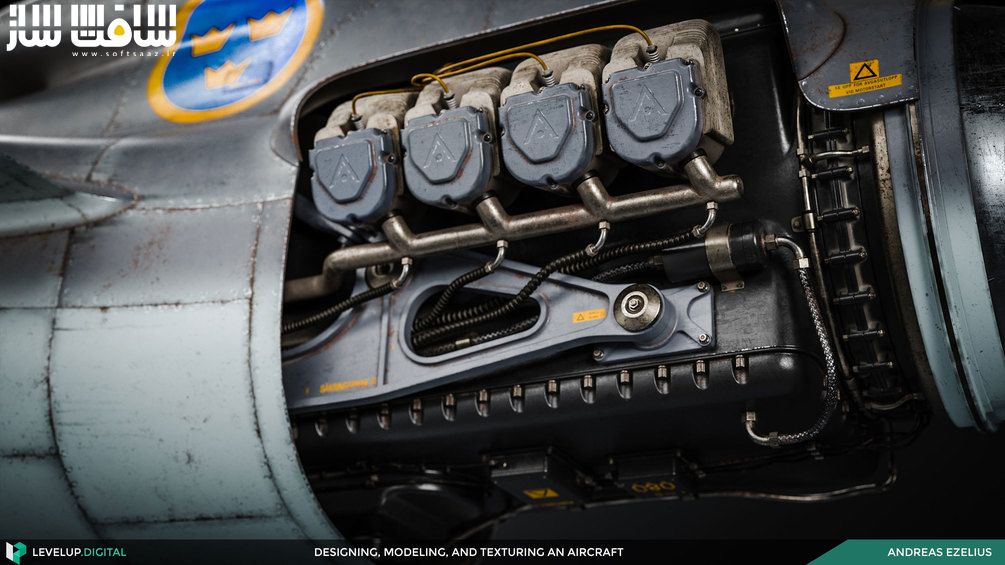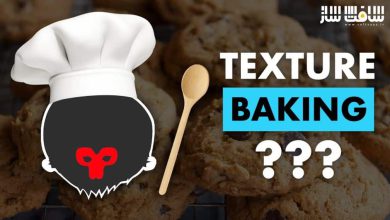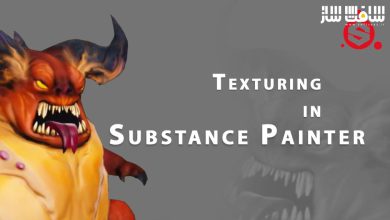آموزش طراحی ، مدل سازی و ساخت هواپیما در مایا
Gumroad - Designing, Modeling, and Texturing an Aircraft | Andreas Ezelius

طراحی ، مدل سازی و ساخت هواپیما در مایا
آموزش طراحی ، مدل سازی و ساخت هواپیما در مایا : در این پست آموزش چگونگی ایجاد یک هواپیمای علمی تخیلی توسط مدلساز و متخصص وسایل نقلیه و هنرمند اصلی در EA Dice ، آندریاس اژلیوس در نرم افزار های Substance Painter و Maya برای ساخت یک مدل با کیفیت بالا برای بازی ها و فیلم ها آموزش داده خواهد شد .
مدرس با توضیح رویکرد خود در طراحی هواپیما و چگونگی سازماندهی منابع خود شروع می کند ، مدرس از طریق تکنیک ها و نکات مربوط به AAA برای مراحل مختلف مدل سازی در مایا پیاده می کند و مراحل UV mapping ، baking ، نقاشی و رندرینگ را پوشش می دهد ، با پایان این آموزش ، درک کاملی از نحوه ساخت و اجرای یک پروژه آندریاس از ابتدا تا پایان خواهید داشت ، این دروه توسط سافت ساز برای شما کاربران عزیز تهیه و آماده دانلود شده است.
ویژگی های این آموزش :
- شامل آموزش تصویری مرحله به مرحله
- شامل فایل پروژه می شود
- آموزش دارای رزولوشن 1080 است
- و..
تصاویری از این دوره :
عنوان دوره : Gumroad – Designing, Modeling, and Texturing an Aircraft | Andreas Ezelius
سطح : متوسط تا پیشرفته
زمان کل دوره : 40 ساعت
تعداد فایل های تصویری : –
سال آموزش : 2019
فایل تمرینی : دارد
مربی دوره : Andreas Ezelius
نرم افزار : Substance Painter – Maya
زیرنویس : ندارد
Gumroad – Designing, Modeling, and Texturing an Aircraft | Andreas Ezelius
We’re excited to bring you a tutorial by expert vehicle modeler and Principal Artist at EA Dice, Andreas Ezelius. In this collaboration with Levelup.Digital, Andreas shares his full workflow on how to create a sci-fi aircraft.
Andreas begins by explaining his approach to designing an aircraft and how he organizes his references. He walks you through his AAA techniques and tips for the different phases of modeling in Maya, and covers his UV mapping, baking, painting, and rendering processes. Andreas’ tutorial is a comprehensive demonstration of how an industry veteran creates a high quality model for games and film.
By the end of this tutorial, you will have a full understanding of how Andreas structures and executes a project from start to finish.
Andreas Ezelius is a Principal 3D Artist at EA Dice in Stockholm. He has worked in the video game industry since 2007. His work can be seen in Mirror’s Edge, Battlefield, Need For Speed, and Star Wars Battlefront. If you’re interested in learning more about Andreas’ workflow, check out his interview on The Collective Podcast
Contents
– 30 hours narrated, step-by-step video tutorial
– Reference files
– 1080 Resolution
– Stream video directly (for Studios who need downloadable files, get in touch)
– Also included are the unedited videos for those of you who prefer no edits/timelapse. Look for filenames in numerical sequence 01, 02 – etc.
Software Used
– Maya
– Substance Painter
Level
Intermediate
Prerequisite
Familiar with software used
License
Personal, Small Business, and Studio/Educational Licenses are available. Personal licenses do NOT apply to companies or organizations. Sharing, streaming, and redistribution to third-party is strictly prohibited.

برای دسترسی به کل محتویات سایت عضو ویژه سایت شوید
برای نمایش این مطلب و دسترسی به هزاران مطالب آموزشی نسبت به تهیه اکانت ویژه از لینک زیر اقدام کنید .
دریافت اشتراک ویژه
مزیت های عضویت ویژه :
- دسترسی به همه مطالب سافت ساز
- آپدیت روزانه مطالب سایت از بهترین سایت های سی جی
- ورود نامحدود کاربران از هر دیوایسی
- دسترسی به آموزش نصب کامل پلاگین ها و نرم افزار ها
اگر در تهیه اشتراک ویژه مشکل دارید میتونید از این لینک راهنمایی تهیه اشتراک ویژه رو مطالعه کنید . لینک راهنما
For International user, You can also stay connected with online support. email : info@softsaaz.ir telegram : @SoftSaaz
امتیاز دهی به این مطلب :
امتیاز
لطفا به این مطلب امتیاز دهید