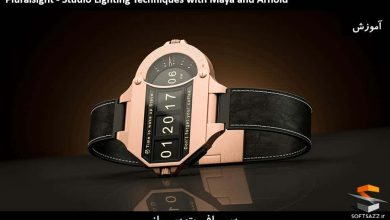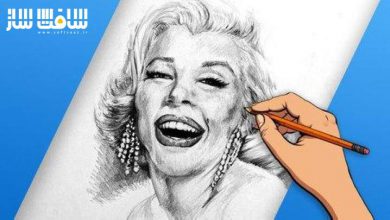آموزش درست کردن سناریوی رنگ : فصل 10 از Ty Carter
Gumroad - Ty Carter Session 10

آموزش درست کردن سناریوی رنگ
در این آموزش درست کردن سناریوی رنگ از Ty Carter یاد میگیرید که چگونه برای انیمیشن یا بازی سناریوی رنگی مرتبط با ساختار و محتوای مورد نظر بسازید.این آموزش حاوی سه ویدیوی آموزشی است که با جزییات نحوه ساختن سناریوی رنگی را نشان میدهند.
با استفاده درست از سناریوی رنگی میتوانید محیط و کاراکترهایی خاص خلق کنید که کاملا به محیط خود تعلق دارند و خوبی حس لحظه را به مخاطب منتقل میکنند. این دوره آموزشی توسط تیم ســافــت ســاز برای شما عزیزان تهیه شده است.
عناوین اصلی دوره آموزشی :
- چگونه رنگ های متناسب با کاراکتر و محیط انتخاب کنید
- چگونه صحنه های مختلف فیلم را آنالیز و از آنها الهام بگیرید.
- تکنیک های حرفه ای انتخاب پالت رنگی مناسب را یاد بگیرید
- از ابزار حرفه ای و لازم برای کار در فتوشاپ استفاده کنید.
عنوان دوره : Gumroad – Ty Carter Session 10
سطح : متوسط
زمان کل دوره : 1.30 ساعت
تعداد فایل های تصویری : 4
سال آموزش : 2021
فایل تمرینی : دارد
مربی دوره : Ty Carter
نرم افزار : Photoshop
زیرنویس انگلیسی : ندارد
Gumroad – Ty Carter Session 10
3 Structured HD Video Tutorials with commentary, annotations, and detailed process demonstration: Part 3 Color Keys A (90 min.), Part 3 Color Keys B (90 min.), and Building Your ColorScript Masterclass (66 min.)!!
-Intuitive approaches for building a competitive ColorScript
-Choosing Character and Environment colors and their meanings
-Symbolic Color Theory
-Film Case Studies and analysis
-Professional techniques and processes
-In depth Explanations and demonstrations on color design process, color scripting approach, color theory and step by step instruction
-Professional techniques and processes
– Full Res Images (10 JPGs)
– Raw PSD File, including all layers!!! (9 PSD Files)
– Timelapse Video showing all part 3 keys (.MOV)
You’ll learn:
-to build a color script
-to give variety and appeal to your work
-to effectively modify or articulate specific notes from a director
-to approach your keys with more forethought and preparation
-to manipulate inherent emotions in color
-to preserve temperature
-to incorporate symbols into your work
-to create effects and eerie lights
-to efficiently use Photoshop tools to build color keys
-to design light shapes
-to paint deep, shallow and murky water
-to render shadow occlusion
-understand and utilize relative colors
-to paint with active and passive color
-to paint different times of day
-to build up a focal point
-to light a scene using an off screen light source and shadows
-to avoid tangents and tension points
-to create rhythm/balance within your work
-to push atmospheric perspective
-to add scale and depth to a scene
-to suggest detail without overworking
-to paint clouds
-to push your warms and cools
-to build depth in a scene
-to build atmospheric perspective inside a closed environment
-to wrap forms using temperatures
-to design and pool light
-to render complex shapes
-to retain vivid colors from rough to finish
-to add final touches using modes and PS adjustment layers
-to break forms into simplified shapes
-to translate complex shapes into simple paintings
حجم کل : 1.5 گیگابایت

برای دسترسی به کل محتویات سایت عضو ویژه سایت شوید
برای نمایش این مطلب و دسترسی به هزاران مطالب آموزشی نسبت به تهیه اکانت ویژه از لینک زیر اقدام کنید .
دریافت اشتراک ویژه
مزیت های عضویت ویژه :
- دسترسی به همه مطالب سافت ساز
- آپدیت روزانه مطالب سایت از بهترین سایت های سی جی
- ورود نامحدود کاربران از هر دیوایسی
- دسترسی به آموزش نصب کامل پلاگین ها و نرم افزار ها
اگر در تهیه اشتراک ویژه مشکل دارید میتونید از این لینک راهنمایی تهیه اشتراک ویژه رو مطالعه کنید . لینک راهنما
For International user, You can also stay connected with online support. email : info@softsaaz.ir telegram : @SoftSaaz
امتیاز به این مطلب :
امتیاز سافت ساز
لطفا به این مطلب امتیاز بدید 🦋