آموزش ایجاد ریگ بهمن در Houdini
Udemy – Houdini Fx : Creating An Avalanche Rig
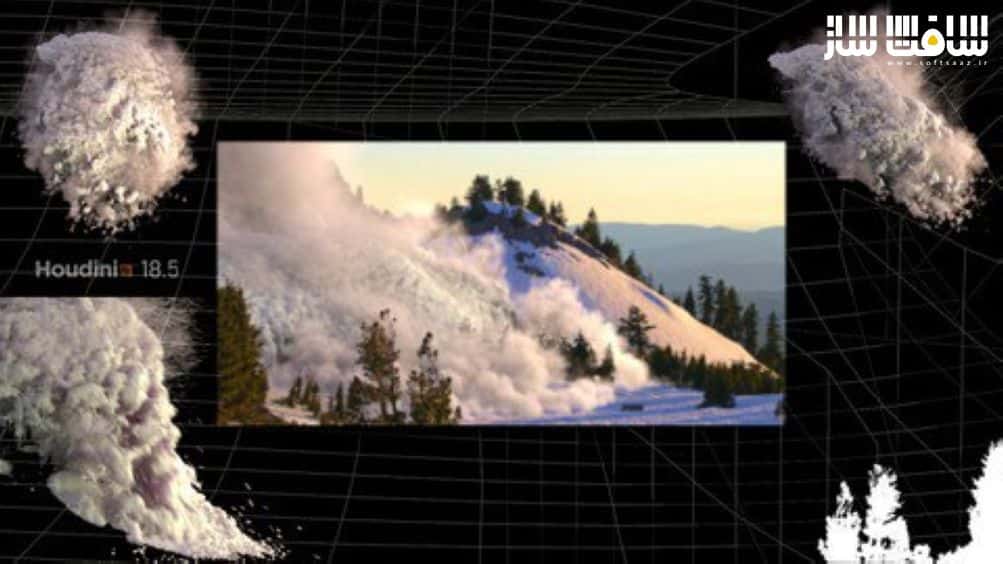
ایجاد ریگ بهمن در Houdini
آموزش ایجاد ریگ بهمن در Houdini : در این دوره از هنرمند Eric Ebling، تمامی مراحل لازم برای راه اندازی و تنظیم جلوه های ویژه بهمن با رزولیشن بالا در هودینی و ساخت یک کامپوزیشن نهایی را می آموزید. این دوره از Houdini 18.5.499 استفاده می کند. این آموزش در 5 ساعت کل فرآیند را نشان می دهد.این دوره آموزشی توسط تیم ســافــت ســاز برای شما عزیزان تهیه شده است.
عناوین آموزش ایجاد ریگ بهمن :
- تمامی مراحل لازم برای شبیه سازی یک بهمن در کنار کوه
- ترفندی برای تبدیل تصویر ثابت به سکانس متحرک برای استفاده بعنوان بک گراند
- استفاده از دانه ها و مشینگ برای ایجاد حجم توده ایی از تنظیمات و ذرات معمولی برای عناصر FX اضافی
- استفاده از روش sparse برای ایجاد بخشی از شبیه سازی بهمن
- تنظیم لایه های رندر و استفاده از Redshift برای رندر پس ها
- ایجاد یک کامپوزیشن نهایی با Natron
عنوان دوره : Udemy – Houdini Fx : Creating An Avalanche Rig
سطح : متوسط
زمان کل دوره : 5.25 ساعت
تعداد فایل های تصویری : 28
سال آموزش : 2022
فایل تمرینی : دارد
مربی دوره : Eric Ebling
نرم افزار : Houdini – Redshift
زیرنویس انگلیسی : دارد
Udemy – Houdini Fx : Creating An Avalanche Rig
Hello Houdini Artists.! This course will show you all the steps involved in setting up an Avalanche FX rig.
There are over 5 hours of lecture videos going over the process of creating this setup.
You should have working knowledge of Houdini before enrolling in this course. If you have done my previous Houdini course “Master Houdini FX”, you will have all the Houdini basics needed to be able to follow this course with ease.
This course is “Fast paced”, which means I will not be explaining every function of every node I use on screen. I will explain what is necessary, but basic nodes will not be explained in detail, this is to try keeping this total course time to a minimum and to not bore those that have a working knowledge of Houdini’s core functions and nodes.
All lectures will have Houdini hip files for you to download and any other necessary assets. There are two sets of files for students to download. Files for those rendering in Redshift, and files for those rendering in default Mantra. The rendered output of the Redshift render will not be exact to the Mantra output since they are different engines using different shaders and lighting, but they will be pretty close.
If you have any questions, please feel free to ask. I encourage you to watch the intro video and watch some of the “free” videos so you can get a sense of what the course is like.
This course will be using Houdini 18.5.499. If you have any version of Houdini that has sparse solving, then you should have no problems following along with the lecture videos. You can still do the entire course if using an earlier version(as long as it has grains), you would just have to use the dense solver for our snow powder sim.
حجم کل : 7.2 گیگابایت

برای دسترسی به کل محتویات سایت عضو ویژه سایت شوید
برای نمایش این مطلب و دسترسی به هزاران مطالب آموزشی نسبت به تهیه اکانت ویژه از لینک زیر اقدام کنید .
دریافت اشتراک ویژه
مزیت های عضویت ویژه :
- دسترسی به همه مطالب سافت ساز
- آپدیت روزانه مطالب سایت از بهترین سایت های سی جی
- ورود نامحدود کاربران از هر دیوایسی
- دسترسی به آموزش نصب کامل پلاگین ها و نرم افزار ها
اگر در تهیه اشتراک ویژه مشکل دارید میتونید از این لینک راهنمایی تهیه اشتراک ویژه رو مطالعه کنید . لینک راهنما
For International user, You can also stay connected with online support. email : info@softsaaz.ir telegram : @SoftSaaz
امتیاز به این مطلب :
امتیاز سافت ساز
لطفا به این مطلب امتیاز بدید






