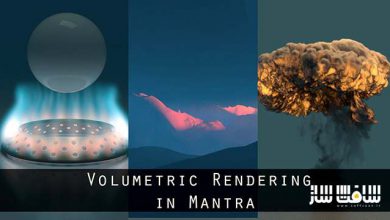آموزش ایجاد افکت های انرژی و Vellum در Houdini
Udemy - Houdini FX : Vellum and Energy Effects

آموزش ایجاد افکت های انرژی و Vellum در Houdini
آموزش ایجاد افکت های انرژی و Vellum در Houdini : در این دوره از هنرمند Eric Ebling ، با ترفند های برای کنترل Vellum و ایجاد افکت های انرژی الکتریکی در هودینی آشنا خواهید شد. این دوره تکنیک ها و مفاهیم کار با Vellum در هودینی را برای ایجاد شات FX نشان می دهد. این دوره ایجاد سیستم تعاملی ، کار با انواع و متد های محدودیت برای استفاده از گروه بندی هندسی برای ساده سازی فرآیند و روش های خلاقانه را یاد می دهد.این دوره آموزشی توسط تیم ســافــت ســاز برای شما عزیزان تهیه شده است.
عناوین آموزش ایجاد افکت های انرژی و Vellum در Houdini :
- نحوه تنظیم Vellum با استفاده از چندین تایپ محدودیت و به هم چسباندن چندین شی Vellum
- ایجاد اتریبیوت های سفارشی رنگی و دیگر خصوصیات برای کنترل افکت هایی چون سوسو زدن بصورت رویه ایی
- ست کردن پارامتر های محدودیت برای ایجاد هندسه با قابلیت تغییر شکل
- نودهای هندسی و نحوه ایجاد افکت های انرژی الکتریکی رعد و برق
- آموختن قدرت گروه های هندسی برای ایجاد ساده تنظیم محدودیت ها
عنوان دوره : Udemy – Houdini FX : Vellum and Energy Effects
سطح : متوسط
زمان کل دوره : 2.51 ساعت
تعداد فایل ها : 10
سال آموزش : 2024
فایل تمرینی : دارد
مربی دوره : Eric Ebling
نرم افزار : Houdini
زیرنویس انگلیسی : ندارد
فشردگی اختصاصی سافت ساز : ندارد
Udemy – Houdini FX : Vellum and Energy Effects
Learn tricks from a production Houdini artist to control Vellum and create electrical energy effects.!
Learn how to setup Vellum using multiple constraint types and how to glue multiple Vellum objects together to sim as one object that breaks apart
Create custom color attributes and other specialty attributes to control interesting effects like intensity flickering that are procedurally driven by your sim
Set constraint parameters to create deformable geometry, like a wire, and use other constraints to create Rigid Body objects.
Learn about geometry lights and how to create procedurally generated lightning energy effects driven by your Vellum sim
Learn the power of Geometry groups to make constraint setup easy
Hello potential students.! This course is going to go over many concepts and techniques of working with Houdini Vellum to create a small FX shot. We will cover many tricks that are used all the time in production to get fine control over your Vellum setup, including ways to pin vellum objects together to create an interactive system of multiple vellum objects.
We will go over various constraint types and methods to use geometry grouping to simplify the constraint creation process, and creative ways to not only break constraints, but how to use those broken constraints to procedurally drive other attributes that can be used during the shader setup and rendering of your vellum setup to create a much more interesting render.
We will see how you can use vellum constraints to create a dynamic wire type of object with objects that stick to it, until you want them to break free and detach. These connected objects will be controlled by other constraints to make them behave as rigid bodies on a deforming wire. Once we have this Vellum system the way we like it, we will go over other tricks to create procedurally generated electrical energy bolts, Something that is much more common to do in post production than you might think.! Every FX artist should know how to create an effect like this, it comes up all the time in a professional production environment.
Once we have this all done, we will check out some rendering options, and even how to quickly add an extra layer of FX elements to the setup, another thing that is very common to have to do when addressing client notes or requests on a tight production deadline and a very useful skill to have as a working FX artist.
This course is intended for individuals that have some level of familiarity with Houdini. You should know at least the very basics, such as creating nodes and how to create a basic node network, how to set keyframes and diving in and out of networks. I will not be explaining the most basic concepts in this course, since you should know these things if signing up for this course. If you took my first Houdini course, Master Houdini FX, you will have everything and more than you need to know to be able to take this course. If you have been using Houdini for a few months, you will more than likely have enough of a foundation with the software to be able to take this course. If at anytime while watching this course you have any questions, don’t hesitate to ask. You can post questions through the Q&A or use the messaging system to ask me directly.
This course will have a number of examples using VEX and wrangle nodes. Many artist try to avoid VEX, but you should NOT be afraid of VEX, it is extremely powerful and it will be made clear how and why it is so powerful in this course. Every professional working FX artist ( that uses Houdini ) should know how to use VEX, even if just at the basic level. If you do not wish to create setups that use VEX, you will still be required to know some VEX when working at a post production company since other artists, including FX leads will use VEX in their setups, and there will be many times that you will have to use a Rig setup by an FX lead or take over someone else’s scene file to finish the shot or address client notes if another artist is out for the day or has been released from the project.
Like most of my Houdini lectures, I will show you multiple ways of achieving the same end result for certain things in this course, so I will show alternatives to using VEX in some instances to not only show you that there are multiple ways of doing the “same thing” in Houdini, but to also show how many things are easier and faster to create with VEX compared to the Non VEX approach.
Every lecture will have a downloadable Houdini HIP file ( except the final closing lecture ) that is a working version of the rig up to that point in the lecture. You should make sure you download these to have on your local computer. They are invaluable when trying to troubleshoot if you are not getting the same results that you see on screen when you are recreating the setup on your own. You can use these to cross reference what you have done and double check your work to make sure you are accurately re creating the file.
There will also be downloadable PDF files that are a summary of the videos. They are not intended to be a substitute for watching the lectures, but can be used more of a quick reference after you have watched the lecture, to go back and see the most important parts of a lecture if you need a refresher.
حجم کل : 1.8 گیگابایت

برای دسترسی به کل محتویات سایت عضو ویژه سایت شوید
برای نمایش این مطلب و دسترسی به هزاران مطالب آموزشی نسبت به تهیه اکانت ویژه از لینک زیر اقدام کنید .
دریافت اشتراک ویژه
مزیت های عضویت ویژه :
- دسترسی به همه مطالب سافت ساز
- آپدیت روزانه مطالب سایت از بهترین سایت های سی جی
- ورود نامحدود کاربران از هر دیوایسی
- دسترسی به آموزش نصب کامل پلاگین ها و نرم افزار ها
اگر در تهیه اشتراک ویژه مشکل دارید میتونید از این لینک راهنمایی تهیه اشتراک ویژه رو مطالعه کنید . لینک راهنما
For International user, You can also stay connected with online support. email : info@softsaaz.ir telegram : @SoftSaaz
امتیاز دهی به این مطلب :
امتیاز سافت ساز
لطفا به این مطلب امتیاز بدید 🦋