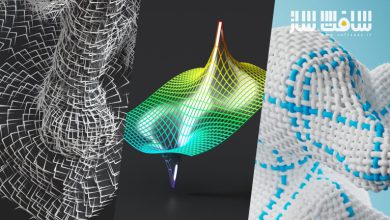آموزش پایتون برای هنرمندان Houdini
Gumroad – How not to suck at Python / SideFX Houdini
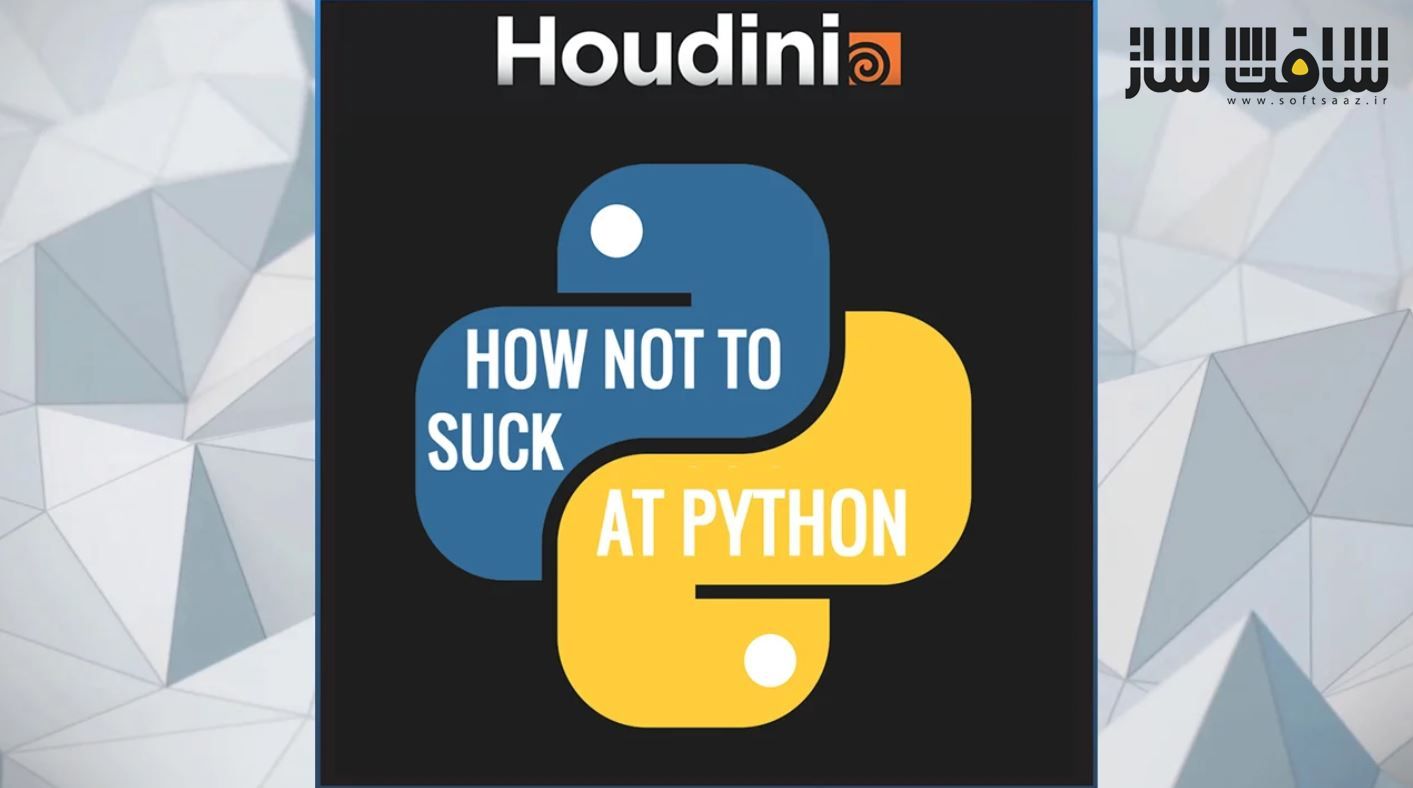
آموزش پایتون برای هنرمندان Houdini
آموزش پایتون برای هنرمندان Houdini : این دوره از هنرمند Adrien Lambert ، برای هنرمندان هودینی یا TD ساخته شده که مایل به یادگیری پایتون هستند تا ورک فلوی SideFX Houdini را بهبود ببخشند ، در تولید سریعتر شوند و تمام ابزارهای مورد نیاز برای توسعه را داشته باشند. این دوره آموزشی توسط تیم ســافــت ســاز برای شما عزیزان تهیه شده است.
عناوین آموزش پایتون برای هنرمندان Houdini :
- آموزش اصول پایتون ، مفاهیم آن
- ساختار پایتون
- مبانی پایتون در هودینی
- پایتون پیشرفته با Houdini و QtDesginer
عنوان دوره : Gumroad – How not to suck at Python / SideFX Houdini
سطح : متوسط
زمان کل دوره : – ساعت
تعداد فایل ها : –
سال آموزش : 2024
فایل تمرینی : ندارد
مربی دوره : Adrien Lambert
نرم افزار : Houdini
زیرنویس انگلیسی : دارد
Gumroad – How not to suck at Python / SideFX Houdini
This course is made for artists or TD (technical director) willing to learn Python to improve their workflows inside SideFX Houdini, get faster in production and develop all the tools you always wished you had.
Note that the course is now fully fleshed out and will keep uploading additional material through most parts based on feedback and relevant requests. Don’t hesitate to reach out to ask question
Part01 – Python Fundamentals // (63min) – FREE
Get Python Fundamentals before starting the fun stuff, it’s important you are familiar with all these concepts before starting next Parts. I invite you to check again these videos later if you forget some of these concepts while we dig into more Houdini specific types of things
- A – Data Types (6min24)
- B – Variables (3min14)
- C1 – List (7min33)
- C2 – List Join and Split (3min47)
- C3 – List Method (4min04)
- D – Loop (3min46)
- E – Conditions (6min33)
- F – Extract List (2min13)
- G – Nested Loops (3min34)
- H1 – If short version (3min24)
- H2 – Loop short version (2min33)
- I – While loop (3min53)
- J – Dictionaries (7min56)
- K – Try / Except (4min08)
Part02 – Python Construction // (57min)
Going further with python fundamentals :
- 2A0 – Linking Houdini with an External Editor (4min40)
- 2A1 – Introduction, establishing the goal of part02 and the study of python construction. (7min40)
- 2B – Functions : Explanation of what functions are, how to create a function. (4min57)
- 2C – Local and Global Variables : Differences between local and global Variables (3min22)
- 2D – Python Class : Explanation and example of “Class” in python. (8min23)
- 2E 1 – Modules : Introduction to python modules (4min38)
- 2E 2 – OS module : Introduction to os modules and creating an easy script to return HDAs contained in your preference folder. (11min50)
- 2F – Handling Text Files : Showing here how to create, read, edit and remove text document on the fly with python (13min42)
Part03 – Python Basics in Houdini // (7h34min)
3A – Node (2h)
- A0 – SideFX Help / Documentation (1min)
- A1 – Create Node : Basics on creating Nodes and establishing sop hierarchy. (4min34)
- A2 – Define existing Node : How to define a python node already created. (4min35)
- A3 – Object Manipulation : Creating a bunch of spheres and iterate on their position, scale in world space (10min24)
- A4 – Color node : Create node and set a specific color, also using a houdini UI to select the color. Iterate on the color to stylize the network. (6min26)
- A5 – Shape node : How to change the shape of nodes in python. (4min31)
- A6 – Selected Node : Simple example to apply a color based on name of the nodes (similar nodes gets green color…), rename nodes. (9min42)
- A7 – Get node flag / Delete Node : Depending on the way displayFlag is set, color nodes accordingly. We’ll also see how to delete node with a displayFlag off as a python practice. (5min18)
- A8 Children / setFlags / Node Types : Going through imported 3dmodel’s path and importing their LOD. (18min49)
- A9 Connecting Nodes : Creating a proper module with a simple UI to import multiple 3dmodel from a directory and automate node network. (18min27)
- A10 Exercise : Creating a script to convert a mantra shader (principleShader) of a megascan asset into MaterialX. (35min17)
3B – Subnet and Parameter Template (1h30min)
- B1 – Subnetize : How to turn a selection of nodes in subnetwork in python. (4min)
- B2 – CopyNodesTo : How to copy the content of a subnet somewhere else. Showing here also how to handle simple UI dialogs. (10min35)
- B3 – Creating parameters in python : Showing how to add folders and basic parameters to a node’s interface. Digging here into the parmTemplate class.(14min34)
- B4 – Parameter Conditionals : How to set up conditions on python created parameters to get them hidden or disabled based on the state of an other parameter. (15min03)
- B5 – Set Expression : How to set set expression within parameters, showing here a way to reference the absolute path of a parameter into an other node’s parameter. (13min15)
- B6 – Light Control Introduction : Sharing here the goal for the rest of lesson B, creating a script/tool to control lights sharing the same settings. (4min34)
- B7 – Init Subnet : Turning a selection of light into a subnet and expose the most important parameters. (6min44)
- B8 – Color Parameter : Creating here a custom parameter to control the color in the most efficient way. (5min56)
- B9 – Link Parameter : Using what we learned in part B5 to connect the newly created parameters so they control the lights. (7min04)
B10 – Finishing the Tool : Bringing the finishing touches to the tool to make it user and pipeline friendly. (9min06)
حجم کل : 4 گیگابایت

برای دسترسی به کل محتویات سایت عضو ویژه سایت شوید
برای نمایش این مطلب و دسترسی به هزاران مطالب آموزشی نسبت به تهیه اکانت ویژه از لینک زیر اقدام کنید .
دریافت اشتراک ویژه
مزیت های عضویت ویژه :
- دسترسی به همه مطالب سافت ساز
- آپدیت روزانه مطالب سایت از بهترین سایت های سی جی
- ورود نامحدود کاربران از هر دیوایسی
- دسترسی به آموزش نصب کامل پلاگین ها و نرم افزار ها
اگر در تهیه اشتراک ویژه مشکل دارید میتونید از این لینک راهنمایی تهیه اشتراک ویژه رو مطالعه کنید . لینک راهنما
For International user, You can also stay connected with online support. email : info@softsaaz.ir telegram : @SoftSaaz
امتیاز دهی به این مطلب :
امتیاز سافتساز
لطفا به این مطلب امتیاز بدید 🦋