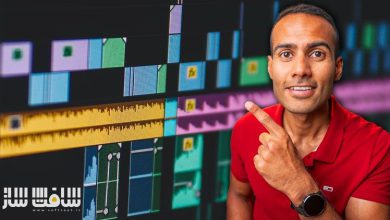آموزش ویرایش ویدیو با نرم افزار CapCut برای مک و پی سی
Udemy - In Depth CapCut Video Editing Masterclass - Mac & PC 2024

آموزش ویرایش ویدیو با نرم افزار CapCut برای مک و پی سی
آموزش ویرایش ویدیو با نرم افزار CapCut برای مک و پی سی : در این دوره از هنرمند Adi Singh ، با نحوه استفاده از نرم افزار CapCut برای مبتدیان آشنا خواهید شد. Cap cut بهترین نرم افزار ویرایش ویدیو برای مبتدیان است که با داشتن صد ها افکت درگ اند دراپ قادر خواهید بود که ویدیوهاتون رو بصورت حرفه ایی ویرایش کنید. این دوره از صفر نحوه کار با این برنامه را تا سطح پیشرفته نشان می دهد. این دوره آموزشی توسط تیم ســافــت ســاز برای شما عزیزان تهیه شده است.
عناوین آموزش ویرایش ویدیو با نرم افزار CapCut برای مک و پی سی :
- نحوه استفاده از CapCut برای ویرایش ویدیو از سطح مبتدی تا پیشرفته
- برش ، تریم ، اصول اسمبلی کلیپ ها در تایم لاین با شورت کد ها
- افزودن افکت ها و ترانزیشن ها با استفاده از CapCut’s template library
- کسب دانش عمیق تصحیح رنگ و درجه بندی رنگ سینمایی
- تسلط بر کپشن ها
- تنظیم اکسپورت برای بهترین کیفیت تصویر
عنوان دوره : Udemy – In Depth CapCut Video Editing Masterclass – Mac & PC 2024
سطح : متوسط
زمان کل دوره : 2.40 ساعت
تعداد فایل ها : 14
سال آموزش : 2024
فایل تمرینی : دارد
مربی دوره : Adi Singh
نرم افزار : CapCut
زیرنویس انگلیسی : ندارد
Udemy – In Depth CapCut Video Editing Masterclass – Mac & PC 2024
A Beginners Guide
How to use CapCut for video editing, from a beginner’s level to an advanced level
Cut, trim, and basic assembling of clips in the timeline (& using shortcuts)
Adding effects and transitions using CapCut’s template library
In-depth knowledge of color corrections and cinematic color grading
Mastering captions
Export setting for the best video quality
Welcome to the CapCut Video Editing Masterclass!
Cap cut is the best video editing software for beginners with hundreds of drag and drop effects that would make your videos look like it has been professionally edited. It is so powerful and easy to edit in CapCut that even professionals are switching to this amazing video editing software.
In this CapCut masterclass, I’ll be guiding you through every detail of this video editing software from scratch so that you can start editing professional looking videos in no time!
You will be learning:
How to use CapCut for video editing, from a beginner’s level to an advanced level
Cut, trim, and basic assembling of clips in the timeline (& using shortcuts)
Adding effects and transitions using CapCut’s template library
In-depth knowledge of color corrections and cinematic color grading
Mastering captions
Export setting for the best video quality
Who is this class for?
Whether you’re an experienced video editor or someone who has never ventured into video editing, you’ll find it incredibly easy to keep up as I break down each feature of the software step by step.
Class Project
Practice makes a (wo)man perfect! Your first video won’t be a masterpiece, but every hour you’ll put into CapCut will bring you closer to creating one! Luckily, the software is fantastic and provides you with all the video editing possibilities out there!
I ask you to create a short one-minute video with clips of your choice (or the clips given in the resources section of this class). I would encourage you to play around with the inbuilt features in CapCut and everything I’ve taught you and implement them in the video.
Is your video finished? Please share it here with me, and I would love to give you my feedback!
Questions?
Do you have any questions about video editing in CapCut? Let me know! I’m happy to answer them all!
حجم کل : 2.9 گیگابایت

برای دسترسی به کل محتویات سایت عضو ویژه سایت شوید
برای نمایش این مطلب و دسترسی به هزاران مطالب آموزشی نسبت به تهیه اکانت ویژه از لینک زیر اقدام کنید .
دریافت اشتراک ویژه
مزیت های عضویت ویژه :
- دسترسی به همه مطالب سافت ساز
- آپدیت روزانه مطالب سایت از بهترین سایت های سی جی
- ورود نامحدود کاربران از هر دیوایسی
- دسترسی به آموزش نصب کامل پلاگین ها و نرم افزار ها
اگر در تهیه اشتراک ویژه مشکل دارید میتونید از این لینک راهنمایی تهیه اشتراک ویژه رو مطالعه کنید . لینک راهنما
For International user, You can also stay connected with online support. email : info@softsaaz.ir telegram : @SoftSaaz
امتیاز دهی به این مطلب :
امتیاز سافتساز
لطفا به این مطلب امتیاز بدید 🦋