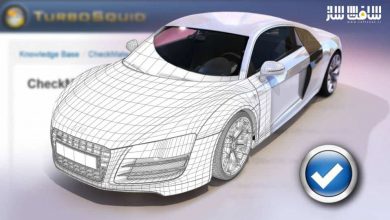نورپردازی داخلی و Walkthrough در 3ds Max و V-Ray
Udemy - Interior Lighting & Walkthrough in 3ds Max & V-Ray

نورپردازی داخلی و Walkthrough در 3ds Max و V-Ray
نورپردازی داخلی و Walkthrough در 3ds Max و V-Ray : در این دوره از هنرمند Sushil Singh ، با نحوه ساخت تصاویر فتورئالستیم و ایجاد Walkthrough با 3ds Max, V-Ray و Chaos Vantage آشنا خواهید شد. این دوره نحوه ساخت رندرینگ سه بعدی و Walkthrough با تری دی مکس و ویری ، بهبود مهارت های رندرینگ سه بعدی ، فرآیند طراحی فضاهای داخلی از صفر ، موقعیت یابی دوربین ، نورپردازی ، افزودن متریال ، اصول اولیه مکس و ویری ، تکنیک های پیشرفته برای ساخت رندرهای فتورئالستیکی ، ساخت صحنه سه بعدی ، ایجاد کتابخانه متریال ، تکنیک های پست پرداکشن برای پولیش رندرها و … را پوشش می دهد.این دوره آموزشی توسط تیم ســافــت ســاز برای شما عزیزان تهیه شده است.
عناوین نورپردازی داخلی و Walkthrough در 3ds Max و V-Ray :
- رندرهای فتورئالستیک با تری دی مکس و ویری
- مدلینگ در 3ds Max
- ساخت متریال های واقعی در تری دی مکس و ویری
- نورپردازی و رندرینگ با ویری
- پست پروداکشن با فتوشاپ
- Walkthrough در Chaos Vantage
عنوان دوره : Udemy – Interior Lighting & Walkthrough in 3ds Max & V-Ray
سطح : متوسط
زمان کل دوره : 3 ساعت
تعداد فایل ها : 21
سال آموزش : 2024
فایل تمرینی : ندارد
مربی دوره : Sushil Singh
نرم افزار : 3ds Max & V-Ray
زیرنویس انگلیسی : ندارد
فشردگی اختصاصی سافت ساز : ندارد
Udemy – Interior Lighting & Walkthrough in 3ds Max & V-Ray
Create Photorealistic Visuals & Walkthrough with 3ds Max, V-Ray and Chaos Vantage
Photorealistic Renders Using 3ds Max & V-Ray
Modelling in 3ds Max
Realistic Materials in 3ds Max & V-Ray
Lighting & Rendering Using V-Ray
Post Production Using Photoshop
Walkthrough in Chaos Vantage
Hello, My Name, is Sushil, in this Course I will teach you how to create realistic 3d rendering & Walkthrough using 3ds Max and V-Ray.
- This course is perfect for beginners and those looking to enhance their skills in 3D rendering. It covers the entire process of designing interior spaces from scratch, including camera positioning, lighting, and adding realistic materials and rendering. with your new skills. From the basics of 3ds Max and V-Ray to advanced techniques for creating photorealistic renders. You’ll learn to build complete 3D scenes, create a material library, and use post-production techniques to polish your renders. The course also includes tips for advancing your career as a 3D artist.
- Requirements
- You will need 3ds Max and the V-Ray rendering software & Chaos Vantage & After Effects for Walkthrough.
- You can use the 30-day free trials of both 3ds Max and V-Ray to get started.
- You Don’t need any experience to take this course, but any prior knowledge of working in 3ds Max & V-Ray
- Installing Essential Scripts & Plugins
- Modelling In 3ds Max Like Bed Back Panel, TV Units etc.
- Creating Materials
- Lights, Camera & Postproduction in Photoshop
- High Render settings for V-Ray
- Walkthrough in Chaos Vantage and Postproduction In After Effects.
حجم کل : 2.6 گیگابایت

برای دسترسی به کل محتویات سایت عضو ویژه سایت شوید
برای نمایش این مطلب و دسترسی به هزاران مطالب آموزشی نسبت به تهیه اکانت ویژه از لینک زیر اقدام کنید .
دریافت اشتراک ویژه
مزیت های عضویت ویژه :
- دسترسی به همه مطالب سافت ساز
- آپدیت روزانه مطالب سایت از بهترین سایت های سی جی
- ورود نامحدود کاربران از هر دیوایسی
- دسترسی به آموزش نصب کامل پلاگین ها و نرم افزار ها
اگر در تهیه اشتراک ویژه مشکل دارید میتونید از این لینک راهنمایی تهیه اشتراک ویژه رو مطالعه کنید . لینک راهنما
For International user, You can also stay connected with online support. email : info@softsaaz.ir telegram : @SoftSaaz
امتیاز دهی به این مطلب :
امتیاز سافت ساز
لطفا به این مطلب امتیاز بدید 🦋