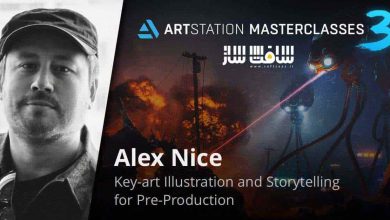مقدمه ایی بر 3D Coat از مبتدی تا حرفه ایی
Udemy - Intro to 3D Coat: From Noob to Cook

مقدمه ایی بر 3D Coat از مبتدی تا حرفه ایی
مقدمه ایی بر 3D Coat از مبتدی تا حرفه ایی : در این دوره از هنرمند Anton Tenitsky ، با مهارت های ضروری نرم افزار تری دی کت 3D Coat شامل حجاری ، ریتوپولوژی ، تکسچرینگ ، رندرینگ همانند یک حرفه ایی آشنا خواهید شد. این دوره موضوعات کلیدی چون مجسمه سازی ،ریتوپولوژی دستی و خودکار ، یووی مپینگ ، بیکینگ تکسچر و رندرینگ را نشان می دهد. همچنین ورک فلوی بین بلندر و تری دی کت ، تنظیم صحنه ها و ایجاد انیمیشن های دوربین را نیز پوشش خواهد داد.این دوره آموزشی توسط تیم ســافــت ســاز برای شما عزیزان تهیه شده است.
عناوین مقدمه ایی بر 3D Coat از مبتدی تا حرفه ایی :
- ناویگیشن اینترفیس 3D Coat
- تسلط بر حجاری سطح و وکسل
- انجام ریتوپولوژی دستی
- ایجاد و بهینه سازی یووی مپ ها
- بیک تکسچرها و اعمال متریال ها
عنوان دوره : Udemy – Intro to 3D Coat: From Noob to Cook
سطح : مبتدی
زمان کل دوره : 8.05 ساعت
تعداد فایل ها : 153
سال آموزش : 2024
فایل تمرینی : دارد
مربی دوره : Anton Tenitsky
نرم افزار : 3D Coat
زیرنویس انگلیسی : ندارد
فشردگی اختصاصی سافت ساز : ندارد
Udemy – Intro to 3D Coat: From Noob to Cook
Essential 3D Coat Skills: Sculpt, Retopologize, Texture & Render Like a Pro
Navigate the 3D Coat interface
Master voxel and surface sculpting
Perform manual retopology
Create and optimize UV maps
Bake textures and apply materials
The course is designed to guide you through the fundamental features of this 3D sculpting software.
I am covering key topics like sculpting, manual and auto-retopology, UV mapping, baking texturing, and rendering.
The tutorial also bridges the workflow between 3D Coat and Blender, showing how to set up scenes and create camera animations for professional-quality presentations.
The course is made of small-length videos 1-3 minutes per tool. It makes it convenient to navigate and study.
Long processes are recorded in timelapses with narration.
The 3D Coat sculpt and Blender scene are included in the Project Files.
CHAPTERS:
01 – Interface Basics
Learn to navigate the 3D Coat interface, customize the workspace, and use essential tools and shortcuts to work efficiently.
02 – Sculpting
Explore voxel and surface sculpting techniques, working with brushes, stencils, and symmetry to create detailed models.
03 – Manual Retopology
Master manual retopology by creating clean edge loops and topology for an optimized model.
04 – Creating UVs
Discover how to mark seams, unwrap models, and optimize UV layouts for clean and distortion-free texturing.
05 – Baking and Texturing
Learn to bake textures and apply PBR materials using smart materials and layers for realistic, detailed surfaces.
06 – Blender Scene Set Up
Set up a scene in Blender, import models from 3D Coat, apply materials, and adjust lighting and camera for final rendering.
07 – Auto-Retopology and Texturing
Automatically generate clean topology with 3D Coat’s auto-retopology tools, apply textures, and create smooth camera animations in Blender for dynamic presentations.
حجم کل : 8.5 گیگابایت

برای دسترسی به کل محتویات سایت عضو ویژه سایت شوید
برای نمایش این مطلب و دسترسی به هزاران مطالب آموزشی نسبت به تهیه اکانت ویژه از لینک زیر اقدام کنید .
دریافت اشتراک ویژه
مزیت های عضویت ویژه :
- دسترسی به همه مطالب سافت ساز
- آپدیت روزانه مطالب سایت از بهترین سایت های سی جی
- ورود نامحدود کاربران از هر دیوایسی
- دسترسی به آموزش نصب کامل پلاگین ها و نرم افزار ها
اگر در تهیه اشتراک ویژه مشکل دارید میتونید از این لینک راهنمایی تهیه اشتراک ویژه رو مطالعه کنید . لینک راهنما
For International user, You can also stay connected with online support. email : info@softsaaz.ir telegram : @SoftSaaz
امتیاز دهی به این مطلب :
امتیاز سافت ساز
لطفا به این مطلب امتیاز بدید 🦋