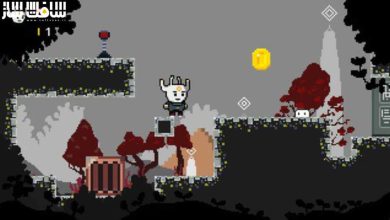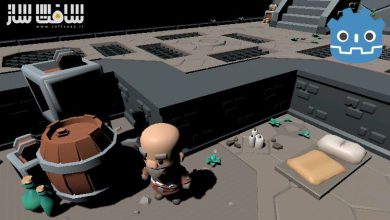مقدمه ایی بر توسعه بازی سه بعدی در Godot
Udemy - Intro to 3D Game Development Masterclass in Godot!

مقدمه ایی بر توسعه بازی سه بعدی در Godot
مقدمه ایی بر توسعه بازی سه بعدی در Godot : در این دوره از هنرمند Thomas Yanuziello ، با نحوه ساخت یک بازی سه بعدی از صفر در گودو با کنترل کاراکتر ها ، منو ها ، دیالوگ ها و آیتم ها آشنا خواهید شد . این آموزش اصول ساخت بازی سوم شخص ، کنترل کارامتر و دوربین در صحنه سه بعدی ، ساخت منو ها ، تنظیمات ، موسیقی ، ذخیره و بارگذاری ، ایجاد سیستم رویدادی ، تولید دیالوگ های پیچیده ، ساخت cut-scenes کامل با انیمیشن و حرکت دوربین ، افزودن سیستم اینونتوری ، جمع آوری و برداشت آیتم ها ، ترید با NPC ها ، کدنویسی با GDscript و … را پوشش می دهد.این دوره آموزشی توسط تیم ســافــت ســاز برای شما عزیزان تهیه شده است.
عناوین مقدمه ایی بر توسعه بازی سه بعدی در Godot :
- استفاده از انجین گودو برای ایجاد صحنه هایی با آبجکت ، نور ، دوربین و کاراکتر
- یادگیری زیرساخت های مشترک اکثر بازی ها چون منو ، لودینگ ، سیوینگ ، تنظیمات بازی و موسیقی
- ساخت سیستم مدیریت ایونت ها که میتوان دیالوگ ها را با انتخاب نمایش داد ، کاراکتر ها را انیمیت ، دوربین را حرکت دهد
- ساخت سیستم inventory برای انتخاب اقلام ، رها کردن ، استفاده ، تجهیز و مبادله آنها
- ساخت یک کنترلر کاراکتر سوم شخص برای کنترل کاراکتر و دوربین به سبک RPG مدرن
- نحوه به کار بردن فرمول های پیچیده ریاضیات و فیزیک برای تولید مکانیک های بازی واقعی
- استفاده از این پروژه بعنوان پایه ایی برای ساخت بازی سه بعدی در ژانر های مختلف
عنوان دوره : Udemy – Intro to 3D Game Development Masterclass in Godot!
سطح : مبتدی
زمان کل دوره : 8.42 ساعت
تعداد فایل ها : 38
سال آموزش : 2024
فایل تمرینی : ندارد
مربی دوره : Thomas Yanuziello
نرم افزار : Godot
زیرنویس انگلیسی : ندارد
فشردگی اختصاصی سافت ساز : ندارد
Udemy – Intro to 3D Game Development Masterclass in Godot!
Learn how to build a 3D game from scratch in the Godot game engine with character controls, menus, dialogue, and items!
Learn how to use the Godot game engine to create scenes with objects, lights, cameras, and a character that the player can control.
Learn the basic infrastructure common to most games; including menus, saving and loading, game settings, and background music.
Build an event management system that can display dialogue complete with choices, animate characters, move the camera, fade in and out, and mark progress.
Build an inventory system that allows the player to pick up items, view them in a menu, drop, use, or equip items, and trade them with NPCs.
In this course, we will start with a blank project and start by learning the basics of a third person character and camera controller popular in modern action adventure games. From there we will add the essential elements that are common to most games such as menus, settings, music, saving, and loading. Next we will add an event system capable of producing complex branching dialogues and cut-scenes complete with animation and camera movements. Lastly we will add an inventory system which will allow the player to pick up money and items, see them in an inventory menu, drop, use, or equip their items, and trade them with NPCs.
Join our discord server to work on this course alongside your peers! Click the website link in my profile to join.
You’ll also learn useful skills for working with the Godot game engine, organizing, and designing your projects to be more scalable. You will be learning how to code with GDscript, with everything explained in detail. Our scripts will be written to be highly customizable and reusable. All of the project files will also be available on GitHub if you need to review the project as it was after completing each lesson. These videos were recorded using Godot version 4.2.2 and everything is compatible with Godot 4.3.
This course contains:
Introduction to 3D Game Development
Game Development Essentials
Dialogue & Events
Inventory & Shops
If you’ve already purchased any of these courses, please ask me for a discount on this course.
The assets used in this course are from KayKit’s Adventurers and Dungeon Remasters packs along with Basic GUI bundle made by Penzilla, and music composed by Eric the Funny Baron. The inventory icons were made by Shikashi. All are available to download for free on itch. Coins sound effects were made by Valenspire on FreeSound.
حجم کل : 4.9 گیگابایت

برای دسترسی به کل محتویات سایت عضو ویژه سایت شوید
برای نمایش این مطلب و دسترسی به هزاران مطالب آموزشی نسبت به تهیه اکانت ویژه از لینک زیر اقدام کنید .
دریافت اشتراک ویژه
مزیت های عضویت ویژه :
- دسترسی به همه مطالب سافت ساز
- آپدیت روزانه مطالب سایت از بهترین سایت های سی جی
- ورود نامحدود کاربران از هر دیوایسی
- دسترسی به آموزش نصب کامل پلاگین ها و نرم افزار ها
اگر در تهیه اشتراک ویژه مشکل دارید میتونید از این لینک راهنمایی تهیه اشتراک ویژه رو مطالعه کنید . لینک راهنما
For International user, You can also stay connected with online support. email : info@softsaaz.ir telegram : @SoftSaaz
امتیاز دهی به این مطلب :
امتیاز سافت ساز
لطفا به این مطلب امتیاز بدید 🦋