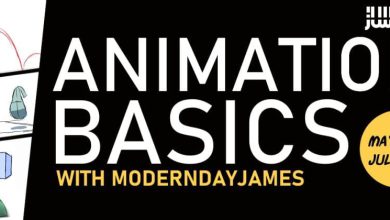مقدمه ایی بر انیمیشن دو بعدی با TVPaint
Domestika - Introduction to 2D Animation with TVPaint
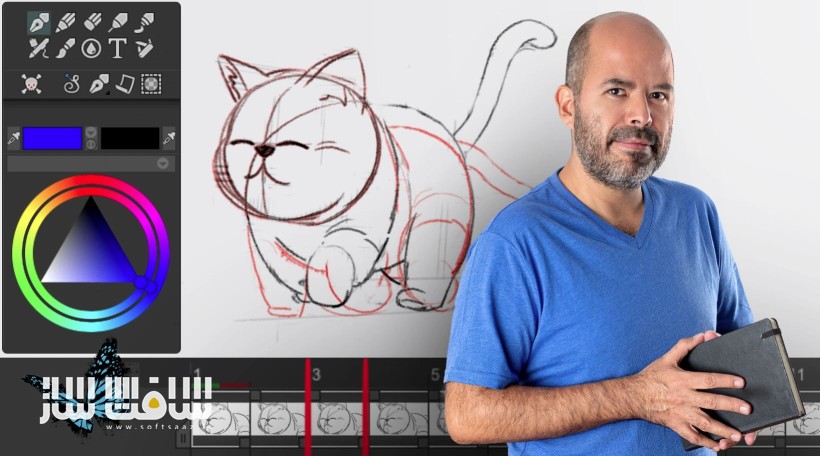
مقدمه ایی بر انیمیشن دو بعدی با TVPaint
مقدمه ایی بر انیمیشن دو بعدی با TVPaint : در این دوره از هنرمند Kultnation ، با اسرار انیمیشن سنتی برای ساخت کلیپ های انیمیشنی دیجیتالی در TVPaint آشنا می شوید. این دوره نحوه استفاده از نرم افزار فرانسوی مبتنی بر تکنولوژی بیت مپ ، یعنی TVPaint با کمک مدیر پروژه انیمیشنی Vinny Morales را نشان می دهد. این آموزش نحوه متحرک سازی یک صحنه بوکس از استوری بورد ، کار روی لایوت ، انیمیشن rough ، پاکسازی ، رنگ آمیزی و پست پراسسینگ را یاد می دهد.این دوره آموزشی توسط تیم ســافــت ســاز برای شما عزیزان تهیه شده است.
عناوین مقدمه ایی بر انیمیشن دو بعدی با TVPaint :
- مطالعه و پیش تولید
- ترسیم و طراحی
- اینترفیس و کار با سیستم TvPaint
- سیستم های طراحی TvPaint
- ملاقات با کاراکتر
- ساخت استوری بورد و انیمیشن ها
- اولین اسکچ انیمیشنی
- پاکسازی خط و سایه ها
- رنگ آمیزی و سایه زنی
عنوان دوره : Domestika – Introduction to 2D Animation with TVPaint
سطح : مبتدی
زمان کل دوره : 3.39 ساعت
تعداد فایل ها : 18
سال آموزش : 2024
فایل تمرینی : ندارد
مربی دوره : Kultnation
نرم افزار : TVPaint
زیرنویس انگلیسی : دارد
فشردگی اختصاصی سافت ساز : ندارد
Domestika – Introduction to 2D Animation with TVPaint
Learn traditional animation secrets to create fresh, 100% digital animated clips
Despite the emergence of new technologies in the animation scene, the classics are as relevant as ever. Traditional animation, which is done frame by frame, has gone from paper to computers, thanks to new software that takes the best from the manual process and marries it with the horsepower that the digital world has to offer. This way artists can create animations in an easy, fast, and versatile way.
In this Domestika course, you’ll learn how to do traditional animation using TVPaint, a French software based on bitmap technology, with the help of director of animated projects Vinny Morales, more commonly known as Kultnation. You’ll animate a boxing scene from the storyboard, working on the layout, the rough animation, and the cleanup, and then finishing up with the colorization and postprocessing of your piece.
- Presentation
- Influences
- What will we do in the course
- U2
Study and Preproduction
- Drawing, drawing, drawing: Outside and inside P1
- Drawing, drawing, drawing: Outside and inside P2
- The interface and work system in TvPaint P1
- The interface and work system in TVPaint P2
- Drawing Systems in TvPaint P1
- Drawing Systems in TvPaint P2
- U3
Animation
- Character Sheet: Meet your character P1
- Character Sheet: Meet your P2 character
- Making your storyboard and animatics P1
- Making your storyboard and animatics P2
- First animation sketch
- Second animation sketch
- U4
Wrap Up!
- Line Clean Up and Shadows
- Colorization and shading
- TvPaint, After Effects and other formats
حجم کل : 1.9 گیگابایت

برای دسترسی به کل محتویات سایت عضو ویژه سایت شوید
برای نمایش این مطلب و دسترسی به هزاران مطالب آموزشی نسبت به تهیه اکانت ویژه از لینک زیر اقدام کنید .
دریافت اشتراک ویژه
مزیت های عضویت ویژه :
- دسترسی به همه مطالب سافت ساز
- آپدیت روزانه مطالب سایت از بهترین سایت های سی جی
- ورود نامحدود کاربران از هر دیوایسی
- دسترسی به آموزش نصب کامل پلاگین ها و نرم افزار ها
اگر در تهیه اشتراک ویژه مشکل دارید میتونید از این لینک راهنمایی تهیه اشتراک ویژه رو مطالعه کنید . لینک راهنما
For International user, You can also stay connected with online support. email : info@softsaaz.ir telegram : @SoftSaaz
امتیاز دهی به این مطلب :
امتیاز سافت ساز
لطفا به این مطلب امتیاز بدید 🦋