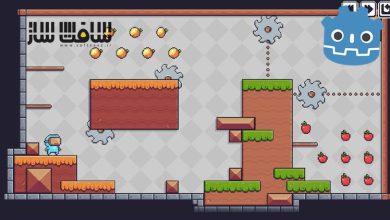مقدمه ایی بر توسعه بازی سه بعدی در انجین Godot 4
Udemy - Introduction to 3D Game Development in Godot
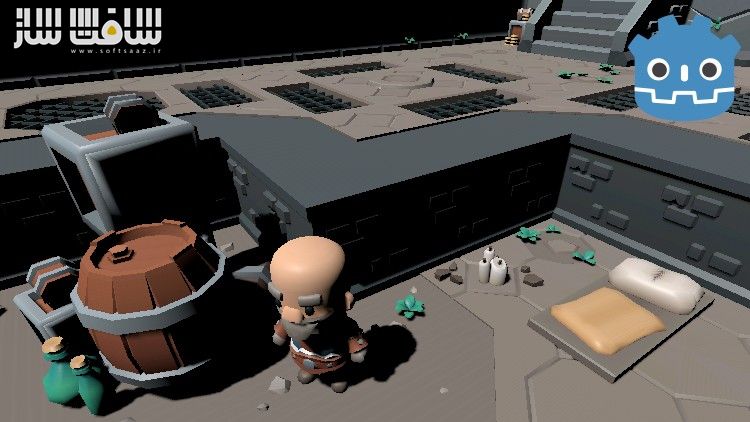
مقدمه ایی بر توسعه بازی سه بعدی در انجین Godot 4
مقدمه ایی بر توسعه بازی سه بعدی در انجین Godot 4 : در این دوره از هنرمند Thomas Yanuziello ، با نحوه ساخت یک کنترلر شخص سوم که به بازیکنان اجازه کنترل کاراکتر و دوربین سه بعدی را میدهد در انجین Godot 4 آشنا خواهید شد. این دوره همه چیزهای مورد نیاز برای ساخت کنترلر سوم شخص را در گودو نشان می دهد.
این آموزش اصول اولیه فضای سه بعدی ، کنترل کارامتر و دوربین در صحنه سه بعدی ، نحوه استفاده از ریاضیات فیزیک و وکتور ها برای دستیابی به گیم پلی سوم شخص ، سازماندهی و طراحی پروژه های بمنظور مقیاس پذیری بیشتر ، نحوه کدنویسی در GDscript و … را پوشش می دهد. این دوره آموزشی توسط تیم ســافــت ســاز برای شما عزیزان تهیه شده است.
عناوین مقدمه ایی بر توسعه بازی سه بعدی در انجین Godot 4 :
- نحوه ساخت پروژه سه بعدی از صفر با استفاده از گودو
- ساخت یک کنترلر کاراکتر سوم شخص برای کنترل کاراکتر و دوربین به سبک RPG مدرن
- نحوه به کار بردن فرمول های پیچیده ریاضیات و فیزیک برای تولید مکانیک های بازی واقعی
- استفاده از این پروژه بعنوان پایه ایی برای ساخت بازی سه بعدی در ژانر های مختلف
عنوان دوره : Udemy – Introduction to 3D Game Development in Godot
سطح : متوسط
زمان کل دوره : 2.10 ساعت
تعداد فایل ها : 11
سال آموزش : 2024
فایل تمرینی : ندارد
مربی دوره : Thomas Yanuziello
نرم افزار : Godot
زیرنویس انگلیسی : ندارد
Udemy – Introduction to 3D Game Development in Godot
Build a third person character controller in Godot to allow a player to control a 3D character and camera in a 3D level.
Learn how to use the Godot game engine by starting a new 3D project from scratch.
Build a third person character controller that allows the player to control a character and camera in the style of a modern RPG.
Discover how complex mathematics and physics formulas can be applied in games to produce more realistic or fun game mechanics.
Use this project as a foundation for a 3D game in many different genres.
In this course, we will cover everything you need to know about using the Godot Engine to build a third person character controller; from the very basics of working in 3D space up to and including controlling a character and camera in a 3D scene. We will explore how to use math, physics, and vectors to achieve the third person gameplay you expect from most modern 3D games; with the left stick moving and rotating the character, and the right stick rotating the camera around them.
When you’re done, you’ll have a good understanding of third person character control, and a fully functional implementation that is highly customizable for any 3D project; whether it’s a platformer, action RPG, or even a cozy farm sim—you can take the project in any direction you wish.
You’ll also learn useful skills for working with the Godot game engine, organizing, and designing your projects to be more scalable. You will be learning how to code with GDscript, with everything explained in detail. Our scripts will be written to be highly customizable and reusable. All of the project files will also be available in GitHub if you need to review the completed project. These videos were recorded using Godot version 4.2.
This course will be part of a series designed to teach bite-sized pieces of game development that can all be used interchangeably with each other. So let me know what types of games you’re interesting in learning how to make and I’ll try to include them in future courses in this series.
Who this course is for:
First time game developers, or anyone switching over to the Godot engine from other engines.
Experienced 2D game developers who are interested in learning about 3D.
حجم کل : 1.1 گیگابایت

برای دسترسی به کل محتویات سایت عضو ویژه سایت شوید
برای نمایش این مطلب و دسترسی به هزاران مطالب آموزشی نسبت به تهیه اکانت ویژه از لینک زیر اقدام کنید .
دریافت اشتراک ویژه
مزیت های عضویت ویژه :
- دسترسی به همه مطالب سافت ساز
- آپدیت روزانه مطالب سایت از بهترین سایت های سی جی
- ورود نامحدود کاربران از هر دیوایسی
- دسترسی به آموزش نصب کامل پلاگین ها و نرم افزار ها
اگر در تهیه اشتراک ویژه مشکل دارید میتونید از این لینک راهنمایی تهیه اشتراک ویژه رو مطالعه کنید . لینک راهنما
For International user, You can also stay connected with online support. email : info@softsaaz.ir telegram : @SoftSaaz
امتیاز دهی به این مطلب :
امتیاز سافتساز
لطفا به این مطلب امتیاز بدید 🦋