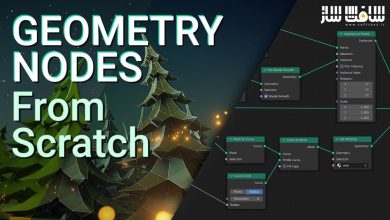مقدمه ایی بر حجاری سه بعدی در Blender : مدلینگ اژدها
Udemy – Introduction To 3D Sculpting In Blender – Model A Dragon

مقدمه ایی بر حجاری سه بعدی
مقدمه ایی بر حجاری سه بعدی در Blender : مدلینگ اژدها : در این دوره از GameDev.tv Team،Grant Abbitt و Rick Davidson، با نحوه مدلسازی،حجاری،ریگ،نقاشی و نورپردازی یک اژدها در Blender آشنا خواهید شد. این دوره صفر تا صد ایجاد اژدهای شگفت انگیز را بصورت ریل تایم یاد می دهد.
این دوره مسدود سازی،حجاری،براش ها،ریتوپولوژی خودکار،تکسچرینگ،نقاشی،نورپردازی و تمامی مراحل بین اینها را پوشش می دهد.این دوره آموزشی توسط تیم ســافــت ســاز برای شما عزیزان تهیه شده است.
عناوین آموزش :
- یافتن تصاویر مرجع
- افزودن تصاویر بک گراند
- مسدود سازی اشکال اصلی
- اتصال همه بلوک ها به یک مش
- افزودن مادیفایر Multi-resolution
- حجاری جزییات نهایی روی آبجکت
- بیک و نقاشی تکسچرها
- ایجاد ریگ پایه و ژست دهی مدل
- نحوه تنظیم نور و رندر مدل
- اصول حجاری و اسکالپ موجودات
- ورک فلوی ساخت کاراکتر ها برای بازی،انیمیشن با فیلم
- نحوه استفاده از براشهای حجاری
- نحوه تکسچرینگ،ریگبندی و ژست دهی یک موجود بصورت سریع
عنوان دوره : Udemy – Introduction To 3D Sculpting In Blender – Model A Dragon
سطح : متوسط
زمان کل دوره : 6.51 ساعت
تعداد فایل های تصویری : 10
سال آموزش : 2022
فایل تمرینی : ندارد
مربی دوره : GameDev.tv Team،Grant Abbitt و Rick Davidson
نرم افزار : Blender
زیرنویس انگلیسی : دارد
Udemy – Introduction To 3D Sculpting In Blender – Model A Dragon
The course is created at a “real time” pace, allowing you to follow along and create your dragon at the same time as the instructors without needing to stop and start the video. Nothing is skipped or speeded up, so you get to see the entire workflow.
You also get two, yes two, instructors! Working together, they discuss every step of the process and dig deep into why production artists make certain decisions. These valuable insights will be extremely useful for future projects you undertake.
The course covers blocking out, sculpting, brushes, automatic retopology, textures, painting, lighting and all the steps in between. You’ll learn to rig and pose your dragon to create an impressive final render. And, you’ll create a high poly model to make a great looking game-ready asset.
What you’ll learn in the course…
Find and organise reference images
Insert background images
Block out the main shape
Join all the blocks into one mesh
Sculpt a basic shape with some structure
Learn the basics of Retopologizing a mesh
Add the Multi-resolution Modifier
Sculpt the fine details on object
Bake & Paint textures
Create a basic rig and pose the model
How to set up lighting and render the model
حجم کل : 7.5 گیگابایت

برای دسترسی به کل محتویات سایت عضو ویژه سایت شوید
برای نمایش این مطلب و دسترسی به هزاران مطالب آموزشی نسبت به تهیه اکانت ویژه از لینک زیر اقدام کنید .
دریافت اشتراک ویژه
مزیت های عضویت ویژه :
- دسترسی به همه مطالب سافت ساز
- آپدیت روزانه مطالب سایت از بهترین سایت های سی جی
- ورود نامحدود کاربران از هر دیوایسی
- دسترسی به آموزش نصب کامل پلاگین ها و نرم افزار ها
اگر در تهیه اشتراک ویژه مشکل دارید میتونید از این لینک راهنمایی تهیه اشتراک ویژه رو مطالعه کنید . لینک راهنما
For International user, You can also stay connected with online support. email : info@softsaaz.ir telegram : @SoftSaaz
امتیاز به این مطلب :
امتیاز سافت ساز
لطفا به این مطلب امتیاز بدید