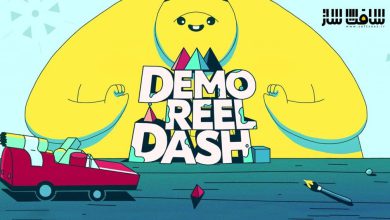مقدمه ایی بر نرم افزار Adobe Premiere Pro
Domestika - Introduction to Adobe Premiere Pro

مقدمه ایی بر نرم افزار Adobe Premiere Pro
مقدمه ایی بر نرم افزار Adobe Premiere Pro : در این دوره از هنرمند Juanmi Cristóbal ، از ابتدا با نحوه استفاده از ادوبی پریمیر پرو جهت ویرایش ویدیو برای فیلم،تلویزیون و وب آشنا خواهید شد. ایشان نحوه ویرایش پروژه های سمعی بصری را با پریمیر را نشان می دهد.
این دوره نکات کابردی کار با پریمیر جهت ایجاد ویدیو های با کیفیت ، نحوه ادغام با سایر برنامه های Adobe Creative Cloud ، ساخت اولین پروژه ،ساخت سکانس،استفاده از Canvas و تایم لاین ،ایجاد انواع مختلف ترنزیشن و … را پوشش می دهد. .این دوره آموزشی توسط تیم ســافــت ســاز برای شما عزیزان تهیه شده است.
عناوین آموزش مقدمه ایی بر نرم افزار Adobe Premiere Pro :
- یادگیری اینترفیس کارآمد پریمیر
- ایجاد انواع مختلف ترانزیشن
- ایجاد تایتل برای ویدیوها
- ساخت سکانس
- ویرایش مولتی کامرا و کار با کی فریم ها
- استفاده از Canvas و Timeline
- کی فریم ها و ماسک ها چی هستند
- همه چیز در مورد افکت ها و ترانزیشن رنگ
- تصحیح رنگ،نور
- افزودن افکت ها با ادجانسمنت لایه ها و Lumetri Color
- اکسپورت پروژه ،انتخاب فرمت
عنوان دوره : Domestika – Introduction to Adobe Premiere Pro
سطح : مبتدی
زمان کل دوره : 3.56 ساعت
تعداد فایل های تصویری : 38
سال آموزش : 2023
فایل تمرینی : ندارد
مربی دوره : Juanmi Cristóbal
نرم افزار : Adobe Premiere
زیرنویس انگلیسی : دارد
Domestika – Introduction to Adobe Premiere Pro
Learn to edit your audiovisual projects with Adobe Premiere Pro and get an efficient workflow designed for professional results.
In this six-course Domestika Basics, Juanmi Cristóbal teaches you the ins and outs of Premiere Pro to create high-quality videos, whether you’re just getting started in video editing or you already have some experience.
Begin by getting to know the program, from installing it on your computer to understanding how it integrates with other Adobe Creative Cloud programs and creating your first project.
In the second course, get an introduction to editing in Premiere Pro by learning how to create sequences and use the Canvas and Timeline. Discover the different types of transitions and how to create titles for your videos.
Next, dive into the world of multi-camera editing and keyframes. Juanmi shows you how to set up the interface for an efficient workflow and how the multi-camera editing process works. He also explains what keyframes and masks are and how to use them in your projects.
The next course is all about color transitions and effects. Learn to correct light and color and add effects using adjustment layers and Lumetri Color. Continue color by color making secondary corrections in HSL Secondary to give your work a professional look.
Once you’re comfortable with video editing, move on to mixing sound. Although Premiere Pro is not a dedicated audio-editing program, it has some useful features for cleaning up sound such as noise reduction, volume adjustments, fade transitions, and panning.
In the final course, look at exporting projects, choosing their formats, and how to compress them. Learn how to use Adobe Media Encoder in conjunction with Premiere Pro and export your project to other programs for coloring, animation, and audio retouching in EDL, AAF, and XML format.
حجم کل : 1.5 گیگابایت

برای دسترسی به کل محتویات سایت عضو ویژه سایت شوید
برای نمایش این مطلب و دسترسی به هزاران مطالب آموزشی نسبت به تهیه اکانت ویژه از لینک زیر اقدام کنید .
دریافت اشتراک ویژه
مزیت های عضویت ویژه :
- دسترسی به همه مطالب سافت ساز
- آپدیت روزانه مطالب سایت از بهترین سایت های سی جی
- ورود نامحدود کاربران از هر دیوایسی
- دسترسی به آموزش نصب کامل پلاگین ها و نرم افزار ها
اگر در تهیه اشتراک ویژه مشکل دارید میتونید از این لینک راهنمایی تهیه اشتراک ویژه رو مطالعه کنید . لینک راهنما
For International user, You can also stay connected with online support. email : info@softsaaz.ir telegram : @SoftSaaz
امتیاز دهی به این مطلب :
امتیاز
لطفا به این مطلب امتیاز بدید