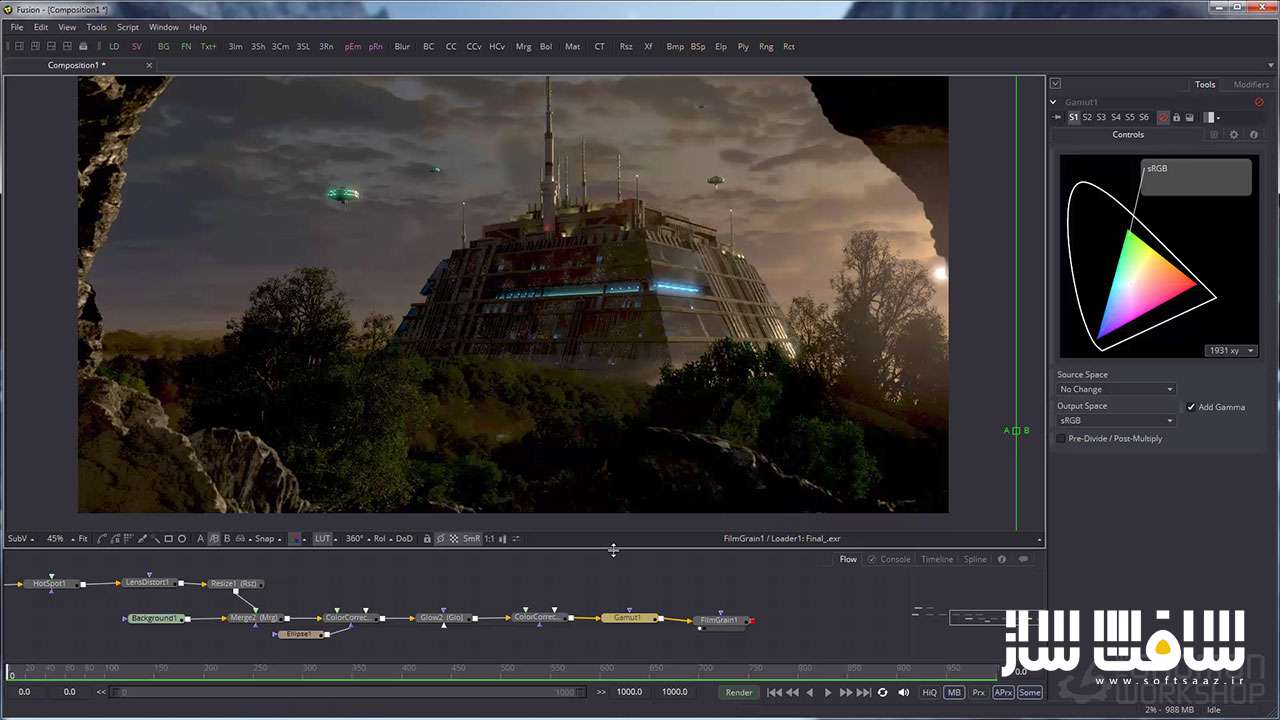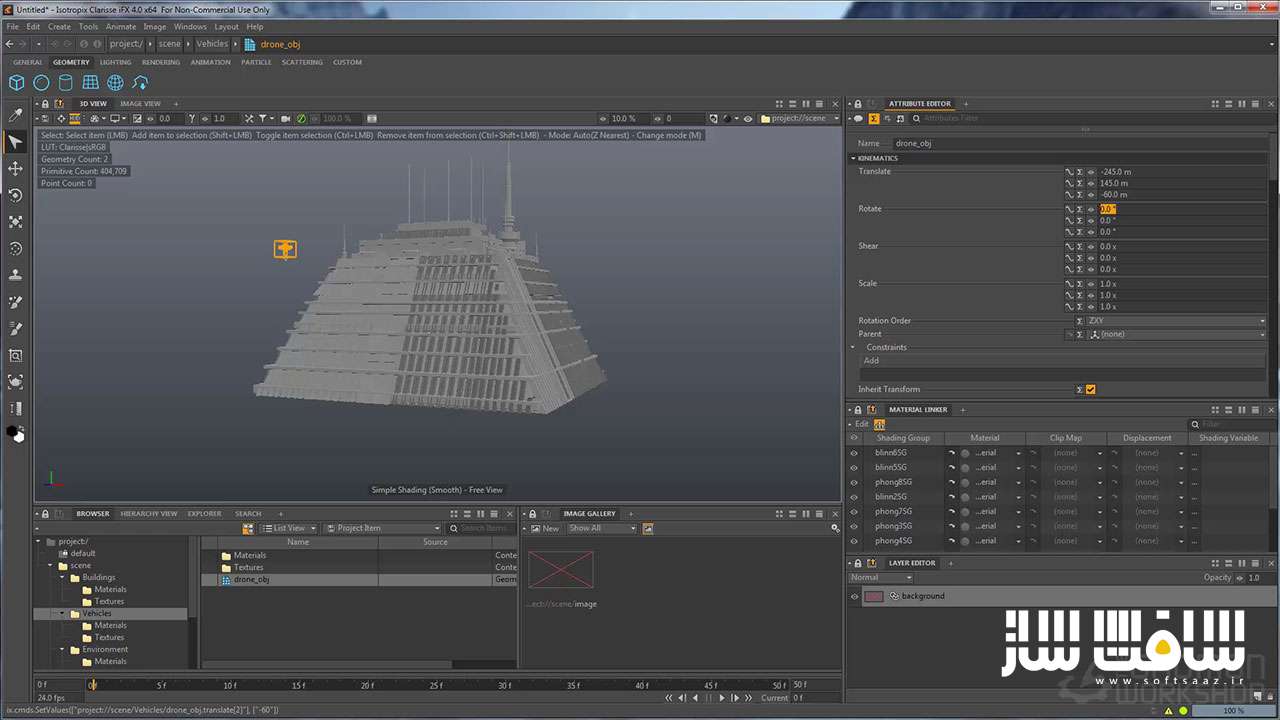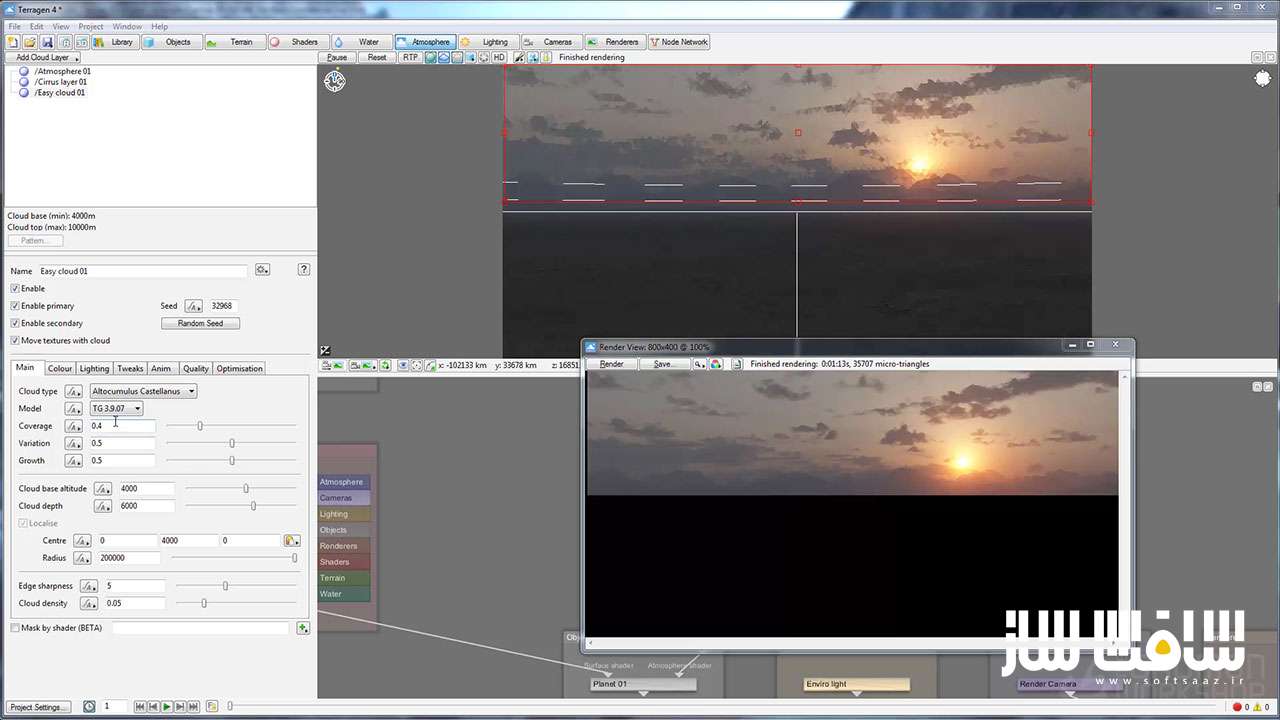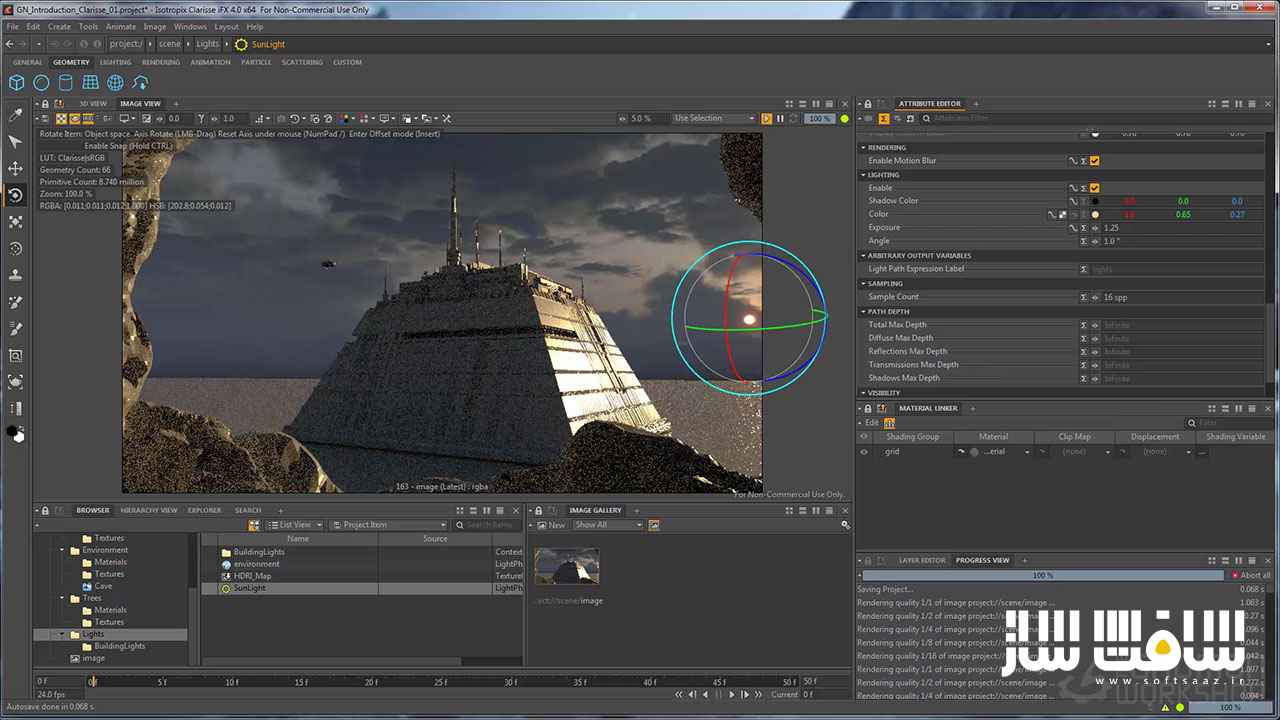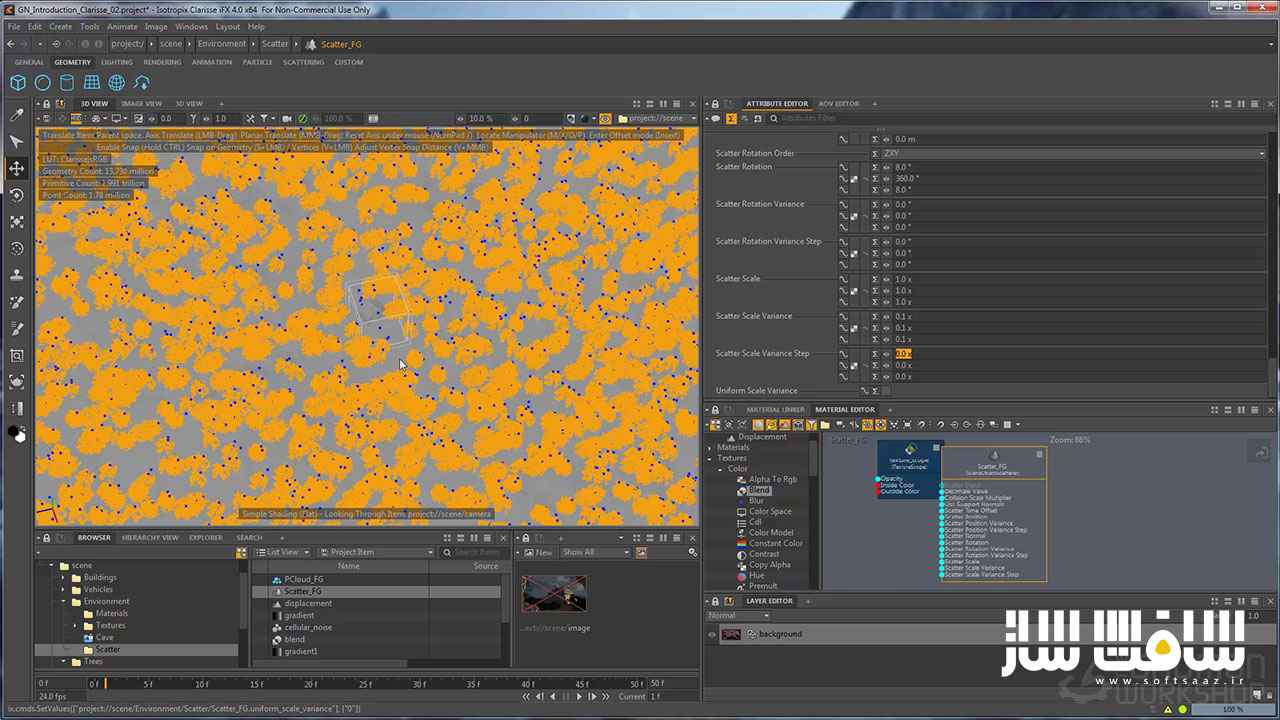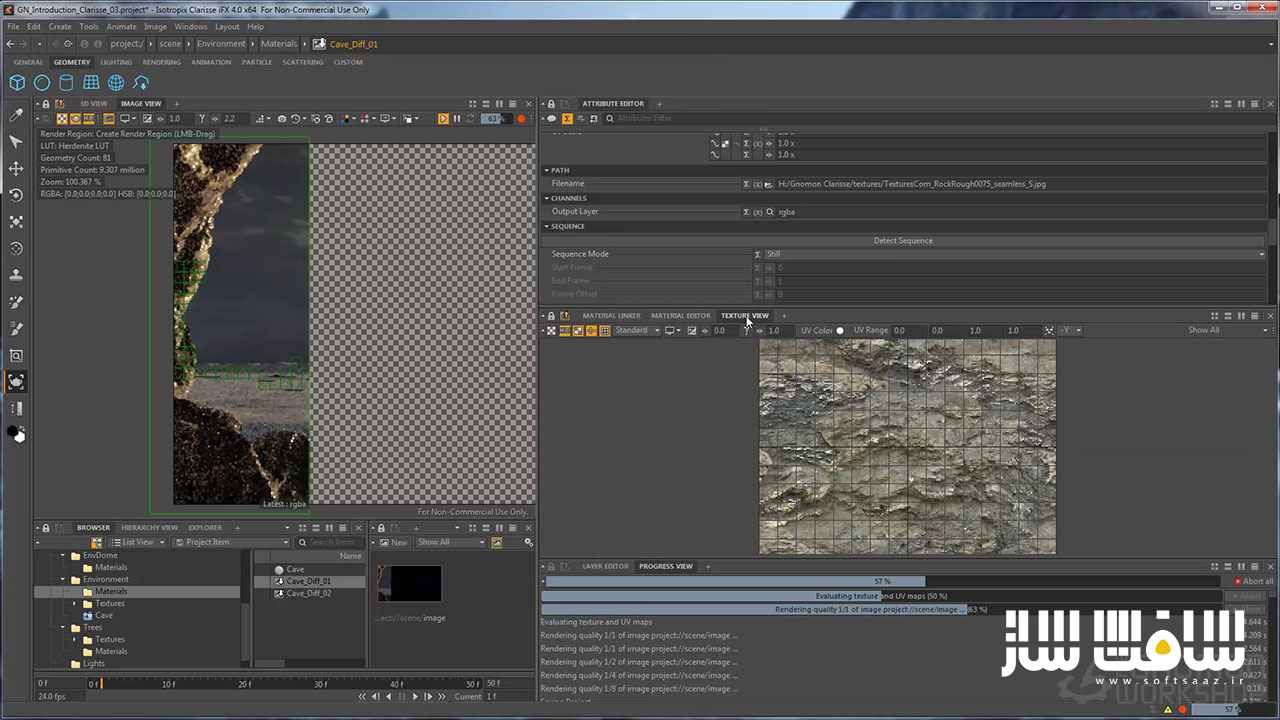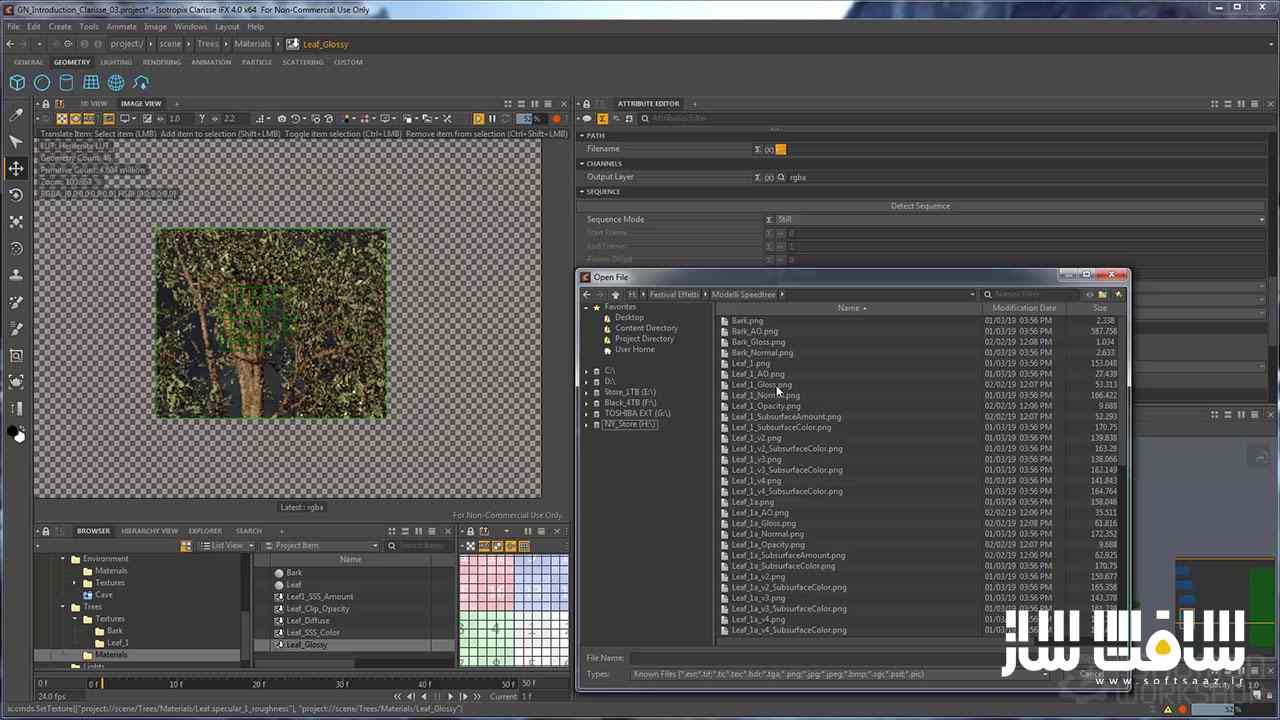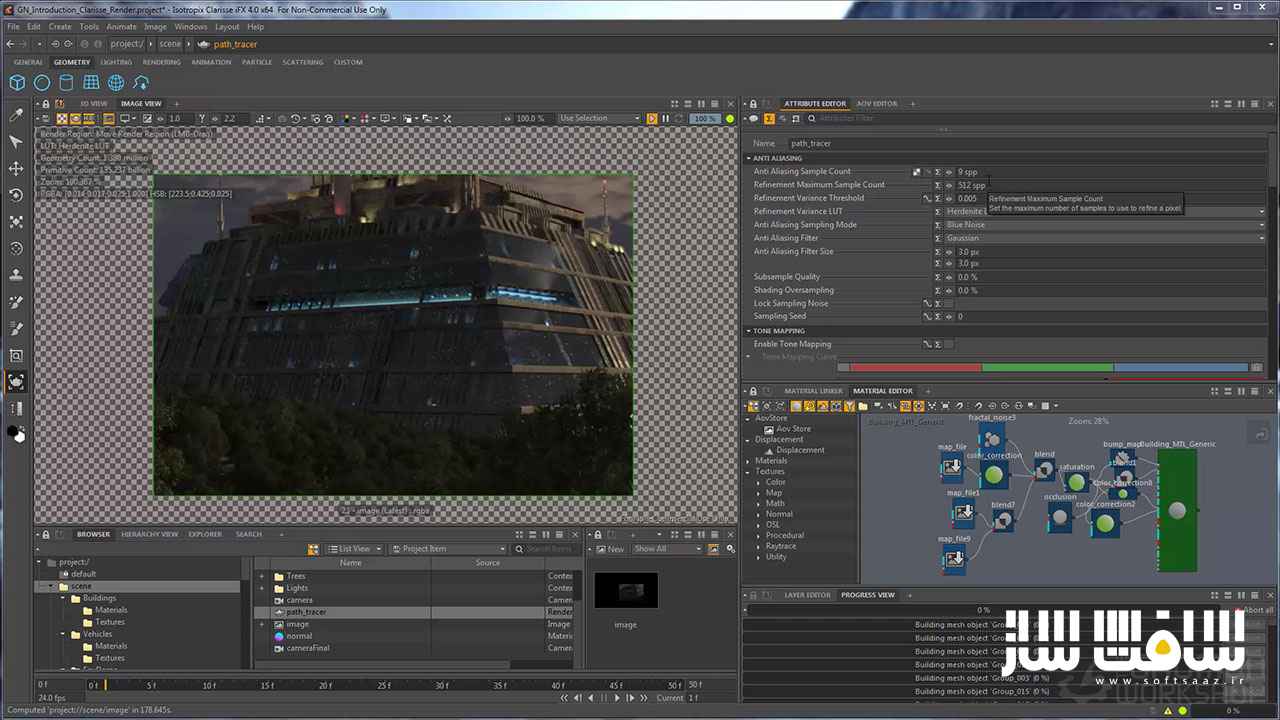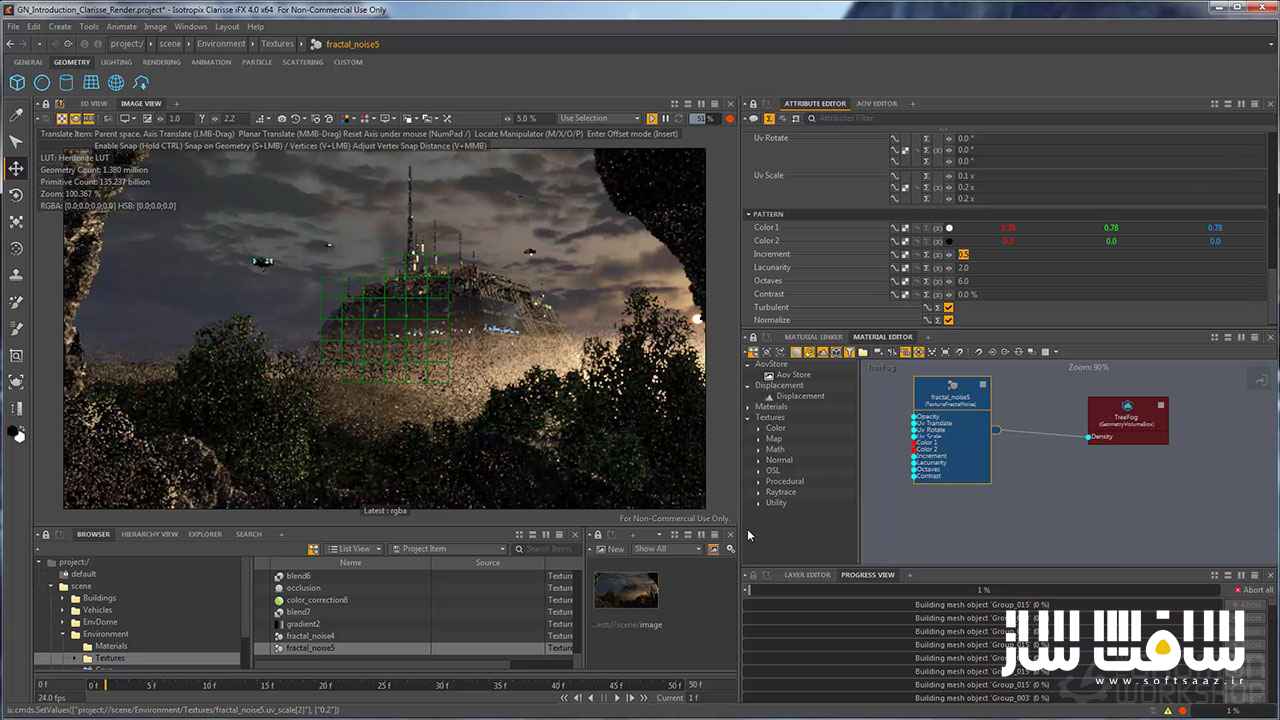دانلود دوره مقدمه ایی بر نرم افزار Clarisse v4
The Gnomon Workshop - Introduction to Clarisse v4 with Alessandro Cangelosi

آموزش Clarisse v4
در این آموزش Clarisse v4 از شرکت The Gnomon Workshop، مربی دوره Alessandro Cangelosi، چگونگی شروع به کار با Isotropix Clarisse V4 و نحوه استفاده از ابزارها و ویژگی های این برنامه جهت ایجاد یک محیط کاملاً طبیعی را آموزش می دهد.
ایشان نحوه سفارش سازی اینترفیس ، مدیریت دارایی ها در browser و ادیتور attribute ، کار با آبجکت ها ، ادغام سطوح سخت و دارایی های گیاهان در فرمت فایل Alembic و ناویگیت سه بعدی ویوها با رندرینگ ریل تایم تعاملی را یاد می هد.
سپس عمق میدان ، چگونگی ایجاد گروهای شیدینگ و متریالها با استفاده از ادیتور متریال node-based و چگونگی مدیریت صحنه در Clarisse با سازماندهی گروپ ها ، کانتکست ها و combiner ها را پوشش می دهد.
با استفاده از particle cloud و بیک ذرات ، مقدار زیادی از گیاهان را پراکنده میکند و تنظیمات بهینه برای کیفیت و سرعت pathtracer را نشان می دهد. در نهایت Alessandro ، تنظیمات نور را برای مقیاس یک محیط بزرگ با استفاده از نور خورشید ، نور dome ، پروفایلهای IES و دیگر تکنیک های نورپردازی را آموزش میدهد. در پایان دوره ، شناخت جامع و مقدماتی از کار با Clarisse جهت ایجاد محیط های متنوع و مختلف ، با شیدر ونورپردازی کامل را کسب خواهید کرد . این دوره آموزشی توسط تیم ســافــت ســاز برای شما عزیزان تهیه شده است.
گالری این مجموعه آموزشی :
عنوان دوره : The Gnomon Workshop – Introduction to Clarisse v4 with Alessandro Cangelosi
سطح : متوسط
زمان کل دوره : 5 ساعت
تعداد فایل های تصویری : 12
سال آموزش : 2019
فایل تمرینی : ندارد
مربی دوره : ALESSANDRO CANGELOSI
نرم افزار : Clarisse v4
زیرنویس : ندارد
The Gnomon Workshop – Introduction to Clarisse v4 with Alessandro Cangelosi
In this workshop, Alessandro Cangelosi guides you through Isotropix Clarisse V4. Beginning with the basic workflow needed to get up and running, Alessandro then delves into the various features and tools used to create a complete natural environment while taking advantage of Clarisse’s powerful ability to handle complex scenes that contain billions of polygons. Alessandro shows how to customize the user interface, manage assets within the browser and attribute editor, work with objects, merge hard surface and vegetation assets in the Alembic file format and navigate 3D views with interactive real-time rendering. He then covers depth-of-field, the creation of shading groups and materials using the node-based material editor and guides you through managing a scene in Clarisse by organizing groups, contexts and combiners. Using particle cloud and particle baking, he efficiently scatters a large amount of plants and shows the optimal settings for pathtracer quality and speed. Finally, Alessandro takes you through the lighting setup for a large-scale environment using sun light, dome light, IES profiles and many other lighting techniques. At the end of this workshop, you should have a solid, introductory understanding of Clarisse with the knowledge to create a multitude of different environments, complete with shaders and lighting.
حجم کل : 2.7 گیگابایت

برای دسترسی به کل محتویات سایت عضو ویژه سایت شوید
برای نمایش این مطلب و دسترسی به هزاران مطالب آموزشی نسبت به تهیه اکانت ویژه از لینک زیر اقدام کنید .
دریافت اشتراک ویژه
مزیت های عضویت ویژه :
- دسترسی به همه مطالب سافت ساز
- آپدیت روزانه مطالب سایت از بهترین سایت های سی جی
- ورود نامحدود کاربران از هر دیوایسی
- دسترسی به آموزش نصب کامل پلاگین ها و نرم افزار ها
اگر در تهیه اشتراک ویژه مشکل دارید میتونید از این لینک راهنمایی تهیه اشتراک ویژه رو مطالعه کنید . لینک راهنما
For International user, You can also stay connected with online support. email : info@softsaaz.ir telegram : @SoftSaaz
امتیاز به این مطلب :
امتیاز سافت ساز
لطفا به این مطلب امتیاز دهید :)