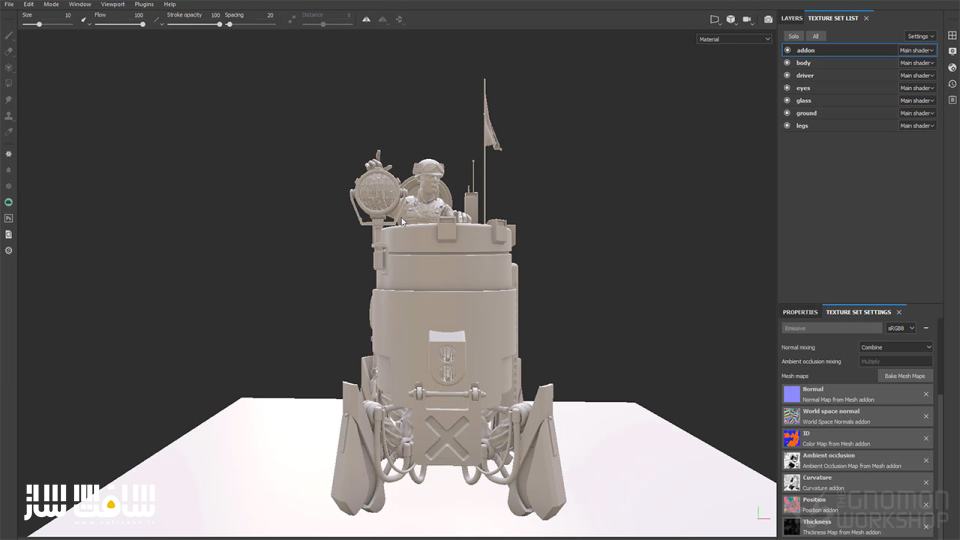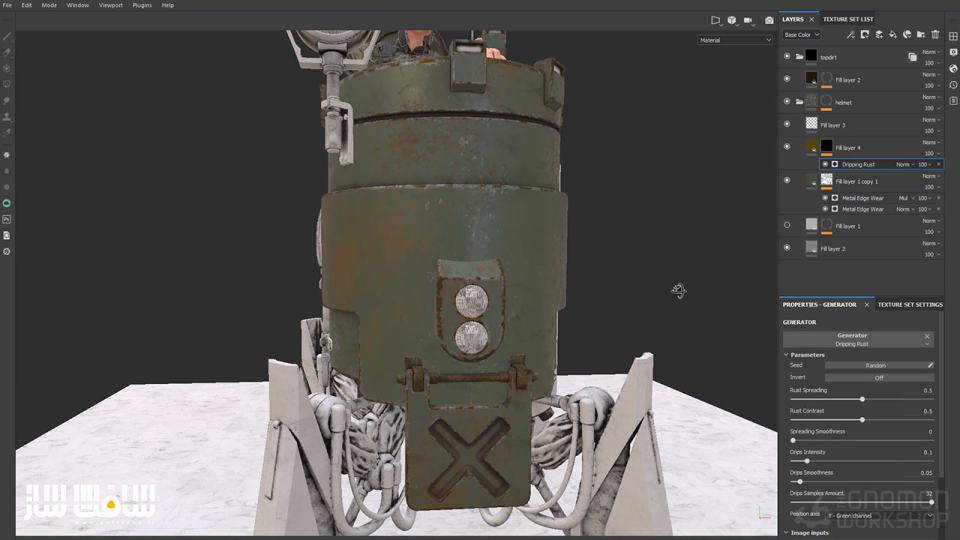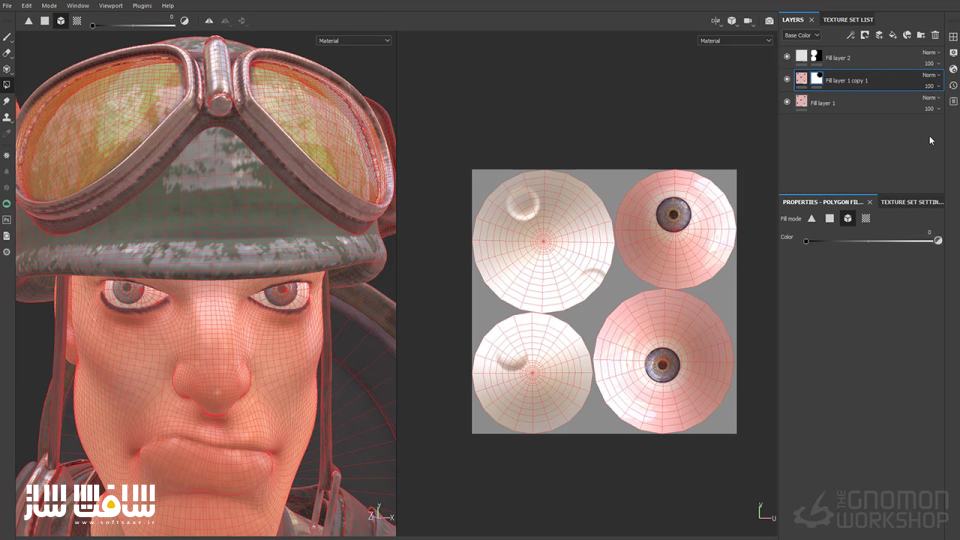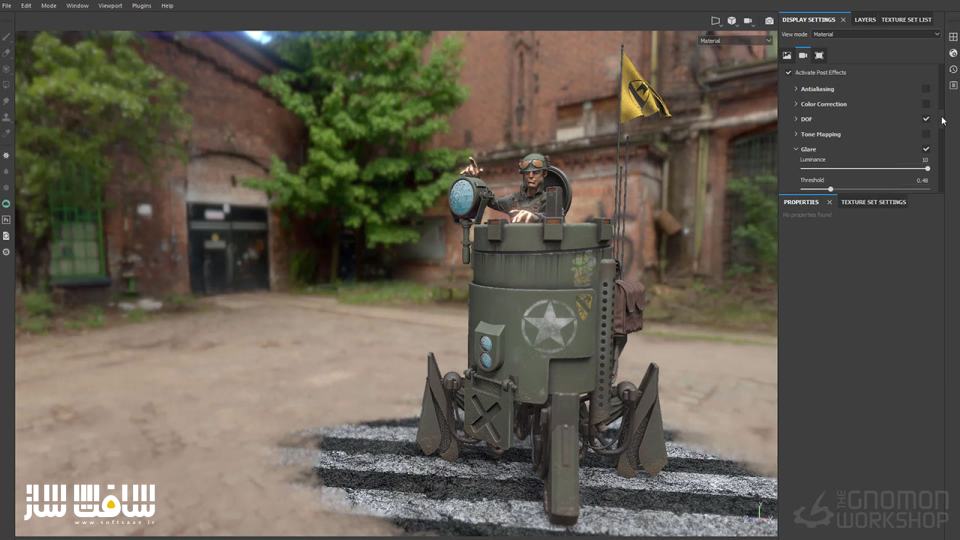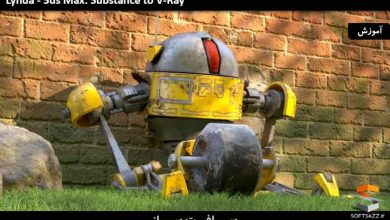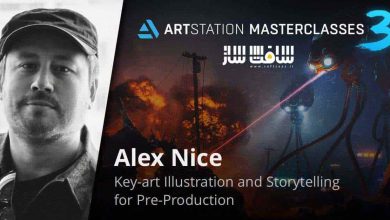آموزش مقدماتی Substance Painter 2018

آموزش مقدماتی Substance Painter
آموزش مقدماتی Substance Painter : سابستنس پینتر بین آرتیست های بازی کامپیوتری به یک نرم افزار روزانه و اصلی و استاندارد تبدیل شده . در این دوره ، هنرمند Christophe Desse با اشتراک گذاشتن ورکفلو و تکنیک های بهبود یافتش ما رو به بهترین نحو آموزش میده.
اون مستقیما رویکردی پیش میگیره تا هنرجو به صورت مستقیم پروژه رو جم کنه بدونه اینکه بخواد احساس خستگی و نا آشنایی با اینترفیس و ورکفلو پیدا کنه. با یک مقدمه پرجزئیات واسه ابزار و ویژگیها شروع میکنه ، بعدش کریستف بیشتر به مباحث سطح بالا ورک فلو میپردازه و کل پروسه تکسچر کردن یک پروژه روبات و راننده رو انجام میده.
این کار به اون اجازه میده که ورکفلو تکسچر کردن کاراکتر و هارد سارفیس رو همزمان به پیش ببره و اموزش بده. راجع به راه روش و تکنیک های مختلف صحبت میکنه تا بتونیم ابجکتهای مختلفی به شیوه های مختلف تکسچر کنیم و بتونیم تنظیمات متریال رو به خوبی کنترل کنیم . متریال های مختلفی تشریح و توضیح داده میشه البته به روش کریستف. (آموزش مقدماتی Substance Painter) . با سافت ساز همراه باشید.
عناوین اصلی این دوره آموزشی:
- اینتر فیس
- ویژگی های ویوپورت
- شفافیت و آی ری
- تکسچرها و متریال ها
- متریال های هوشمند
- پروجکشن
- استنسیل ها
- پروسه بیکینک
- نقات کمکی
- نحوه رویکرد در برابر سطوح سخت و جزئیات مختلف
تصاویری از این آموزش :
لطفا قبل از دانلود پیش نمایش دوره را مشاهده فرمایید:
عنوان دوره : The Gnomon Workshop – Introduction to Substance Painter 2018
سطح : متوسط
زمان کل دوره : 4.24 ساعت
تعداد فایل های تصویری : 24
سال آموزش : 2018
فایل تمرینی : دارد
مربی دوره : Christophe Desse
نرم افزار : Subsance Painter
زیرنویس : ندارد
The Gnomon Workshop – Introduction to Substance Painter 2018
Allegorithmic’s Substance Painter has become a standard tool at studios around the world for texturing game assets. In this title, lead technical artist Christophe Desse takes us through the paces of learning Painter by sharing his production proven techniques and workflow . His direct approach allows the student to learn how to quickly tackle projects without feeling overwhelmed with the interface, terminology or workflow. Starting with a detailed introduction to the tools and features, Christophe then goes deeper into the workflow of Substance Painter showing the texturing process on a full project by texturing a detailed walker-bot model and its driver. This allows him to share his workflow for texturing both character and hard surface models. He shares various techniques that can be used to texture various components while discussing how to handle the various material settings and maps. Many different types of materials are textured and demonstrated, providing a thorough insight into Christophe’s methodology. Topics include the Painter interface, display and viewport features, transparency and Iray, Textures Sets and Materials, Smart Materials, Projections, Stencils, Baking, Anchor Points, and how to approach hard surface weathering and detailing.
01. Introduction
02. Interface
03. Display and Viewport Features
04. Transparency and Iray Introduction
05. Texture Set and Materials
06. Smart Materials and Projections
07. Stencils
08. Maps Baking
09. Anchor Point and UV Re-project
10. Sample Monkey Rendering in Iray
11. ScoutWalker – Baking Maps
12. ScoutWalker – Driver 1st Pass
13. ScoutWalker – Walker Body 1st Pass
14. ScoutWalker – Walker Addon 1st Pass
15. ScoutWalker – Walker Legs and Ground 1st Pass
16. ScoutWalker – Turning the Lights on
17. ScoutWalker – Texturing the Eyes and Environment Test
18. ScoutWalker – Texturing the Ground with S-SOURCE
19. ScoutWalker – Detailing the Body and Legs
20. ScoutWalker – Detailing the Addon and Driver
21. ScoutWalker – Detailing Helmet and Nails
22. ScoutWalker – Adding Marking in 3d View
23. ScoutWalker – Adding Marring in UV View and More Details
24. ScoutWalker – Final Renders OpenGL and Iray
حجم کل :

برای دسترسی به کل محتویات سایت عضو ویژه سایت شوید
برای نمایش این مطلب و دسترسی به هزاران مطالب آموزشی نسبت به تهیه اکانت ویژه از لینک زیر اقدام کنید .
دریافت اشتراک ویژه
مزیت های عضویت ویژه :
- دسترسی به همه مطالب سافت ساز
- آپدیت روزانه مطالب سایت از بهترین سایت های سی جی
- ورود نامحدود کاربران از هر دیوایسی
- دسترسی به آموزش نصب کامل پلاگین ها و نرم افزار ها
اگر در تهیه اشتراک ویژه مشکل دارید میتونید از این لینک راهنمایی تهیه اشتراک ویژه رو مطالعه کنید . لینک راهنما
For International user, You can also stay connected with online support. email : info@softsaaz.ir telegram : @SoftSaaz
امتیاز دهی به این مطلب
امتیاز سافت ساز - 8.6
8.6
لطفا به این آموزش امتیاز دهید.