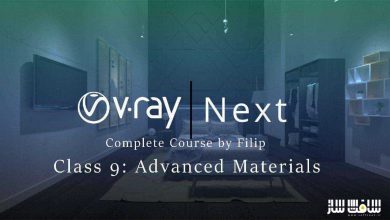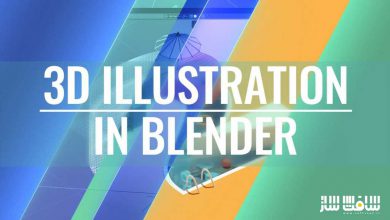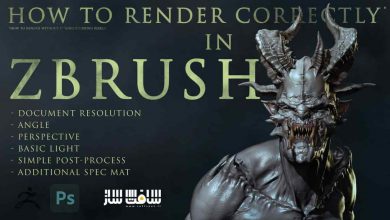آموزش نرم افزار KeyShot 2023 از سطح مقدماتی تا متوسط
Udemy – KeyShot 2023 – Basic to Intermediate
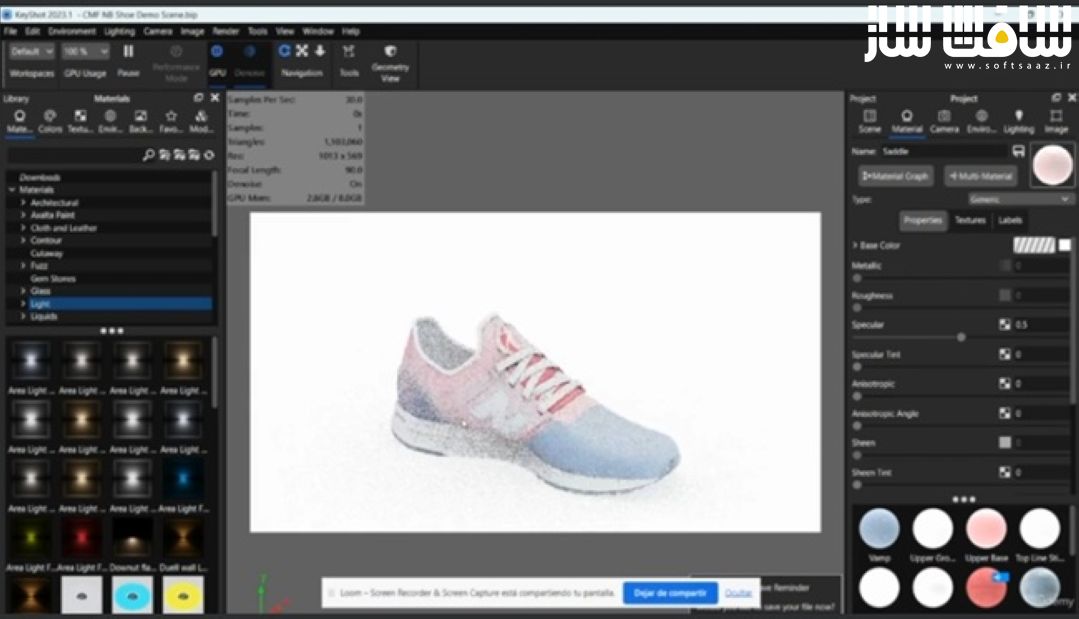
آموزش نرم افزار KeyShot 2023 از سطح مقدماتی تا متوسط
آموزش نرم افزار KeyShot 2023 از سطح مقدماتی تا متوسط : در این دوره با نحوه رندرینگ جواهرات،کفش ، پکیجینگ و موارد دیگر در کی شات آشنا خواهید شد. این دوره از صفر ، تمامی ابزارهای لازم و اینترفیس آن برای استفاده حداکثری از نرم افزار قدرتمند KeyShot را یاد می دهد.
همچنین این دوره کاربرد و ویرایش متریال ها ، اعمال تکسچرها روی مدل های سه بعدی، ویرایش متریال ها برای رسیدن به نتیجه دلخواه ، ایجاد متریال شخصی سازی شده ، مدیریت دوربین ها و نور ها در کی شات ، جان بخشیدن به رندرها، ایجاد تصاویر شگفت انگیز، تنظیم نور و بک گراند و … را پوشش می دهد.این دوره آموزشی توسط تیم ســافــت ســاز برای شما عزیزان تهیه شده است.
عناوین آموزش :
- کار با نرم افزار KeyShot 2023
- اعمال و ویرایش متریال ها در کی شات
- ایجاد و ذخیره متریال ها در کی شات
- ایجاد و مدیریت دوربین ها در صحنه
- ایجاد و ویرایش محیط ها
- طراحی نورپردازی پروژه و افزودن منابع نوری
- ایجاد مولتی متریال
عنوان دوره : Udemy – KeyShot 2023 – Basic to Intermediate
سطح : متوسط
زمان کل دوره : 1.54
تعداد فایل های تصویری : 8
سال آموزش : 2023
فایل تمرینی : ندارد
مربی دوره : Aufiero Informática
نرم افزار : KeyShot
زیرنویس انگلیسی : ندارد
Udemy – KeyShot 2023 – Basic to Intermediate
nfo:
What you’ll learn
Operate KeyShot 2023 Software
Learn how the software works
Apply and Edit materials on KeyShot
Create and save your own materials on KeyShot
Create and manage cameras on the scene
Create and edit environments
Design your project lighting and add light sources
Create multi materials
In this KeyShot Basics Course, we will teach you how to use all the necessary tools to get the most out of this powerful rendering software. Throughout this course, you will learn how to operate the KeyShot user interface, which will allow you to work more quickly and accurately.
One of the fundamental aspects we will be covering in this course is the application and editing of materials in KeyShot. You will learn how to apply different textures and finishes to your 3D models, as well as editing existing materials to get the result you want. Moreover, we will teach you to create new personalized materials to adapt to your specific needs.
Another important aspect that we will address is the management of cameras, backgrounds and lights on KeyShot. These tools are key to giving life to your renders and to create amazing images. You will learn how to adjust the lighting and background to get different effects and environments on your renders.
Finally, we will guide you through the image style and render settings domain on KeyShot. This will allow you to create static images with high resolution and a professional appearance. You will also learn how to adjust parameters such as the resolution, render quality and the post-production effects to obtain amazing results.
In summary, this KeyShot Basic Course will provide you with all the necessary abilities to use this software in an effective way and to create high quality renders. Do not miss it!
حجم کل : 1.5 گیگابایت

برای دسترسی به کل محتویات سایت عضو ویژه سایت شوید
برای نمایش این مطلب و دسترسی به هزاران مطالب آموزشی نسبت به تهیه اکانت ویژه از لینک زیر اقدام کنید .
دریافت اشتراک ویژه
مزیت های عضویت ویژه :
- دسترسی به همه مطالب سافت ساز
- آپدیت روزانه مطالب سایت از بهترین سایت های سی جی
- ورود نامحدود کاربران از هر دیوایسی
- دسترسی به آموزش نصب کامل پلاگین ها و نرم افزار ها
اگر در تهیه اشتراک ویژه مشکل دارید میتونید از این لینک راهنمایی تهیه اشتراک ویژه رو مطالعه کنید . لینک راهنما
For International user, You can also stay connected with online support. email : info@softsaaz.ir telegram : @SoftSaaz
امتیاز به این مطلب :
امتیاز سافت ساز
لطفا به این مطلب امتیاز بدید