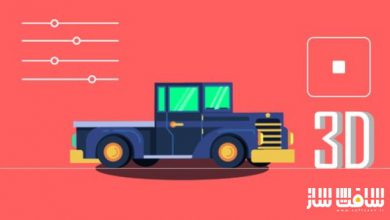آموزش ساخت انیمیشن Kinetic Type در After Effects
Skillshare - Kinetic Type in After Effects #001
آموزش ساخت انیمیشن Kinetic Type در After Effects
آموزش ساخت انیمیشن Kinetic Type در After Effects : در این دوره از هنرمند Marcos Silva ، با مهارت های موشن گرافیک و طراحی جهت ایجاد انیمیشن های Kinetic Type آشنا می شوید. ایشان فرآیند ساخت انیمیشن های Kinetic داینامیک را بصورت خلاقانه نشان می دهد. این دوره نحوه کار با تکنیک ها و ورک فلو ها ، نوشتن اسکریپت برای ساده سازی فرآیند طراحی ، ایجاد انیمیشن های نوع جنبشی و … را پوشش می دهد.این دوره آموزشی توسط تیم ســافــت ســاز برای شما عزیزان تهیه شده است.
عناوین آموزش ساخت انیمیشن Kinetic Type در After Effects :
- تنظیم سند و انتخاب تایپ فیس ، آماده سازی آرت بورد، انتخاب کلمه و فونت مناسب
- طراحی و آماده سازی برای انیمیشن ، ایجاد گرید ساختاریافته ،تراز عناصر طراحی ،آماده سازی فایل Illustrator برای انیمیشن
- انیمیت در افترافکت ، ایمپورت فایل Illustrator به افترافکت ،تنظیم کامپوزیشن ،ایجاد موشن داینامیک با آبجکت های null
- اکسپورت انیمیشن در چندین فرمت MP4 و GIF
عنوان دوره : Skillshare – Kinetic Type in After Effects #001
سطح : تمامی سطوح
زمان کل دوره : 0.25 ساعت
تعداد فایل ها : 8
سال آموزش : 2024
فایل تمرینی : ندارد
مربی دوره : Marcos Silva
نرم افزار : After Effects
زیرنویس انگلیسی : ندارد
Skillshare – Kinetic Type in After Effects #001
Welcome to “Mastering Kinetic Type Animation in After Effects”!
Are you ready to dive into the exciting world of motion graphics and take your design skills to the next level? Join me, Marcos, a Senior Motion Graphics Designer with over a decade of experience, as I guide you through the process of creating dynamic kinetic type animations that captivate and engage.
In this comprehensive class, you’ll learn:
Document Setup and Typeface Selection: Start by preparing your artboard in Adobe Illustrator, choosing the perfect word and typeface for your kinetic type design.
Designing and Preparing for Animation: Create a structured grid, align your design elements perfectly, and prepare your Illustrator file for seamless animation in After Effects.
Animating in After Effects: Import your Illustrator file into After Effects, set up your composition, and create dynamic motion using null objects and powerful expressions. Don’t worry if you’re new to expressions; I’ll guide you through each step.
Adding Finishing Touches: Experiment with additional effects like Echo for stylish trails and CC Reptile for creative tiling. Learn how to export your final animation in multiple formats, including MP4 and GIF.
Throughout the class, I’ll share my favorite techniques and workflow scripts to help you work faster and more efficiently. You’ll also receive helpful resources, including a guide maker script to streamline your design process.
By the end of this class, you’ll have the skills to create stunning kinetic type animations and the confidence to explore new creative possibilities in motion graphics. Whether you’re a beginner or looking to enhance your skills, this class is designed to provide valuable insights and hands-on experience.
حجم کل : 0.1 گیگابایت

برای دسترسی به کل محتویات سایت عضو ویژه سایت شوید
برای نمایش این مطلب و دسترسی به هزاران مطالب آموزشی نسبت به تهیه اکانت ویژه از لینک زیر اقدام کنید .
دریافت اشتراک ویژه
مزیت های عضویت ویژه :
- دسترسی به همه مطالب سافت ساز
- آپدیت روزانه مطالب سایت از بهترین سایت های سی جی
- ورود نامحدود کاربران از هر دیوایسی
- دسترسی به آموزش نصب کامل پلاگین ها و نرم افزار ها
اگر در تهیه اشتراک ویژه مشکل دارید میتونید از این لینک راهنمایی تهیه اشتراک ویژه رو مطالعه کنید . لینک راهنما
For International user, You can also stay connected with online support. email : info@softsaaz.ir telegram : @SoftSaaz
امتیاز دهی به این مطلب :
امتیاز سافت ساز
لطفا به این مطلب امتیاز بدید 🦋