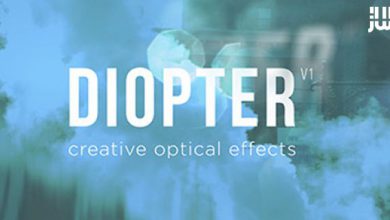پلاگین LayerMonkey
LayerMonkey یک پلاگین افترافکت از شرکت Aescripts است که لایه های comp شما را در زمان و مکان مرتب و انیمیت می کند ، این پلاگین همچنین یک دوربین والد و یک لایه کنترل اصلی ایجاد می کند که باعث می شود زمان بندی و تنظیم جهانی یک تکه کیک لذت بخش شود ، در حال حاضر می توانید با استفاده از دکمه های ساده ، فیلم ها و پیش comp ها رو به عنوان عناصر جنبشی در یک ترکیب پیچیده استفاده کنید ، آخرین نسخه این پلاگین توسط ســافــت ســاز برای شما کاربران عزیز، تهیه و آماده دانلود شده است.
ویژگی های پلاگین :
- دارای 3 الگوریتم مختلف با گزینه Justify
- دارای کنترل های چندگانه برای مدیریت لایه های مبتنی بر زمان
- گزینه های سفارش لایه متغیر
- جدول زمانی Keyframe باعث می شود تغییر در زمان بندی به سادگی کشویی یک نشانگر انجام شود
- یک دوربین والد ایجاد می کند که هنگام ترانزیشن ، به هر لایه پی در پی نشان می دهد
- نشانگرها را در طول جدول به 3 روش مختلف توزیع می کند
- تنظیمات دستی به راحتی در اندازه ، موقعیت ، چرخش و تاری انجام می شود
- امکان جابجایی متفاوت برای حرکت دوربین ، چرخش خودکار و قاب خودکار
- کنترل پالت رنگ آمیزی لایه ها را بسیار آسان می کند
- با عکسها ، فیلم ها ، پیش comp ها ، اشکال ، مواد جامد ، متن ، eps و تقریبا هر نوع لایه دیگری که AE می پذیرد ، کار می کند
- و..
LayerMonkey for After Effects
LayerMonkey is a versatile script for After Effects that arranges and animates your comp’s layers in time and space. It also creates a parented camera and generates a master control layer that makes timing and global adjustments a piece of cake. Now stills, videos and pre-comps can be used as kinetic elements in a complex monkey-generated composition with a simple push of a button.
Key features
Creates randomized complex kinetic layouts using layers in your comp based on parameters entered into the control panel.
Features 3 different algorithms with a Justify option.
Works with stills, video, pre-comps, shapes, solids, text, eps and pretty much any other type of layer AE accepts.
Multiple controls for handling time-based layers.
Variable layer order options.
Keyframe-less timeline makes changes to timing as simple as sliding a marker.
Creates a parented camera that points to each successive layer as it transitions on.
Distributes markers across the timeline in 3 different ways.
Exludes non- image based layers in comp such as nulls, cameras, audio and adjustments.
Manual adjustments are easily made to size, position, rotation and opacity.
Features a wide range of type transitions randomly selected by default, but can be specified as well.
Marker Sync feature allows for push button alignment with preexisting marker layers, making syncing to music a breeze.
Allows for different interpolation for camera movement, auto rotate and auto frame.
Automatically builds and cleans to facilitate easy experimentation.
Palette controls makes colorizing layers very easy.
Kuler color palettes are now easily imported.
Supports motion blur, lock & shy, and preset Load and Save.
این راهنمای نصب به صورت نوشته می باشد .

برای دسترسی به کل محتویات سایت عضو ویژه سایت شوید
برای نمایش این مطلب و دسترسی به هزاران مطالب آموزشی نسبت به تهیه اکانت ویژه از لینک زیر اقدام کنید .
دریافت اشتراک ویژه
مزیت های عضویت ویژه :
- دسترسی به همه مطالب سافت ساز
- آپدیت روزانه مطالب سایت از بهترین سایت های سی جی
- ورود نامحدود کاربران از هر دیوایسی
- دسترسی به آموزش نصب کامل پلاگین ها و نرم افزار ها
اگر در تهیه اشتراک ویژه مشکل دارید میتونید از این لینک راهنمایی تهیه اشتراک ویژه رو مطالعه کنید . لینک راهنما
For International user, You can also stay connected with online support. email : info@softsaaz.ir telegram : @SoftSaaz
حجم کل :
امتیاز دهی به این مطلب :
امتیاز
لطفا به این مطلب امتیاز دهید