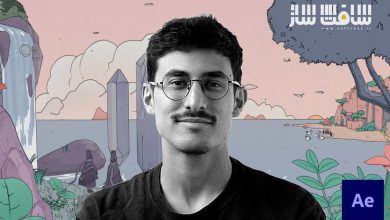آموزش اصول طراحی UI UX در Figma
Udemy - Learn Figma UI UX Design Essentials in 2024

آموزش اصول طراحی UI UX در Figma
آموزش اصول طراحی UI UX در Figma : در این دوره از هنرمند Pierluigi Giglio ، با اصول استفاده از فیگما ، طراحی UX ، طراحی UI ، طراحی اینترفیس ، طراحی تجربه کاربری و طراحی وب آشنا خواهید شد. این دوره از صفر تا صد فیگما را بصورت جذاب و کاربردی آموزش می دهد. این دوره همه چیزهای مورد نیاز برای شروع بکار بعنوان طراحی اینترفیس ، UX و UI را با فیگما نشان می دهد. این دوره آموزشی توسط تیم ســافــت ســاز برای شما عزیزان تهیه شده است.
عناوین آموزش اصول طراحی UI UX در Figma :
- آموزش استفاده از فیگما
- نحوه استفاده از Figma برای طراحی UX و UI
- آموزش طراحی وب اپ و لندینگ پیج در فیگما
- نحوه ساخت پروتوتایپ های تعاملی
- نحوه افزودن UX designer به CV خود
- ساخت پروژه های UX از صفر تا صد
- نحوه ساخت وایرفریم های ساده
- اصطلاحاتی چون کامپوننت ها ، کانسترینت ها و انواع مولتی دایمنشال
- نحوه ساخت یک راهنمای ساده برای تحویل مشتری
- نحوه ایجاد آیکون ها ، دکمه ها و سایر اجزای اینترفیس
- کار با فونت ها و رنگ ها
- اکسپورت دارایی های اماده تولید
- آموزش ورک فلوی حرفه ایی با ترفند ها و کلید های میانبر
- تکنیک های پیشرفته
عنوان دوره : Udemy – Learn Figma UI UX Design Essentials in 2024
سطح : متوسط
زمان کل دوره : 9.22 ساعت
تعداد فایل ها : 90
سال آموزش : 2024
فایل تمرینی : دارد
مربی دوره : Pierluigi Giglio
نرم افزار : Figma
زیرنویس انگلیسی : ندارد
Udemy – Learn Figma UI UX Design Essentials in 2024
Learn Figma and get a job in UX Design, UI Design, User Interface, User Experience design and Web Design
- Learn How to Use Figma
- How to use Figma for Essential UX Design & UI Design
- Learn How to Design a Web App & Landing Page in Figma
- How to make fully interactive prototypes
- You will be able to add UX designer to your CV
- Build UX projects from beginning to end
- How to create simple wireframes
- Terms such as Components, Constraints & Multi Dimensional Variants
- How to build a simple style guide, ready for client handoff
- How to create your own icons, buttons & other UI components.
- Work with fonts & colors
- Export production ready assets
- Learn professional workflow tricks & shortcuts
- Advanced techniques used by UX professionals
Hi there, I’m Pier, and I want to welcome you to my Figma Essentials course.
This course will teach you Figma from A to Z, in an engaging and practical way.
Together, we will learn everything you need to know to start working as a UI and UX Designer using Figma. We’ll use this UI/UX design tool to create beautiful user interfaces and engaging prototypes. Most importantly, we’ll cover how to successfully work with clients as a new UX designer.
This course is for those who are new to design and User Experience design and Web Design. Even if you’re not entirely sure what terms like UI or UX means, don’t worry. We’ll start from the beginning and progress step by step.
First, we’ll go over the brief and how to work with a UX persona. Then, you’ll learn how to create simple UX wireframes. From there, we’ll explore how to properly implement colors and images in your designs. You’ll also learn the dos and don’ts of choosing fonts for web and mobile apps, and how to create your own icons, buttons, and other UI components.
We’ll cover some seemingly complex terms like Components, Constraints, and Multi-Dimensional Variants, but don’t worry—they’re easy to understand once you know how.
We’ll make our workflow more efficient by using free UI kits and plugins for Figma, and we’ll also leverage the Figma Community files. On top of that, we’ll build a simple style guide for client handoff, and you’ll learn how to create both simple and advanced micro-interactions, page transitions, and animations.
We have two main projects within this course:
- Landing page project: you will build an entire landing page from scratch for a SaaS company, which will teach you best practices around web design and Figma’s collaboration features.
- Web App: in this scenario, you were hired by a client to design a new dashboard for their web app. This workshop will teach you principles that will be essential in your UX design journey.
By the end of this Figma course, you will have created fully functioning website, apps and interactive prototypes. You will take a project from start to finish, collaborating with team members and exporting the necessary files for handoff to your developer or software engineer.
While we’ll focus on the design software Figma, I’ll also explain the techniques and terminology used in UX design, as well as how real-world projects are managed. You’ll gain a solid understanding of the industry and be able to handle your own UX projects.
Throughout the course, I will assign tasks to help you develop your skills and create unique pieces for your portfolio.
Alright, it’s time to upgrade and become a Figma Hero.
حجم کل : 7.1 گیگابایت

برای دسترسی به کل محتویات سایت عضو ویژه سایت شوید
برای نمایش این مطلب و دسترسی به هزاران مطالب آموزشی نسبت به تهیه اکانت ویژه از لینک زیر اقدام کنید .
دریافت اشتراک ویژه
مزیت های عضویت ویژه :
- دسترسی به همه مطالب سافت ساز
- آپدیت روزانه مطالب سایت از بهترین سایت های سی جی
- ورود نامحدود کاربران از هر دیوایسی
- دسترسی به آموزش نصب کامل پلاگین ها و نرم افزار ها
اگر در تهیه اشتراک ویژه مشکل دارید میتونید از این لینک راهنمایی تهیه اشتراک ویژه رو مطالعه کنید . لینک راهنما
For International user, You can also stay connected with online support. email : info@softsaaz.ir telegram : @SoftSaaz
امتیاز دهی به این مطلب :
امتیاز سافتساز
لطفا به این مطلب امتیاز بدید 🦋