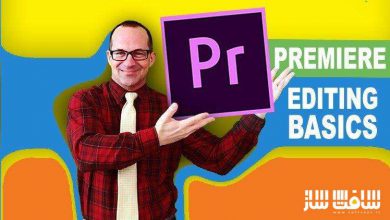آموزش ویرایش ویدیو برای مبتدیان در Premiere Pro
Udemy - Learn Premiere Pro: Video Editing for Absolute Beginners
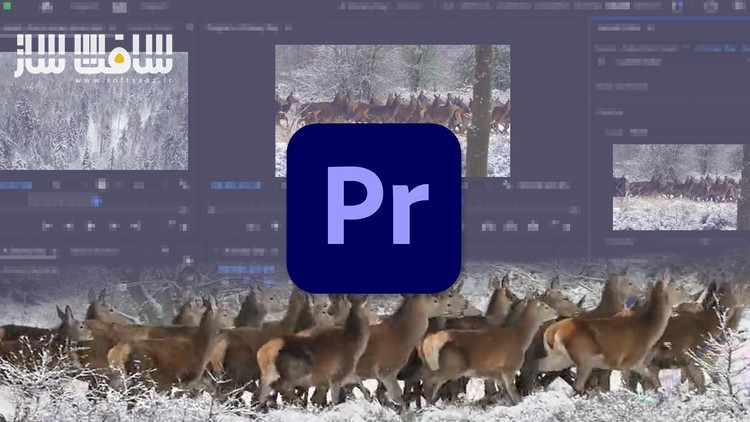
آموزش ویرایش ویدیو برای مبتدیان در Premiere Pro
آموزش ویرایش ویدیو برای مبتدیان در Premiere Pro : در این دوره از هنرمند Tony Ross ، با نحوه استفاده از پریمیر پرو جهت ویرایش ویدیو برای مبتدیان (بدون نیاز به تجربه قبلی) آشنا خواهید شد. در 2 ساعت هر آنچه که برای شروع کار با پریمیر در صنعت ویرایش ویدیو نیاز دارید را یاد م گیرید. ایشان تمامی مراحل ویرایش را بصورت گام به گام از ایمپورت فوتیج تا افزودن افکت ها و اکسپورت پروژه نشان خواهد داد. این دوره آموزشی توسط تیم ســافــت ســاز برای شما عزیزان تهیه شده است.
عناوین آموزش ویرایش ویدیو برای مبتدیان در Premiere Pro :
- اصول پریمیر پرو : رمزگشایی اینترفیس
- ایمپورت و ویرایش ویدیو ها در بصورت حرفه ایی در Premiere
- ویرایش صدا ، هک های صوتی برتر
- جذب کردن بازدیدکنندگان با کپشن ها و تایتل ها
- ایجاد افکت ها و ترانزیشن ها در پریمیر
- تصحیح رنگ در پریمیر پرو
- اکسپورت ویدیو ها
عنوان دوره : Udemy – Learn Premiere Pro: Video Editing for Absolute Beginners
سطح : مبتدی
زمان کل دوره : 2.14 ساعت
تعداد فایل ها : 20
سال آموزش : 2024
فایل تمرینی : دارد
مربی دوره : Tony Ross
نرم افزار : Premiere Pro
زیرنویس انگلیسی : ندارد
Udemy – Learn Premiere Pro: Video Editing for Absolute Beginners
Adobe Premiere Pro 101: A Beginner’s Guide to Video Editing (NO EXPERIENCE NEEDED!)
Master Premiere Pro Basics: Interface decoded
Import & Edit Videos Like a Pro in Premiere
Sound Editing Made Easy: Premiere Audio Hacks
Captivate Viewers with Titles & Captions in Premiere
Premiere Pro Transitions & Effects: Add Wow Factor
Color Correction 101: Premiere Pro Color Magic
Export Videos for Success: Flawless Premiere Export
Adobe Premiere for Absolute Beginners
This 2-hour self-paced masterclass will teach you everything you need to know to get started with Adobe Premiere Pro, the industry-leading video editing software.
The class is taught by Tony Ross of Tonyteach[dot]com, a professional video editor & trainer with over 20 years of experience. Tony will take you step-by-step through the entire editing process, from importing footage to adding effects and exporting your final project.
What you will learn:
The basics of the Premiere Pro interface
How to import and edit video footage
How to work with sound and voice-over
How to add titles and captions
How to use transitions and effects
How to color correct & color match footage
How to export your final project
Who is this class for?
This class is for anyone who wants to learn how to use Adobe Premiere Pro. No prior experience is necessary.
The class is beginner-friendly and made available online to ensure that each student has time enough to work on and understand the steps in the project.
What you will need:
A computer with Adobe Premiere Pro installed
(You can download a 30-day trial from Adobe if needed)
Here are some of the benefits of taking this masterclass:
You will learn from an experienced professional who has been using Premiere Pro for over 20 years.
The class is beginner-friendly and will take you step-by-step through the entire editing process.
حجم کل : 1.3 گیگابایت

برای دسترسی به کل محتویات سایت عضو ویژه سایت شوید
برای نمایش این مطلب و دسترسی به هزاران مطالب آموزشی نسبت به تهیه اکانت ویژه از لینک زیر اقدام کنید .
دریافت اشتراک ویژه
مزیت های عضویت ویژه :
- دسترسی به همه مطالب سافت ساز
- آپدیت روزانه مطالب سایت از بهترین سایت های سی جی
- ورود نامحدود کاربران از هر دیوایسی
- دسترسی به آموزش نصب کامل پلاگین ها و نرم افزار ها
اگر در تهیه اشتراک ویژه مشکل دارید میتونید از این لینک راهنمایی تهیه اشتراک ویژه رو مطالعه کنید . لینک راهنما
For International user, You can also stay connected with online support. email : info@softsaaz.ir telegram : @SoftSaaz
امتیاز دهی به این مطلب :
امتیاز سافتساز
لطفا به این مطلب امتیاز بدید 🦋