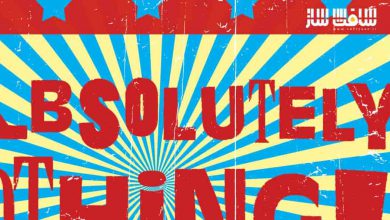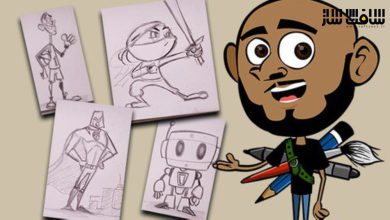آموزش تصویر سازی کاراکتر با Philipp Kruse
learn squared – Character Illustration from Philipp Kruse

آموزش تصویر سازی کاراکتر
آموزش تصویر سازی کاراکتر : کاراکتر های قلب و روح هر فیلم ، کمیک یا بازی های ویدیویی هستند. تصویر گر Philipp Kruse ، رمز و رازهایش را برای پروژه های جمعیتی با طرح های جذاب و قانع کننده انسانی به اشتراک می گذارد. در تمام طول مسیر ، از اصول اول هنری گرفته تا پیشرفته ترین ترفندها و تکنیک ها، به یک تور تعاملی بپردازید.
هر کدام متناسب با کاراکتر های شما نه تنها شگفت انگیز به نظر می رسند ، بلکه مانند زندگی در حال تنفس از قسمت هایی از دنیای خود هستند. با این تکنیکهای جدید، میتوانید کارهای زیبایی بنمایش بزارید تا مهارتهای منحصر به فرد خود را به شکلی که هرگز قبلا فکر نمی کردهاید، نشان دهید ، این دوره آموزشی توسط تیم ســافــت ســاز برای شما عزیزان تهیه شده است.
- درس اول آموزش اصول هنر : در این درس اول، فیلیپ به شما نشان خواهد داد که چگونه بلوکهای سازنده هنر را به تصمیمات خلاق قدرتمند تبدیل کنید.
- درس دوم ایجاد ایده ها : در این درس ، شما شروع به خلق کاراکتر خود خواهید کرد.
- درس سوم طراحی : حال که شما یک مفهوم را برای کاراکتر خود شکل داده اید ، فیلیپ شما را با عمق بیشتری در روند طراحی قرار می دهد. شما روی جزئیاتی مانند لباس و مناطق اصلی کانونی تمرکز خواهید کرد
- درس چهارم تصویر سازی : در این درس ، فیلیپ شما را در به اتمام رساندن تصویر خود و ارائه آن به مشتری کمک می کند ، شما کاراکتر خود را نورپردازی کرده و جزئیات را رندر می کنید و تمام عناصر بصری را با هم گره می زنید.
عنوان دوره : learn squared – Character Illustration from Philipp Kruse
سطح : متوسط
زمان کل دوره : 8 ساعت
تعداد فایل های تصویری : 4 درس
سال آموزش : 2020
فایل تمرینی : –
مربی دوره : Philipp Kruse
نرم افزار : Photoshop
زیرنویس : ندارد
learn squared – Character Illustration from Philipp Kruse
Characters are the heart and soul of any movie, comic or video game. In this Course, illustrator Philipp Kruse shares his secrets to populating projects with compelling humanoid designs. Strap in for an interactive tour all the way from artistic first principles to the most advanced tricks, each tailored to make your characters not only look amazing, but feel like living, breathing parts of their worlds. With these new techniques, you’ll be creating beautiful work to showcase your unique skills in ways you never thought possible before.
Lesson 1
Art Fundamentals
In this first Lesson, Philipp will show you how to turn the basic building blocks of art into powerful creative decisions. Line, anatomy and lighting all help to convey emotion and meaning in a piece, and you will learn Philipp’s particular style of harnessing these elements to fuel his creations. He will then take you through several of his past artworks, to break down exactly what makes them tick.
Lesson 2
Generating Ideas
In this Lesson, you will start creating your own character. You’ll begin by visiting the Brief Builder to create a set of guidelines for your illustration, giving you the same kinds of constraints you might have when working with a real-world client. After this, you’ll gather reference material, organize it, and dive into Photoshop to start sketching. This is where the basis of your character will be formed, so keep an open mind, be ready to iterate on your ideas, and have fun!
Lesson 3
Design
Now that you have a concept for your character formed, Philipp will take you more in-depth into the design process. You’ll focus on details like the linework, clothing, and major focal areas. Then, you’ll look back to the design theory of the past two Lessons and assess your project based on those principles. Finally, you will prepare for the painting phase by filling in the linework, adding ambient occlusion and blocking in colors.
Lesson 4
Illustration
In this Lesson, Philipp will take you through the process of finishing your illustration and presenting it to a client. You will light your character, render the details, and tie all the visual elements together. Next comes the critical process of re-evaluating your work and making any last-minute changes. And finally, you’ll create an attractive beauty shot for your character, which will help to sell the image in client presentations and look great in your portfolio.
حجم کل : 8 گیگابایت

برای دسترسی به کل محتویات سایت عضو ویژه سایت شوید
برای نمایش این مطلب و دسترسی به هزاران مطالب آموزشی نسبت به تهیه اکانت ویژه از لینک زیر اقدام کنید .
دریافت اشتراک ویژه
مزیت های عضویت ویژه :
- دسترسی به همه مطالب سافت ساز
- آپدیت روزانه مطالب سایت از بهترین سایت های سی جی
- ورود نامحدود کاربران از هر دیوایسی
- دسترسی به آموزش نصب کامل پلاگین ها و نرم افزار ها
اگر در تهیه اشتراک ویژه مشکل دارید میتونید از این لینک راهنمایی تهیه اشتراک ویژه رو مطالعه کنید . لینک راهنما
For International user, You can also stay connected with online support. email : info@softsaaz.ir telegram : @SoftSaaz
امتیاز به این مطلب :
امتیاز سافت ساز
لطفا به این مطلب امتیاز دهید :)