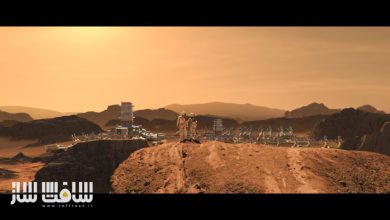آموزش مت پینتینگ پیشرفته از Learn Squared
Learn Squared – Maxx Burman – Advanced Matte Painting

مت پینتینگ پیشرفته
آموزش مت پینتینگ پیشرفته از Learn Squared : در این دوره از سایت Learn Squared، هنرمند Maxx Burman، تجربه بیش از یک دهه خود را در ایجاد مت پینیتنگ نمادین برای تلویزیون،فیلم ،بازی های ویدیویی در پروژه هایی چون Iron Man 3, Game of Thrones, Westworld, DOZENS و موارد دیگر به اشتراک خواهد گذاشت. این آموزش تکنیک های جدید مت پینتینگ پیشرفته را برای ایجاد جهان خیره کننده با سهولت و کارایی را نشان می دهد.این دوره آموزشی توسط تیم ســافــت ســاز برای شما عزیزان تهیه شده است.
عناوین آموزش مت پینتینگ پیشرفته
- جرقه خلاق : استفاده از تجربیات و الهامات شخصی،توسعه دادن ایده ها قبل از ایجاد تامبلنیل ها و برنامه ریزی استراتژیک،جمع آوری رفرنس
- ساخت یک جهان : ایجاد و تنظیم زمین ها برای شات،یافتن کامپوزیشن مورد نظر خود، کیت بشینگ برای افزودن عناصر سطح سخت،تولید گیاهان با سیستم پراکندگی،استفاده از مکان های سفارشی
- برای فضای سبز ،تکمیل صحنه سه بعدی برای پروژه
- کپچرینگ حس ها : تنظیم سه بعدی چیزها،پیدا کردن آسمان مناسب،نورپردازی
- آوردن جهان به زندگی : ایمپورت رندر ها به فتوشاپ ایجاد سطح فوتورئالیسم تصویر،ساخت یک نقاشی خلق و خوی سریع،شروع به کار در سبک Maxx’s ‘back to front’
عنوان دوره : Learn Squared – Maxx Burman – Advanced Matte Painting
سطح : پیشرفته
زمان کل دوره : 3.48 ساعت
تعداد فایل های تصویری : 37
سال آموزش : 2021
فایل تمرینی : ندارد
مربی دوره : Maxx Burman
نرم افزار : photoshop – maya
زیرنویس انگلیسی : ندارد
Learn Squared – Maxx Burman – Advanced Matte Painting
Lesson 1
Creative Spark
Creating art isn’t just about technical skills. If you want to make something that really resonates, you’ll need to harness your own personal experiences and inspirations. This lesson will focus on tapping into those innermost artistic sources by putting yourself in a position to be truly creative. You’ll learn to fully develop your ideas and gather reference, before creating rough thumbnails and planning your production strategy going forward. By the end of this lesson, you will have a roadmap for the 3D work ahead.
Lesson 2
Building a World
In this lesson, Maxx will show you how to quickly create and adjust terrains for your shot. He’ll then find his preferred composition and begin kitbashing to add hard surface elements. From there, you’ll learn to auto-generate plants by using a scatter system, and dress your set using custom placements for the most prominent greenery. By the end of this lesson, you will have a full 3D scene for your project.
Lesson 3
Capturing the Senses
In this lesson, you will begin by making a ‘halfway paintover’ on top of your 3D render from the previous lesson. From here, you’ll be able to quickly get a feel for where things need to be adjusted in 3D. Finding the right sky is a major step in this process, so pay special attention to this portion. Lighting comes next, which will begin a back-and-forth process with your props and composition. Sometimes lighting can reveal areas that need improvement, so don’t be afraid to go back and change things once the lights are placed.
Lesson 4
Bringing a World to Life
Now that the 3D renders have been brought into Photoshop, it’s time to finish your painting. This process will make all the difference in the image’s level of photorealism. The first step is to make a quick mood painting, allowing you to get an idea of the overall game plan without getting bogged down by fine details. After this, you’ll start working in Maxx’s ‘back to front’ style, meticulously fleshing out each asset in order of its distance from the camera to create a cohesive final piece.
حجم کل : 1.7 گیگابایت

برای دسترسی به کل محتویات سایت عضو ویژه سایت شوید
برای نمایش این مطلب و دسترسی به هزاران مطالب آموزشی نسبت به تهیه اکانت ویژه از لینک زیر اقدام کنید .
دریافت اشتراک ویژه
مزیت های عضویت ویژه :
- دسترسی به همه مطالب سافت ساز
- آپدیت روزانه مطالب سایت از بهترین سایت های سی جی
- ورود نامحدود کاربران از هر دیوایسی
- دسترسی به آموزش نصب کامل پلاگین ها و نرم افزار ها
اگر در تهیه اشتراک ویژه مشکل دارید میتونید از این لینک راهنمایی تهیه اشتراک ویژه رو مطالعه کنید . لینک راهنما
For International user, You can also stay connected with online support. email : info@softsaaz.ir telegram : @SoftSaaz
امتیاز به این مطلب :
امتیاز سافت ساز
لطفا به این مطلب امتیاز بدید