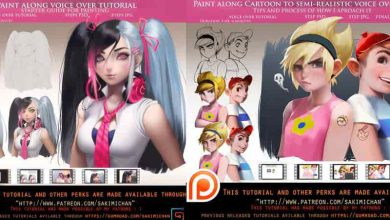آموزش جلوه های ویژه VFX در Unreal Engine
Learn Squared - VFX in Unreal by Tyler Smith

آموزش جلوه های ویژه VFX در Unreal Engine
آموزش جلوه های ویژه VFX در Unreal Engine : در این دوره آموزشی از سایت Learn Squared ، هنرمند معروف Tyler Smith ، در 16 ساعت جدیدترین تکنیک های ساخت جلوه های بصری را بصورت ریل تایم در Unreal Engine نشان خواهد داد.
با استفاده از یک سطح کاملاً ساخته شده ، ایشان جلوه های زیبا و فریبنده ایی ایجاد میکند تا دنیای بازی خود را زنده کرده و رویکرد های منحصر به فردی برای ساخت آتش،آب،برف،باد و موارد دیگر در پیش بگیرید.این دوره آموزشی توسط تیم ســافــت ســاز برای شما عزیزان تهیه شده است.
عناوین آموزش :
- ساخت گام به گام افکت آتش
- ایجاد اشکال مختلف آب با تکسچرها،متریال ها و ذرات به روشی هشومندانه ،ریزش آب چون باران و
- آبشار؛توده های آبی استخر و نهر ها؛ضربه های آب چون پاشش و موج ها
- تکنیک های جدید برای اعمال باد به صحنه ،دمیدن پارچه،برگ ها و وزش باد
- تمرکز روی عناصری که صحنه را طبیعی تر و زنده تر نشان میدهد
- ایجاد اشکال مختلف برف،تندبادی های برفی،توده های برفی در حال سقوط،دانه های برف ، نحوه برخود با سطح
- کار با سیستم جدید آنریل Niagara
عنوان دوره : Learn Squared – VFX in Unreal by Tyler Smith
سطح : متوسط
زمان کل دوره : 16.33 ساعت
تعداد فایل های تصویری : 123
سال آموزش : 2022
فایل تمرینی : دارد
مربی دوره : Tyler Smith
نرم افزار : Unreal Engine – Maya – Photoshop
زیرنویس انگلیسی : ندارد
Learn Squared – VFX in Unreal by Tyler Smith
Learn the latest techniques to create real time visual effects in Unreal Engine from industry leading artist Tyler Smith. Using a fully constructed sandbox level included with your purchase, you’ll create beautiful and captivating effects to bring your game worlds to life, and take unique approaches to generate fire, water, snow, wind, and more.
From the outset, you will learn by doing. After a few basic crash course videos, you will follow along with Tyler step-by-step as he creates a fire effect. Then as you reach certain milestones, you will break down what you’ve created to better understand it. This way, you’ll be hands-on with Unreal from very early on, rather than spending lots of time memorizing things at the beginning. After you’ve created all the various effects, you’ll learn to set dress your scene and capture it for your portfolio.
This lesson will cover the various forms of water. By utilizing your textures, materials and particles in a smart way, you’ll be able to re-use certain elements across many different effects. Falling water like rain and waterfalls, bodies of water like pools and streams, and water impacts like splashes and ripples, will all be covered here.
In this lesson, you will try a new technique to apply wind to your scene. Every asset will be tied to a global wind parameter, so that all objects will blow in the same direction, and can be dynamically modified at the touch of a button. You’ll also cover various smaller effects, like blowing cloth, leaves and visible wind gusts.
This lesson will focus on living elements that can help your scene feel more natural. To demonstrate the concepts behind the elements of attraction, Tyler will begin by building a magic orb effect. Once you have the basic concepts down, the same principles can be applied to living creatures like birds, fish and insects.
This lesson will focus on snow in its various forms. You will begin by creating simple snow covering the ground of your scene, and then move into more dynamic moving elements like snow gusts, falling clumps and fluttering snowflakes. Finally, Tyler will demonstrate another dynamic element often used in Unreal scenes: spraying blood, and the way it impacts with surfaces.
This bonus lesson will cover Unreal’s new Niagara VFX system. Tyler will take you through the interface, showing you how everything relates to what you’ve learned in Cascade. Then he will help you recreate the particle effects you made in Cascade within this new ecosystem. You’ll also explore exciting effects that you wouldn’t have been able to achieve in Cascade, thanks to Niagara’s advanced feature set.
حجم کل : 9.1 گیگابایت

برای دسترسی به کل محتویات سایت عضو ویژه سایت شوید
برای نمایش این مطلب و دسترسی به هزاران مطالب آموزشی نسبت به تهیه اکانت ویژه از لینک زیر اقدام کنید .
دریافت اشتراک ویژه
مزیت های عضویت ویژه :
- دسترسی به همه مطالب سافت ساز
- آپدیت روزانه مطالب سایت از بهترین سایت های سی جی
- ورود نامحدود کاربران از هر دیوایسی
- دسترسی به آموزش نصب کامل پلاگین ها و نرم افزار ها
اگر در تهیه اشتراک ویژه مشکل دارید میتونید از این لینک راهنمایی تهیه اشتراک ویژه رو مطالعه کنید . لینک راهنما
For International user, You can also stay connected with online support. email : [email protected] telegram : @SoftSaaz
امتیاز به این مطلب :
امتیاز سافت ساز
لطفا به این مطل بامتیاز بدید