آموزش توسعه سیستم موجودی در Unity 6 و Blender
Udemy - Learn to Develop an Inventory System in Unity 6 & Blender
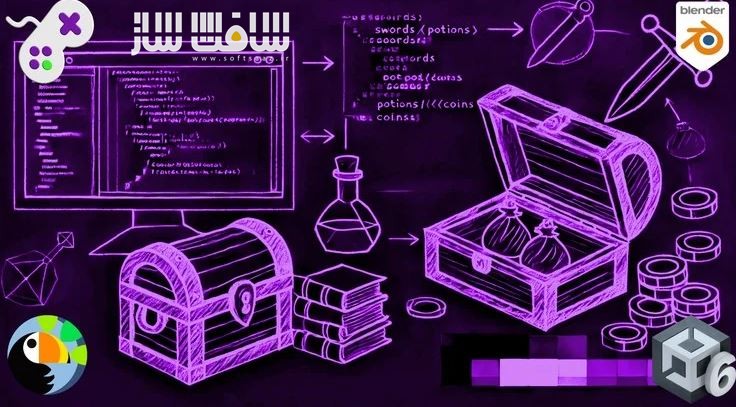
آموزش توسعه سیستم موجودی در Unity 6 و Blender
آموزش توسعه سیستم موجودی در Unity 6 و Blender : در این دوره از هنرمندان Penny de Byl و Michael Bridges ، با نحوه ساخت سیستم موجودی با یونیتی 6 و بلندر ، آبجکت های Scriptable ، دارایی های سه بعدی و طراحی اینترفیس تعاملی آشنا خواهید شد. اگر میخواهید هنر سه بعدی را با ساخت یک موجودی تعاملی با تم وایکینگ بسازید ، این دوره برای شماست .
این دوره مهارت های ضروری برای طراحی ، برنامه نویسی ، مدلینگ سیستم اینونتوری در 15 ساعت ، ذخیره سازی داده های آیتم ها ، طراحی اینترفیس تا مدیریت تعاملی اقلام ، ساخت دارایی سه بعدی در بلندر ، پیاده سازی اسکریپت های ادیتور سفارشی و عناصر UI و … را پوشش می دهد.این دوره آموزشی توسط تیم ســافــت ســاز برای شما عزیزان تهیه شده است.
عناوین آموزش توسعه سیستم موجودی در Unity 6 و Blender :
- درک و پپاده سازی سیستم اینونتوری با یونیتی 6 با آیتم دسته بندی و یک ادیتور سفارشی
- مدلینگ و تکسچرینگ Viking-themed 3D
- توسعه مهارت هایی برای برای لینک دادن به آیتم های موجود به آبجکت های تعاملی بازی ، افزودن فیزیک و واقع گرایی
- طراحی اینونتوری بصری و جذاب با بت ها ، تاگل ها ، اسکرول و نمایشگر پیشنمایش سه بعدی
عنوان دوره : Udemy – Learn to Develop an Inventory System in Unity 6 & Blender
سطح : متوسط
زمان کل دوره : 15.48 ساعت
تعداد فایل ها : 108
سال آموزش : 2024
فایل تمرینی : دارد
مربی دوره : Penny de Byl – Michael Bridges
نرم افزار : Unity – Blender
زیرنویس انگلیسی : ندارد
فشردگی اختصاصی سافت ساز : ندارد
Udemy – Learn to Develop an Inventory System in Unity 6 & Blender
Crafting an Inventory System with Unity 6 and Blender: ScriptableObjects, 3D Assets, and Interactive UI Design
Understand and implement an organized inventory system using Unity 6, complete with item categories and a custom editor.
Model and texture Viking-themed 3D items in Blender, importing them seamlessly into Unity.
Develop skills to link inventory items to interactive game objects, adding physics and realism to dropped items.
Design an intuitive and visually engaging inventory UI with tabs, toggles, scrollviews, and a 3D preview display.
Have you ever wanted to design a game inventory system that’s more than just a simple item list? Are you a programmer or artist wanting to blend code and 3D art to create an interactive and immersive Viking-themed inventory? Then this course is for you! In it, you’ll explore both coding and art creation, giving you the skills to build a professional-grade inventory system that can be adapted to any game project.
In this course, Penny and Mike combine their expertise in Unity and Blender to teach you the essential skills for designing, programming, and modeling an immersive inventory system. You’ll benefit from their years of industry experience with detailed explanations and hands-on projects that cover every aspect of development.
This course offers over 15 hours of hands-on content, guiding you through the creation of a functional inventory system with Unity 6 and Blender.
We’ll start by laying a solid foundation with Unity setup and essential 3D modeling skills, then dive deep into creating a full-featured inventory system—from item data storage and UI design to interactive item management and 3D previews.
In this course, you will:
1) Build a fully interactive inventory system in Unity
2) Model and texture 3D assets in Blender for use in games
3) Implement custom editor scripts and UI elements in Unity
4) Combine all the elements in a third-person 3D game environment
حجم کل : 11.3 گیگابایت

برای دسترسی به کل محتویات سایت عضو ویژه سایت شوید
برای نمایش این مطلب و دسترسی به هزاران مطالب آموزشی نسبت به تهیه اکانت ویژه از لینک زیر اقدام کنید .
دریافت اشتراک ویژه
مزیت های عضویت ویژه :
- دسترسی به همه مطالب سافت ساز
- آپدیت روزانه مطالب سایت از بهترین سایت های سی جی
- ورود نامحدود کاربران از هر دیوایسی
- دسترسی به آموزش نصب کامل پلاگین ها و نرم افزار ها
اگر در تهیه اشتراک ویژه مشکل دارید میتونید از این لینک راهنمایی تهیه اشتراک ویژه رو مطالعه کنید . لینک راهنما
For International user, You can also stay connected with online support. email : info@softsaaz.ir telegram : @SoftSaaz
امتیاز دهی به این مطلب :
امتیاز سافت ساز:
لطفا به این مطلب امتیاز بدید 🦋






