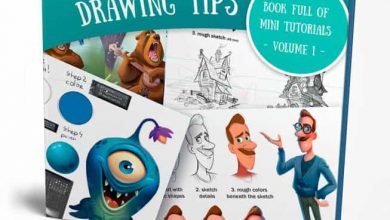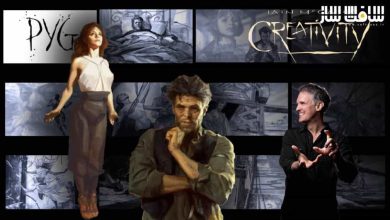آموزش طراحی در عصر دیجیتال در Procreate
Udemy - Learn to Draw in the Digital Age with Procreate
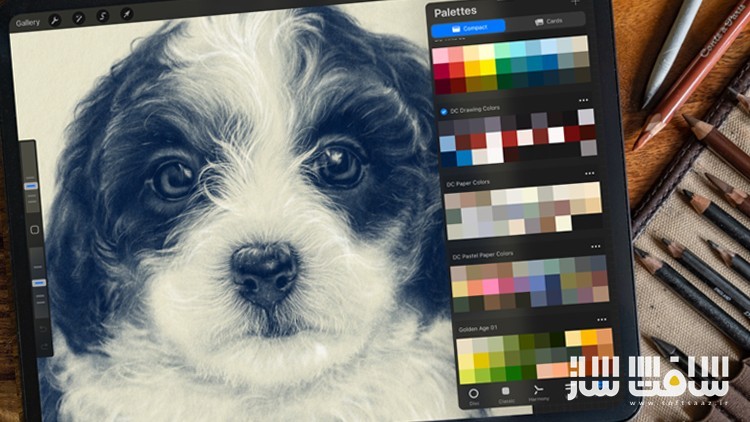
آموزش طراحی در عصر دیجیتال در Procreate
آموزش طراحی در عصر دیجیتال در Procreate : در این دوره از هنرمند Simon Foster ، با نحوه نقاشی کردن در پروکریت و تکنیک های هنر دیجیتال در Procreate آشنا خواهید شد.
این دوره تکنیک های نقاشی کشیدن ، تکنیک های ابداعی خود آرتیست ، استراتژی هایی برای تمرین هنر دیجیتال ، حداکثر رساندن پتانسیل هنر دیجیتال ، ایجاد علائم ، حجم سنجی ، پرسپکتیو، سایه زنی و … را پوشش می دهد.
این دوره اعتماد به نفس لازم برای انجام پروژه های هنری و تکنیک های مختل طراحی موثر ، سنتی و دیجیتال را یاد می دهد.این دوره آموزشی توسط تیم ســافــت ســاز برای شما عزیزان تهیه شده است.
عناوین آموزش طراحی در عصر دیجیتال در Procreate :
- آموزش طراحی با رسانه های دیجیتال
- نحوه استفاده از روش های مدرن و سنتی برای یادگیری نقاشی
- همانند یک هنرمند دنیا رو ببینید
- چطور ترسیم را بسازیم
- پرسپکتیو
- شیدینگ و سایه زنی
عنوان دوره : Udemy – Learn to Draw in the Digital Age with Procreate
سطح : مبتدی
زمان کل دوره : 17.18 ساعت
تعداد فایل ها : 91
سال آموزش : 2024
فایل تمرینی : دارد
مربی دوره : Simon Foster
نرم افزار : Procreate
زیرنویس انگلیسی : دارد
فشردگی اختصاصی سافت ساز : ندارد
Udemy – Learn to Draw in the Digital Age with Procreate
Use Procreate to discover drawing, plus never before seen digital art techniques!
Learn to draw using digital media
Use traditional and modern methods to learn to draw
Learn to see at the world the way an artist sees it
How to construct a drawing
Perspective
Shading
‘What do I do first? Learn how to use Procreate or learn how to draw?’
Why not do both? And why not learn from a successful pro who’s being using digital art software for decades? Why not learn how to draw using both traditional and digital techniques? Why not use never before seen techniques that harness the power of the digital age to speed up your art journey?
Enroll on my latest, most ambitious course and find out just how well I can answer these questions for you. I’ve been a designer/illustrator for over 35 years. I used the first Apple computers capable of creating digital art. I’ve spent thousands of hours working in various design studios, worked with hundreds of clients and used many, many digital art programs. I’ve produced art and design for a who’s who of top businesses. You may also have seen my artwork on games that have been number 1 all over the world.
I’m also the author of Procreate: Solid Foundations which occupies the number 1 slot out of all the Procreate courses on Udemy. Now I’ll teach you to draw using Procreate.
‘I can draw fairly well but how do I transfer what I know to a digital art app?’
Please, take the time to read the next couple of sentences because they are at the very core of the course philosophy. I will be teaching you time honoured techniques that most artists will recognise when they learned to draw. But over the years I have also developed those ideas plus invented new techniques that harness the power of digital technology. Traditional artists will see techniques they know. If it ain’t broke, don’t fix it. But I promise you this – you will see drawing techniques here that no one has ever seen before. Over the years I’ve developed many strategies to practice digital art, meet deadlines, maximise the potential of digital art, and work in ways that simply aren’t possible with traditional media.
Drawing is the cornerstone of art. Being able to see something and reproduce that image on a screen is what this course is all about. I cover drawing basics, making marks efficiently, volumetrics, perspective, shading etc.
By the end of the course you will have mastered various effective drawing techniques, traditional and digital. You will gain the confidence to tackle your own art projects, and one day soon you may well be looking at one of your own creations and thinking ‘That looks fantastic! I did that…’
Enrol now. Don’t forget you have the 30 day money back guarantee so you have nothing to lose and so much to gain. Learn how to draw using Procreate from someone who knows what’s important and knows how to teach. Feel free to check out the ratings and reviews of my other courses. I’ve brought the past 8 years of making these courses to this one, and I feel that this course is my best yet. So get ready to be an artist. Get ready to make your work shine!
حجم کل : 22.1 گیگابایت

برای دسترسی به کل محتویات سایت عضو ویژه سایت شوید
برای نمایش این مطلب و دسترسی به هزاران مطالب آموزشی نسبت به تهیه اکانت ویژه از لینک زیر اقدام کنید .
دریافت اشتراک ویژه
مزیت های عضویت ویژه :
- دسترسی به همه مطالب سافت ساز
- آپدیت روزانه مطالب سایت از بهترین سایت های سی جی
- ورود نامحدود کاربران از هر دیوایسی
- دسترسی به آموزش نصب کامل پلاگین ها و نرم افزار ها
اگر در تهیه اشتراک ویژه مشکل دارید میتونید از این لینک راهنمایی تهیه اشتراک ویژه رو مطالعه کنید . لینک راهنما
For International user, You can also stay connected with online support. email : info@softsaaz.ir telegram : @SoftSaaz
امتیاز دهی به این مطلب :
امتیاز سافت ساز:
لطفا به این مطلب امتیاز بدید 🦋