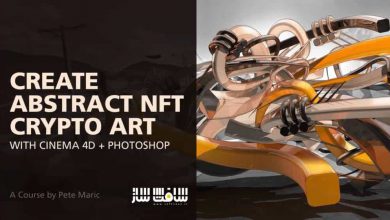آموزش ماسکینگ و نکاتی برای ویرایش تصویر در Lightroom Mobile
Linkedin – Lightroom Mobile: Masking and Image Editing Tips

ماسکینگ و نکاتی برای ویرایش تصویر در Lightroom Mobile
آموزش ماسکینگ و نکاتی برای ویرایش تصویر در Lightroom Mobile :، روتوش تصاویر حتی با استفاده از ابزار قدرتمند Adobe Lightroom میتواند بسیار وقت گیر باشد. اما حالا به لطف Lightroom Mobile در هر مکانی میتوانید ویرایش خود را انجام دهید. در این دوره از هنرمند Kristina Sherk ، با تمام پیشرفته های شگفت انگیز در بخش ماسکینگ Lightroom Mobile آشنا می شوید.
ایشان نحوه استفاده از local adjustments یا global adjustments ؛کار با پانل ماسکینگ ، نحوه ایجاد پریست ها برای صرفه جویی در زمان ؛ همچنین هوش مصنوعی در محبوب ترین ابزار های ماسکینگ را پوشش میدهد. این دوره آموزشی توسط تیم ســافــت ســاز برای شما عزیزان تهیه شده است.
عنوان دوره : Linkedin – Lightroom Mobile: Masking and Image Editing Tips
سطح : متوسط
زمان کل دوره : 2.10 ساعت
تعداد فایل های تصویری : –
سال آموزش : 2022
فایل تمرینی : دارد
مربی دوره : Kristina Sherk
نرم افزار : Lightroom
زیرنویس انگلیسی : دارد
Linkedin – Lightroom Mobile: Masking and Image Editing Tips
If we were to count all the hours that we spend editing our images on our computer, it would be quite a few. In this class, we’re going to talk about unchaining ourselves from our editing station so that we can edit on the go. We can take advantage of all those little 15 and 20 minute increments during the day when we are usually scrolling Instagram or doing something on our phone and we can create productive uses of that time. This class is going to revolutionize the way you edit all of your images, and I cannot wait to show you what I have in store. I’m going to start by showing you how to relocate your images from your computer onto your mobile device so that you can have them everywhere you go. Then we’re going to move into some of the global adjustments. You have 95% of the capabilities that you have in Lightroom Classic on Lightroom Mobile, and we’ve all been sleeping on these advancements that have come out. Now, yes, they are in slightly different places with slightly different icons. I’m going to cover all of that in today’s class. I’ll also be talking about some important settings that we need to change on our mobile device so that everything runs smoothly for us. And then I’m going to get into some of the most amazing AI powered masking capabilities that you have on your mobile device. And thanks to all these new capabilities that are now at our fingertips, wherever we are with our mobile device, we’re going to be able to utilize all those little 15 minute segments during our day to be productive during those times. Then when we get back at the end of the day and we sit down at our editing station, all of those changes are going to update for you. You’re not going to have to do a thing. You’re just going to have to export from your computer, saving you time and making you a happier photographer and editor at the end of the day.
حجم کل : 0.8 گیگابایت

برای دسترسی به کل محتویات سایت عضو ویژه سایت شوید
برای نمایش این مطلب و دسترسی به هزاران مطالب آموزشی نسبت به تهیه اکانت ویژه از لینک زیر اقدام کنید .
دریافت اشتراک ویژه
مزیت های عضویت ویژه :
- دسترسی به همه مطالب سافت ساز
- آپدیت روزانه مطالب سایت از بهترین سایت های سی جی
- ورود نامحدود کاربران از هر دیوایسی
- دسترسی به آموزش نصب کامل پلاگین ها و نرم افزار ها
اگر در تهیه اشتراک ویژه مشکل دارید میتونید از این لینک راهنمایی تهیه اشتراک ویژه رو مطالعه کنید . لینک راهنما
For International user, You can also stay connected with online support. email : info@softsaaz.ir telegram : @SoftSaaz
امتیاز به این مطلب :
امتیاز سافت ساز
لطفا به این مطلب امتیاز بدید