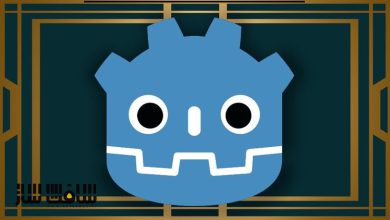آموزش ساخت یک بازی اکشن دو بعدی با انجین Godot
Udemy – Little Adventurer 2D : Make a 2D Action Game with Godot 4
آموزش ساخت یک بازی اکشن دو بعدی با انجین Godot
آموزش ساخت یک بازی اکشن دو بعدی با انجین Godot : در این دوره از هنرمند Single-minded Ryan ، با نحوه ساخت اولین بازی دو بعدی خود با دارایی های بازی زیبا با استفاده از انجین گودو Godot آشنا خواهید شد.
این دوره نحوه ساخت یک بازی پلتفرمر کلاسیک دو بعدی و دارایی های بازی با کیفیت را نشان می دهد. این یک بازی ماجراجویی کوچولوئه که باید دشمنان را شکست دهید و به اندازه کافی سکه جمع آورید کنید تا مرحله نهایی بازی را به پایان برسانید.
هدف دوره اینه که پتناسیل گودو را نشان دهد . این دوره همه چیزهای مورد نیاز برای ساخت بازی دو بعدی خود از نحوه کدنویسی در GDScript، نحوه کنترل کاراکتر ها،ایجاد هوش مصنوعی دشمنان ،کنترل انیمیشن ها و VFX ، طراحی سطح بازی ، ایجاد رابط کاربری بازی و … را پوشش می دهد.این دوره آموزشی توسط تیم ســافــت ســاز برای شما عزیزان تهیه شده است.
عناوین آموزش ساخت یک بازی اکشن دو بعدی با انجین Godot :
- آموزش ساخت یک بازی اکشن دو بعدی با ظاهر زیبا با Godot
- نحوه نوشتن کد و کدنویسی در GDScript
- نحوه کنترل حرکت دو بعدی پلیرها
- نحوه استفاده از سیستم AutoTile با نود TileMap
- نحوه طراحی یک سطح بازی دو بعدی با نقاشی تایل ها
- نحوه ایجاد لایه های بک گراند parallax دوبعدی
- نحوه کنترل انیمیشن های دو بعدی با نود animatedSprite2D
- نحوه ایجاد سیستم attack & health
- نحوه ایجاد سیستم 2D bullet
- نحوه ایجاد patrol behavior برای دشمنان
- نحوه ایجاد سیستم coin-collecting
- نحوه ایجاد پلتفرم 2D one-way
- نحوه کنترل VFX دو بعدی
- نحوه مدیریت لایه های فیزیک دو بعدی و تشخیص کالیژن
- نحوه ایجاد اینترفیس برای بازی گودو
- نحوه استفاده از ویژگی های منحصر به فرد GDScript چون حاشیه نویسی ، سیستم setter و signal
- نحوه استفاده از سیستم Autoload برای کنترل جریان بازی
- نحوه ری لودینگ صحنه بازی برای ری استارت بازی
- نحوه اکسپورت پروژه بازی به فایل اجرایی
- نحوه استفاده از سیستم ورودی گودو
عنوان دوره : Udemy – Little Adventurer 2D : Make a 2D Action Game with Godot 4
سطح : متوسط
زمان کل دوره : 4.43 ساعت
تعداد فایل ها : 33
سال آموزش : 2024
فایل تمرینی : دارد
مربی دوره : Single-minded Ryan
نرم افزار : Godot 4
زیرنویس انگلیسی : دارد
Udemy – Little Adventurer 2D : Make a 2D Action Game with Godot 4
Make your first 2D Godot game with good-looking game assets!
Learn to make a good-looking 2D action game with Godot
Learn how to code a 2D game in GDScript
Learn how to control the player’s 2D movement
Learn how to use the AutoTile system with the TileMap node
Learn how to design a 2D game level by painting the tiles
Learn how to create the 2D parallax background layers
Learn how to control 2D animations with the animatedSprite2D node
Learn how to create the attack & health system
Learn how to create a 2D bullet system
Learn how to create the patrol behavior for the enemy
Learn how to create a coin-collecting system
Learn how to create the 2D one-way platform
Learn how to control 2D VFX
Learn how to handle the 2D physics layers and physics detection
Learn how to create game UI in Godot, like the health bar UI & the restart button
Learn how to use some GDScript unique features like the annotations, the setter and the signal system
Learn how to use the Autoload system to control the gameplay flow
Learn how to reload the game scene to restart the game
Learn how to export the game project into executable files
Hello, I’m Single-minded Ryan, a game developer and digital artist.
In this course, we are going to create a classic 2D platformer game, with high-quality game assets.
In the game you will control Andie, our little adventurer, to explore an ancient 2D world. You’ll need to defeat the enemies and reach the portal at the end of the level to finish the game.
My goal is to create a visual-oriented course to make you feel like you are making a real 2D game from scratch.
This course comes with a high-quality game asset package, including the player and enemy animations, VFX files, parallax backgrounds (some are animated), and a level tileMap.
(sound & music not included at the moment)
Along this course, you’ll learn everything you need to start your 2D platformer. From how to design the level using the AutoTile feature, how to control the 2D animations with the animatedSprite2D node, how to code the movement and the enemy patrol behavior, how to create the close-range attack and projectile systems, how to create the pick-up item and the VFX, how to create and control the game UI, all the way to how to export the game project into executable files.
I’ll try to focus on every detail, but at the same time, it would be great if you have some basic experience with some programming language. You don’t necessarily need to know anything about GDScript, but it helps if you understand some general programming ideas such as how variables and functions work.
By the end of this course, you will have a 2D platformer that you can show off to your friends.
Please enroll today, I’m looking forward to seeing you in the course.
حجم کل : 2.5 گیگابایت

برای دسترسی به کل محتویات سایت عضو ویژه سایت شوید
برای نمایش این مطلب و دسترسی به هزاران مطالب آموزشی نسبت به تهیه اکانت ویژه از لینک زیر اقدام کنید .
دریافت اشتراک ویژه
مزیت های عضویت ویژه :
- دسترسی به همه مطالب سافت ساز
- آپدیت روزانه مطالب سایت از بهترین سایت های سی جی
- ورود نامحدود کاربران از هر دیوایسی
- دسترسی به آموزش نصب کامل پلاگین ها و نرم افزار ها
اگر در تهیه اشتراک ویژه مشکل دارید میتونید از این لینک راهنمایی تهیه اشتراک ویژه رو مطالعه کنید . لینک راهنما
For International user, You can also stay connected with online support. email : info@softsaaz.ir telegram : @SoftSaaz
امتیاز دهی به این مطلب :
امتیاز سافت ساز
لطفا به این مطلب امتیاز بدید 🦋