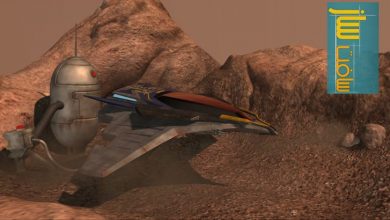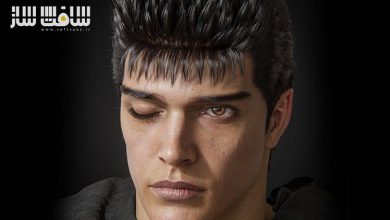سابستنس پینتر و رندرمن RenderMan و Substance Painter
Look Development with Substance Painter and RenderMan 21

سابستنس پینتر و رندرمن
در این آموزش به سابستنس پینتر و رندرمن می پردازیم. شاید تا به حال خواسته باشید که متریال های واقع گرایانه ای برای آثار خود بوجود آورید. هدف این دوره دقیقاً همین است.در این دوره راههای پیشرفته و واقع گرایانه در ساخت متریال برای رندر را یاد می گیرید.
در ابتدا نظری خواهیم داشت بر چگونگی خروجی گرفتن دقیق از مایا برای کار در سابستنس پینتر.سپس در آن نرم افزار برای آبجکت های خود نقش و بافت ایجاد می کنید. در پایان نیز درکی پایه ای از متصل کردن بافت های خروجی گرفته شده خود و متریال های قابل لایه بندی (PxrSurface) خواهید داشت.
در این دوره میگوئل جراس که از هنرمندان این عرصه است تجربیات خود را در اختیار شما همراهان سافت ساز قرار می دهد. زمانی که این دوره آموزشی سابستنس پینتر و رندرمن را به پایان ببرید نه تنها آموخته اید که متریال های زیبایی را خلق کنید بلکه مهارت خواهی را خواهید آموخت که می تواند در جریان کار آینده شما به کار آید و سطح کارتان را ارتقا دهد. با سافت ساز همراه باشید.
دانلود پیش نمایش سابستنس پینتر و رندرمن :
عنوان دوره : Pluralsight – Look Development with Substance Painter and RenderMan 21
سطح : متوسط
زمان کل دوره : 3.11 ساعت
تعداد فایل های تصویری : 29
سال آموزش : 2017
فایل تمرینی : دارد
مربی دوره : Miguel Lleras
نرم افزار : Maya 2017- RenderMan 21 – Substance Painter 2
زیرنویس : ندارد
Pluralsight – Look Development with Substance Painter and RenderMan 21
Have you ever wanted to create realistic materials? If so, this course is for you. In this course, Look Development with Substance Painter and RederMan 21, you’ll learn how to do look development in a more realistic way. First, you’ll discover how to properly export the geometry between Maya and Substance Painter. Next, you’ll create and paint the textures for your objects on Substance Painter. Finally, you’ll get a basic understanding on how to connect your exported textures to the PxrSurface material. When you’re finished with this Substance Painter and RenderMan course, you’ll not only understand how to create beautiful materials, but also will have a very strong work flow to work your own look development. Software required: Maya 2017, RenderMan 21 and Substance Painter 2.
01 Course Overview Course Overview
02 Setting up the Workflow Between Substance Painter and Maya Project Overview
03 Setting up the Workflow Between Substance Painter and Maya Objects UVs
04 Setting up the Workflow Between Substance Painter and Maya Applying the Basic Materials for Exporting
05 Setting up the Workflow Between Substance Painter and Maya Exporting Objects from Maya
06 Setting up the Workflow Between Substance Painter and Maya Look Development Lighting Rig on Maya and RenderMan
07 Setting up the Workflow Between Substance Painter and Maya Importing HDRI to Substance Painter
08 Creating the Trunk Textures Importing the Trunk and Creating the Channels
09 Creating the Trunk Textures Creating the Box Textures
10 Creating the Trunk Textures Creating the Borders Textures
11 Creating the Trunk Textures Working on the Metal Parts
12 Creating the Trunk Textures Creating the Handle Textures
13 Creating the Trunk Textures Adding Dirt to the Trunk
14 Creating the Bulb Textures Creating the Base and Cord Textures
15 Creating the Bulb Textures Creating the Ring Textures
16 Creating the Bulb Textures Painting Glass Masks
17 Creating the Gramophone Textures Importing the Gramophone
18 Creating the Gramophone Textures Applying Wood Material
19 Creating the Gramophone Textures Refining the Wood Material
20 Creating the Gramophone Textures Setting up the Normal for the Plate
21 Creating the Gramophone Textures Applying the Plate Material
22 Creating the Gramophone Textures Creating the Disc Material
23 Creating the Gramophone Textures Creating the Metal Parts and Exporting the UDIM Textures
24 Importing Textures and Setting up Look Development Creating the Basic Material
25 Importing Textures and Setting up Look Development Applying Materials Based on a Script
26 Importing Textures and Setting up Look Development Applying Materials to the Bulb Base
27 Importing Textures and Setting up Look Development Applying Materials to the Bulb Glass
28 Importing Textures and Setting up Look Development Applying Materials to the Gramophone Based on UDIMs
29 Importing Textures and Setting up Look Development Applying the Filament Material and Course Wrap Up
حجم کل :

برای دسترسی به کل محتویات سایت عضو ویژه سایت شوید
برای نمایش این مطلب و دسترسی به هزاران مطالب آموزشی نسبت به تهیه اکانت ویژه از لینک زیر اقدام کنید .
دریافت اشتراک ویژه
مزیت های عضویت ویژه :
- دسترسی به همه مطالب سافت ساز
- آپدیت روزانه مطالب سایت از بهترین سایت های سی جی
- ورود نامحدود کاربران از هر دیوایسی
- دسترسی به آموزش نصب کامل پلاگین ها و نرم افزار ها
اگر در تهیه اشتراک ویژه مشکل دارید میتونید از این لینک راهنمایی تهیه اشتراک ویژه رو مطالعه کنید . لینک راهنما
For International user, You can also stay connected with online support. email : info@softsaaz.ir telegram : @SoftSaaz
امتیاز به این مطلب :
امتیاز سافت ساز
لطفا به این مطلب امتیاز دهید :)